SOLIDWORKS 2023 Assemblies - Top Enhancements in Assembly Modeling
Over the years SOLIDWORKS has provided us, the users, with some amazing user-driven enhancements, focused on modeling assemblies quickly and more robustly. SOLIDWORKS 2023 continues that history of excellence with these new capabilities, making your assembly modeling better than ever. If you want to follow along, here’s a video version of the blog:
Assembly Pattern – Configurable Instance to Skip
Creating assembly patterns can save time and maximize proficiency. In previous versions of SOLIDWORKS, multiple configurations paired with multiple pattern features made it difficult to create the different permutations without extra features that feel…. redundant.
Now in SOLIDWORKS 2023 designers have the option to configure the instances to skip in the assembly patterns. Additionally, you can select the options for specifying which configurations are affected by those skipped instances.
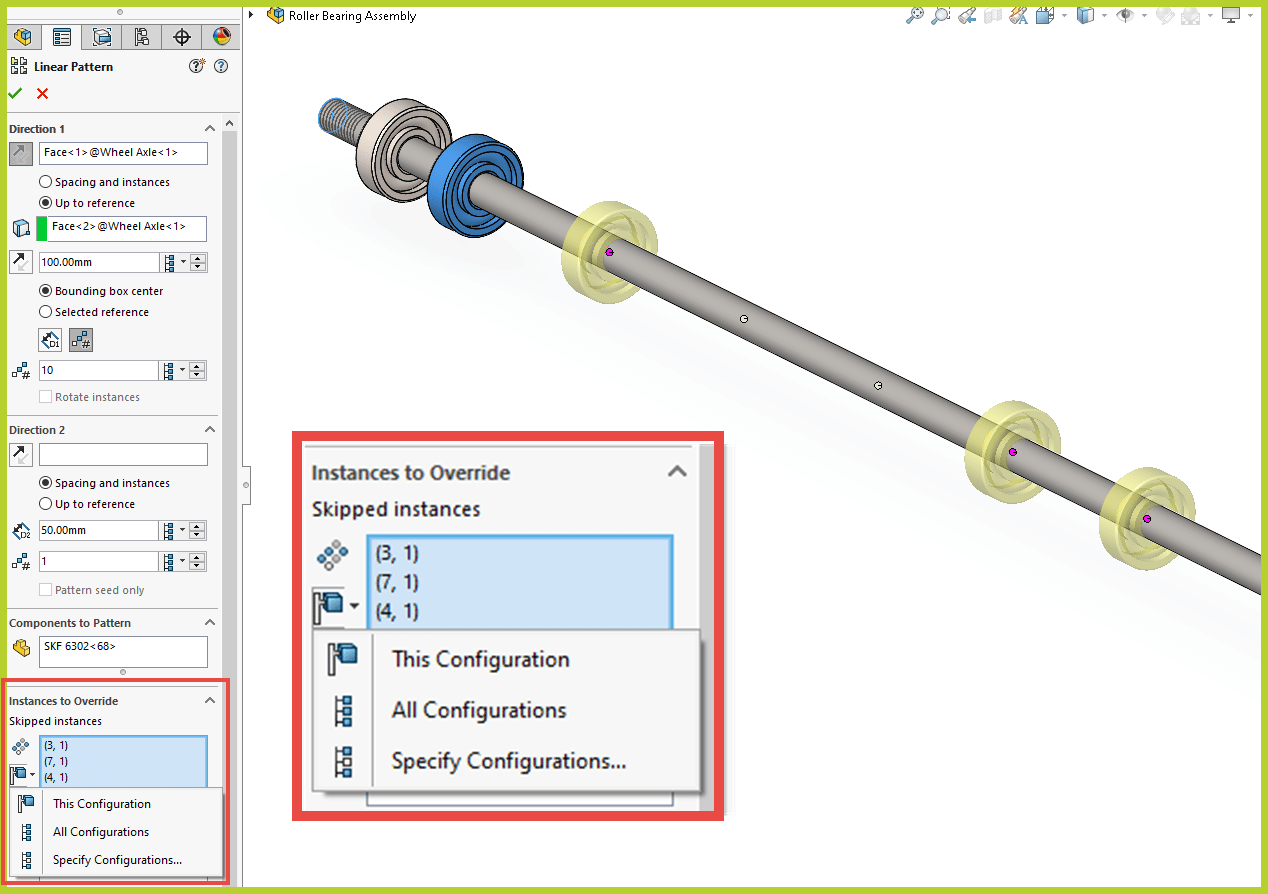
Component Replace – Level of Replacement Control
For this roller assembly, we may want to switch the roller to a type with a rubberized wheel. The Replace Component command in 2023 now allows you to replace a single bearing, all the bearings in the top-level assembly, or all instances of that bearing in every level of that complete assembly. A preview window opens to provide feedback, ensuring accuracy when replacing components.
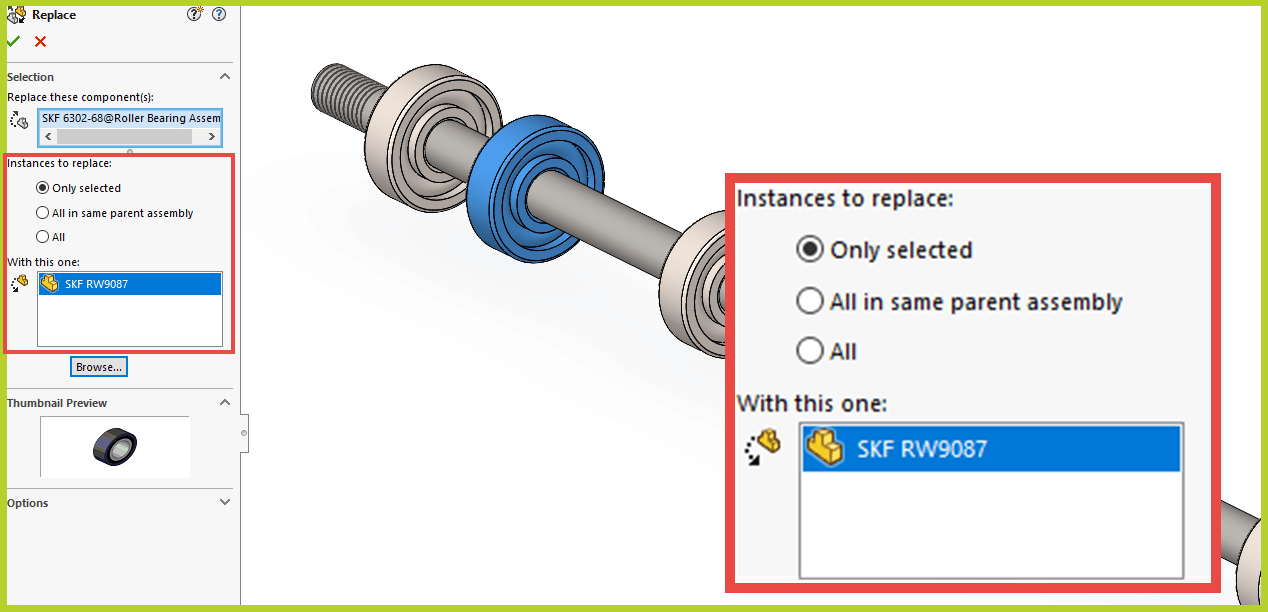
Assembly Mates – Automatic Repair Mates
During the “replace” command a rebuild error occurs. A simple mismatched face ID can derail your productivity. With SOLIDWORKS 2023, you will be excited to see a new “Auto Repair” feature built right into the context toolbar. It’s also found in the right-mouse-click menu of the mate group. The Auto Repair looks for a similar Face, Edge, Vertex, or Reference Geometry and attempts to reattach the missing items. This is a huge time saver for keeping your mates and SOLIDWORKS 2023 assemblies error-free.
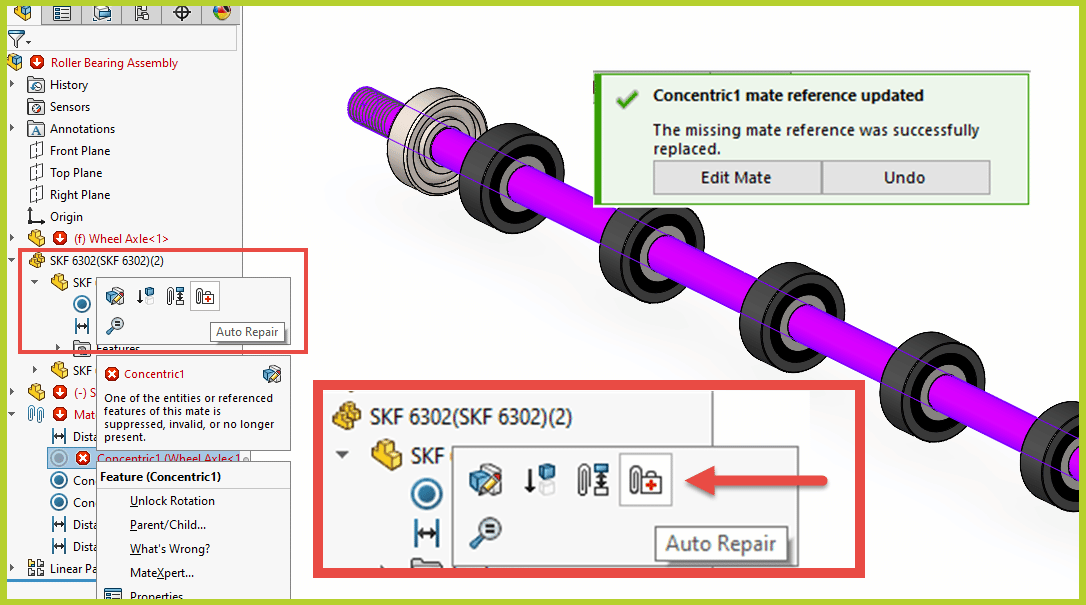
BOM Part Numbers – Document Property for Default Part Number
Along with the new features making assembly configurations even more useful, our Bill of Materials has new features as well. In SOLIDWORKS 2023, a new Document property is available for the Default part number to be used in a BOM for a new configuration. You can save this setting in your template, ensuring everyone uses the correct company standard part number every time.
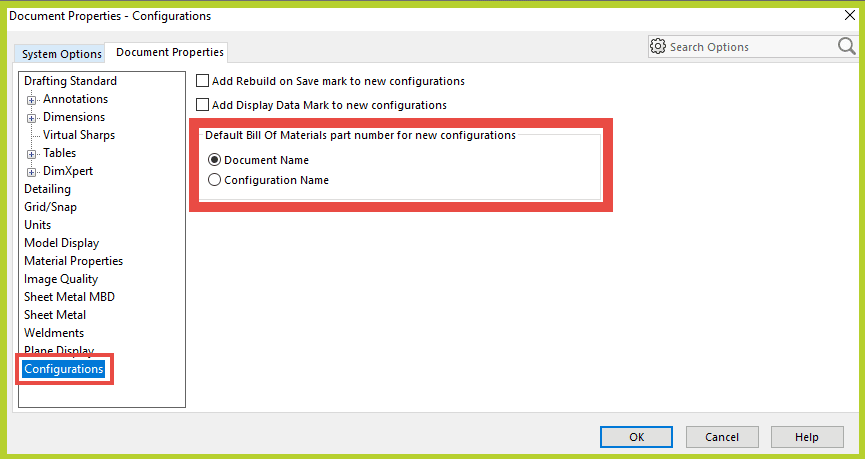
Assembly Features
We often need to provide access to hardware by cutting several components. An assembly cut is perfect in this situation. Even better, in 2023, we have all the standard end conditions available to us – the same as in part modeling mode.
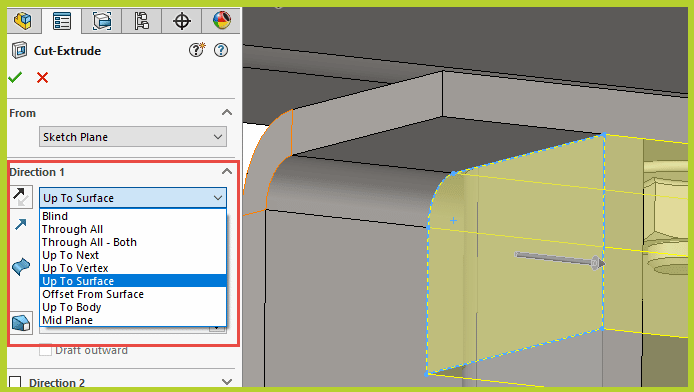
With the feature scope modified we will add this cut to the downstream parts by using the “Propagate feature to parts”. New in SOLIDWORKS 2023, the feature scope automatically removes Toolbox components. This makes sure you don’t add unwanted features to off-the-shelf fasteners.
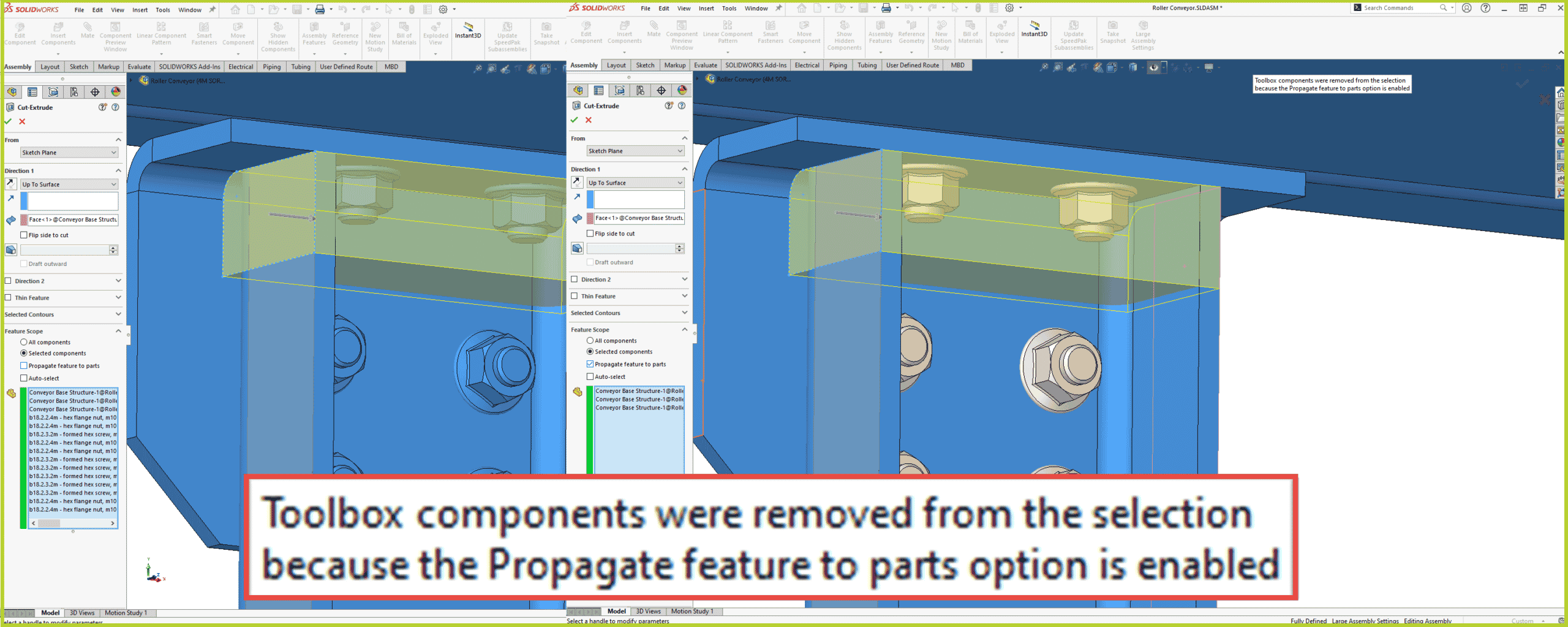
Optimized Resolved Mode
I’ve always suggested using lightweight mode as part of achieving maximum performance for your daily use of SOLIDWORKS. But in many cases, this requires switching between lightweight and resolved modes via context toolbars or right-mouse clicks.
In SOLIDWORKS 2023, you now have the new system option for “optimize resolved mode automatically”. This improves performance by selectively using lightweight technology when you load components in resolved mode. SOLIDWORKS hides the options for lightweight and resolved modes as the components load as resolved. Lightweight states also don’t appear in the feature tree. This allows you to focus on design and maximize your performance, while leveraging this amazing feature in 2023.
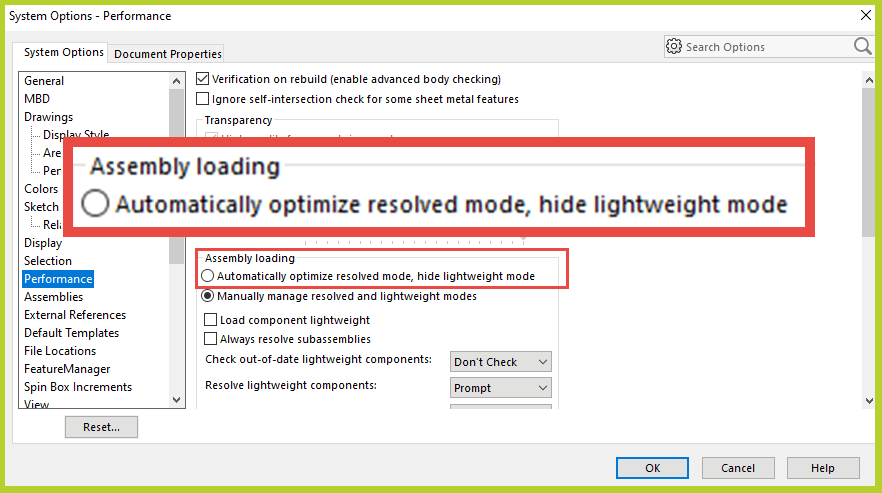
STEP Files – Save as Multiple Files
Sending very large STEP files to customers and vendors can sometimes lead to project delays due to download issues with sizable files. Based on your enhancement requests, new in SOLIDWORKS 2023, a step file export option has been added to saved assemblies as multiple files. With this enabled, SOLIDWORKS saves STEP files for the top level, sub-assembly, and individual parts. This reduces the number of file download timeouts and project delays.
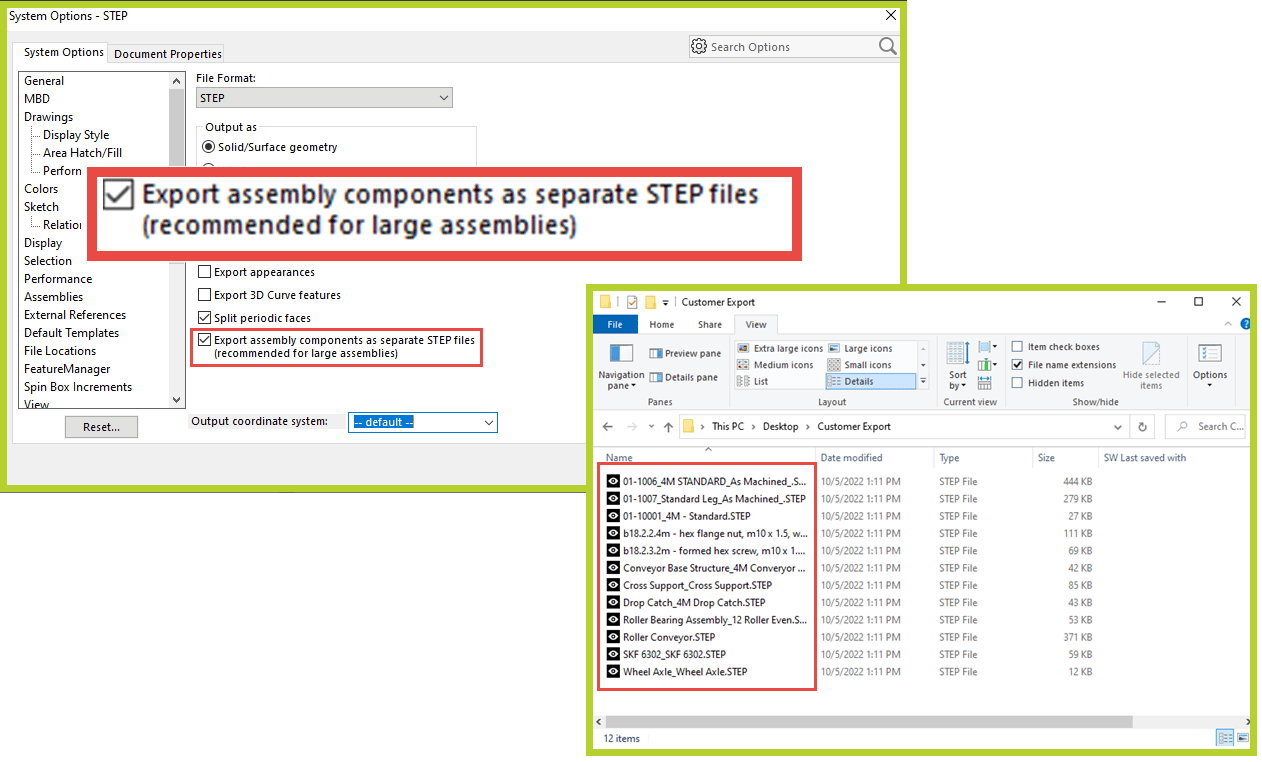
With more flexible and powerful assembly features, automatic mate repair, and optimized resolved mode, SOLIDWORKS 2023 is looking up to be an amazing release for assembly designers when it comes to performance, functionality, and workflow.
I hope this part of the What’s New series gives you a better understanding of the new features and functions of SOLIDWORKS 2023. Please check back to the CATI Blog as the CATI Application Engineers will continue to break down many of the new items in SOLIDWORKS 2023. All these articles will be stored in the category of “SOLIDWORKS What’s New.”
Bob McGaughey
Sr. Application Engineer, Strategic Solutions
Computer Aided Technology
What is Design Innovation Month?
DESIGN INNOVATION MONTH 2022 – Live Events, Webinars, Virtual Showroom, Contests
Design Innovation Month is CATI’s “What’s New in 2023” event for SOLIDWORKS, 3DEXPERIENCE, and 3D Printing & 3D Scanning technology. This year we’re going back to the future to bring you in-person events, live and on-demand webinars, demonstrations, in-depth blog posts, and prizes! Best of all, it’s free of charge! Check the DI Month Hub for all the details and to sign up for your nearest live event.


 Blog
Blog