SOLIDWORKS Electrical: The Archive Environment and Saving Your Setup
You just spent time adding your symbols and the part data you want to use. You should never worry about that again, right? Wrong. You will want to Archive your database as soon as possible.
What is the Archive Environment?
Within SOLIDWORKS Electrical, an Environmental Archive is a compressed data file containing a complete copy of the database content. Some parts of the file included in the archive are projects, symbols, manufacturing data, configurations, and report templates. This data file can then be used for restoration of the database after an upgrade or for restores.
If you have modified any title blocks or symbols or added any manufactured parts or cables you should archive your environment at regular intervals. I highly recommended to Archive at least once per quarter or as needed from customizing. Please note, you should be creating the Archive before any upgrade to a newer version.
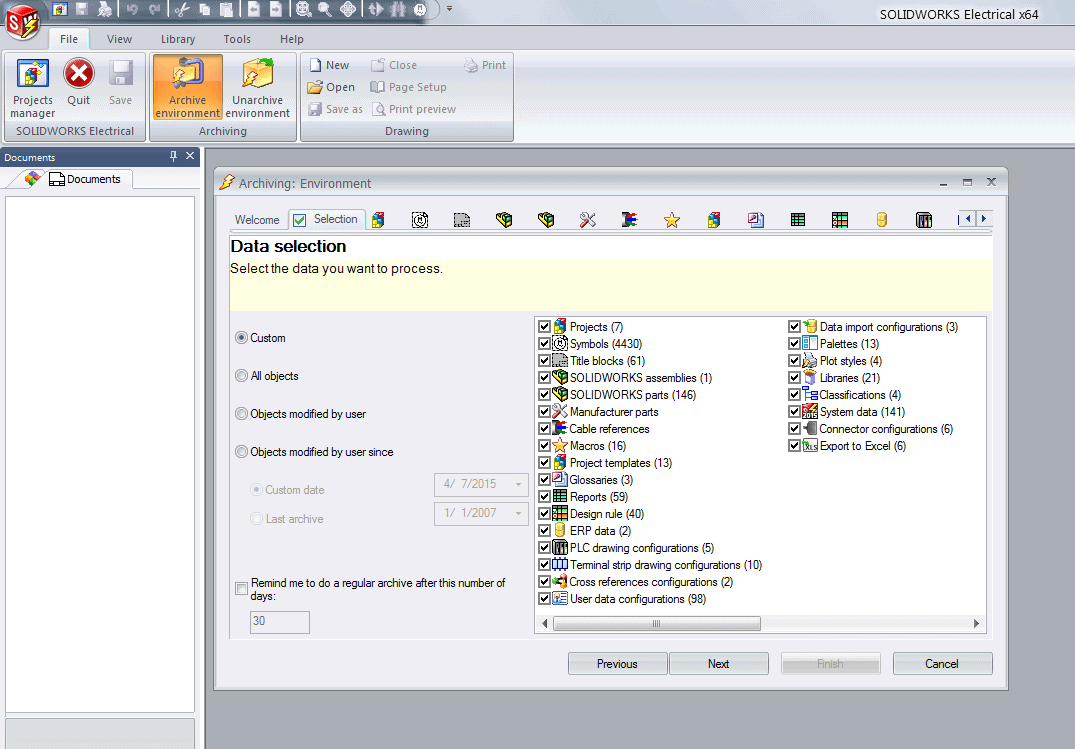
For SOLIDWORKS Electrical 2015, there are new options listed below:
Custom Archive: User selects portions of environment to be backed up
All Objects: Archived or Backed up
Objects Modified by the User
Objects Modified by the User since: Specified Dates or The last created Archive options
Users can also set reminders to do regular backups
Thank you,
Corey Kubichka
Computer Aided Technology, Inc.

 Blog
Blog