Are you using Smart Fasteners in your SOLIDWORKS assemblies?
When creating assemblies in SOLIDWORKS, the Smart Fastener Feature can be a huge help to designers. When the Hole Wizard Feature is used in an assembly, just simply click the Hole feature and Smart Fasteners will populate hardware automatically, including options for a Top and/or Bottom Stack of washers and nuts. The hardware comes from the SOLIDWORKS Toolbox. Toolbox is in SOLIDWORKS Professional and Premium packages. Let’s explore this feature.

Here is an assembly with 4 Countersunk holes added as a Hole Wizard Assembly Feature.
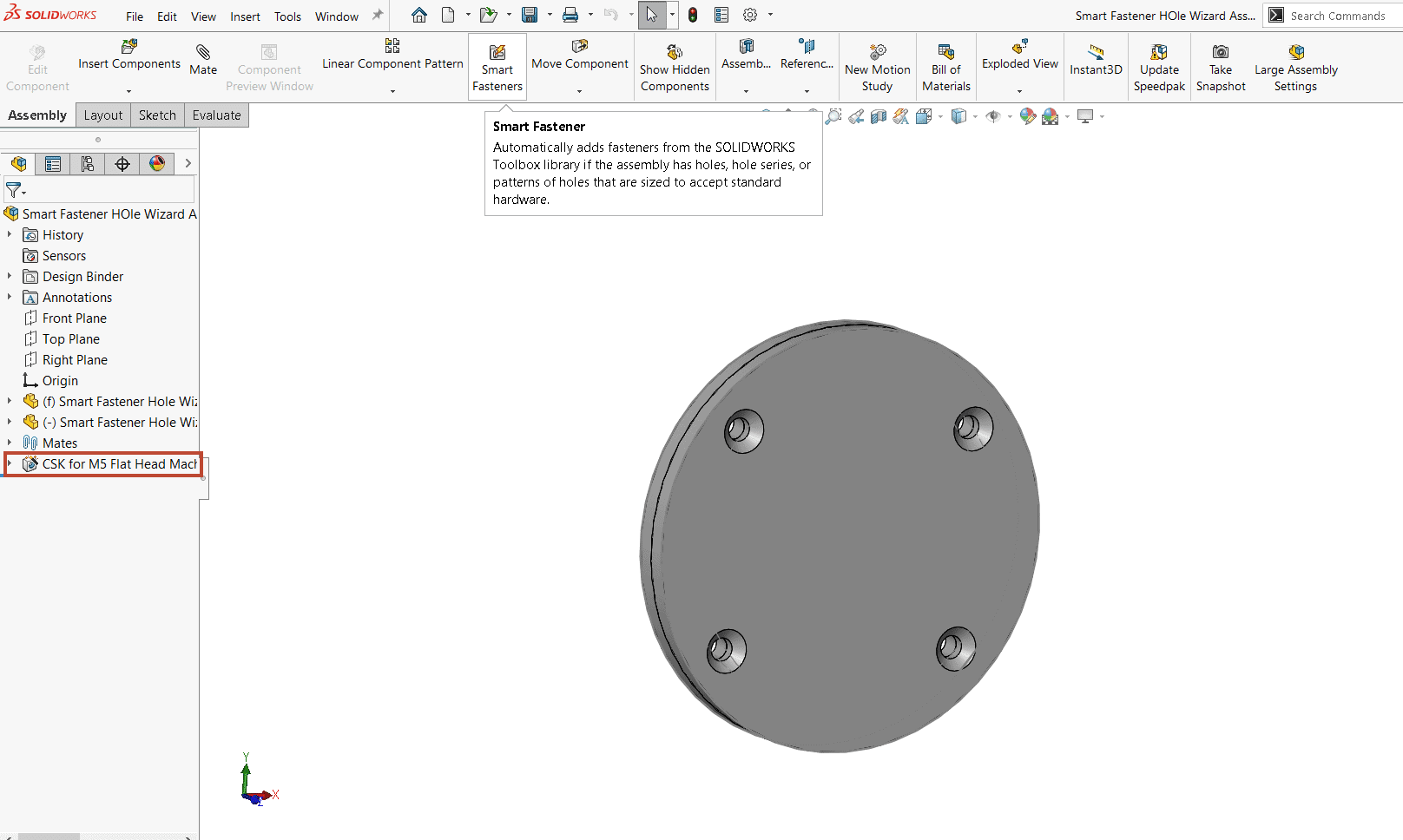
Select the Smart Fastener Feature to activate it. This message will appear. Click OK to continue.
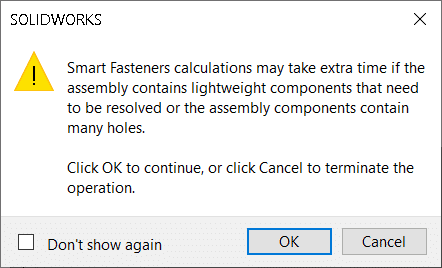
For the Selection, select the face where the holes are located and select “Add”. Notice the Hole Wizard Feature is selected.
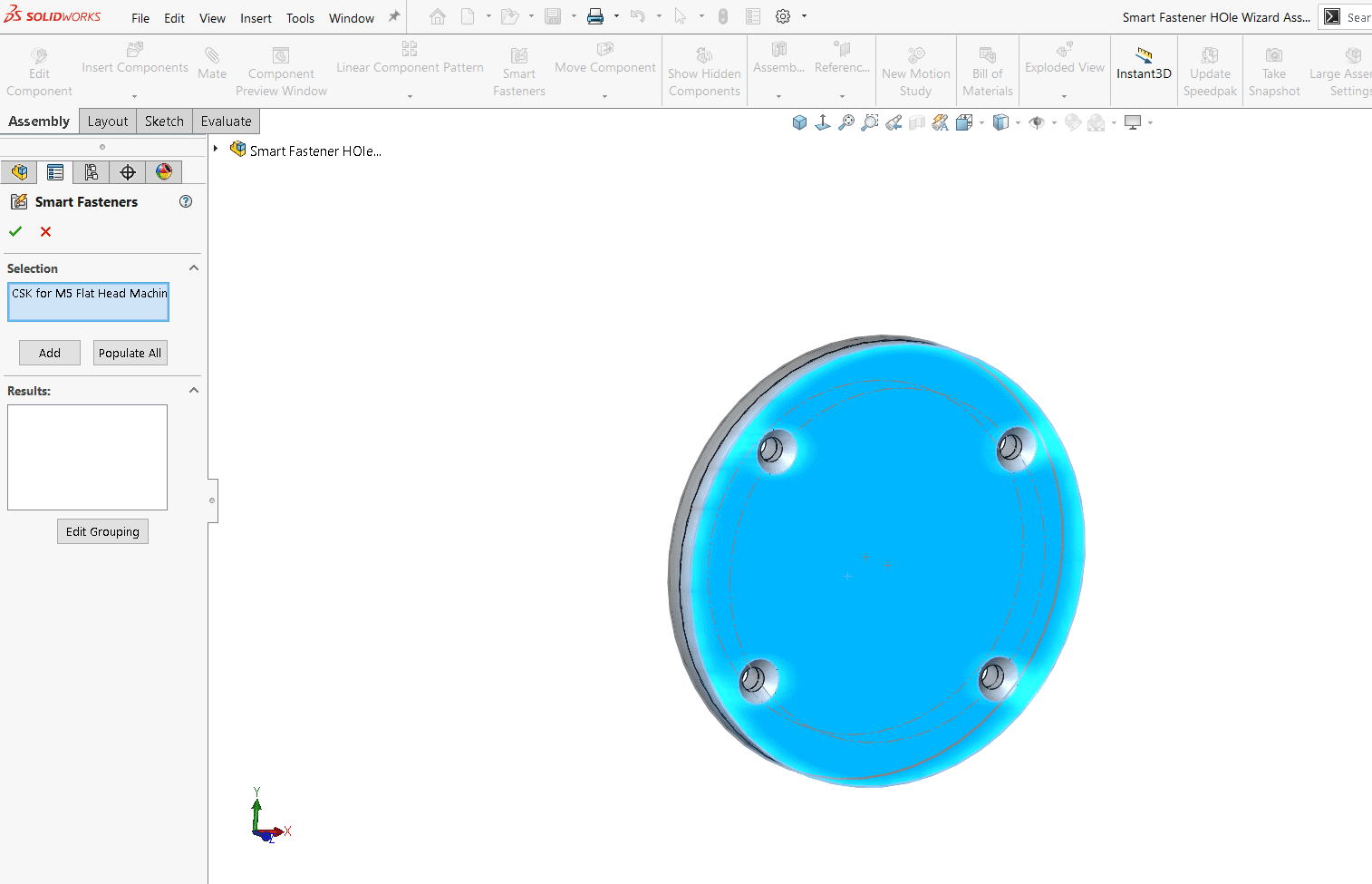
SOLIDWORKS will find the correct hardware as designated by the Hole Wizard Feature. The M5 Flat Head Machine Screw is added.
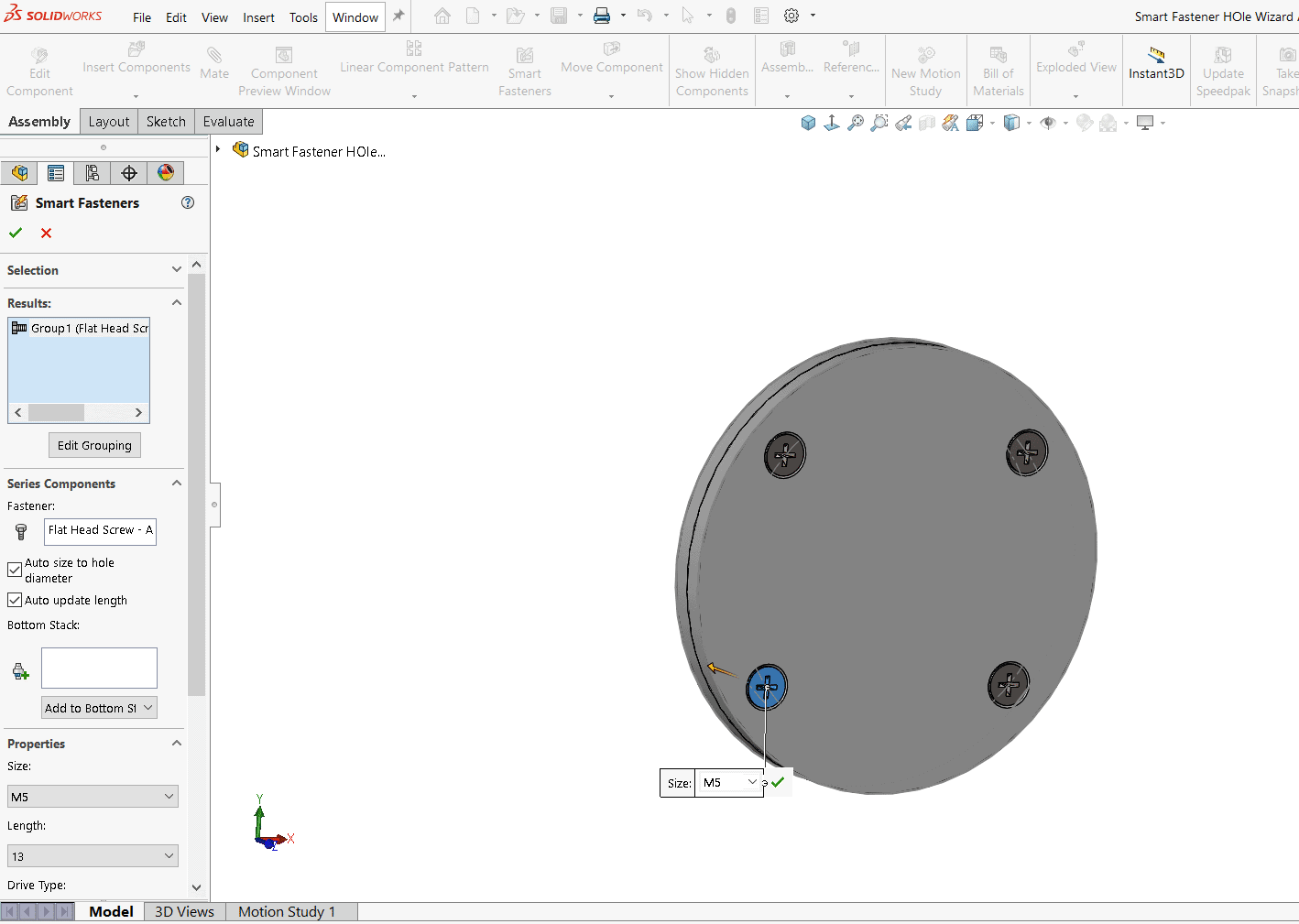
The appropriate screws were placed in each of the 4 holes. This feature also allows you to add a Bottom Stack of hardware.
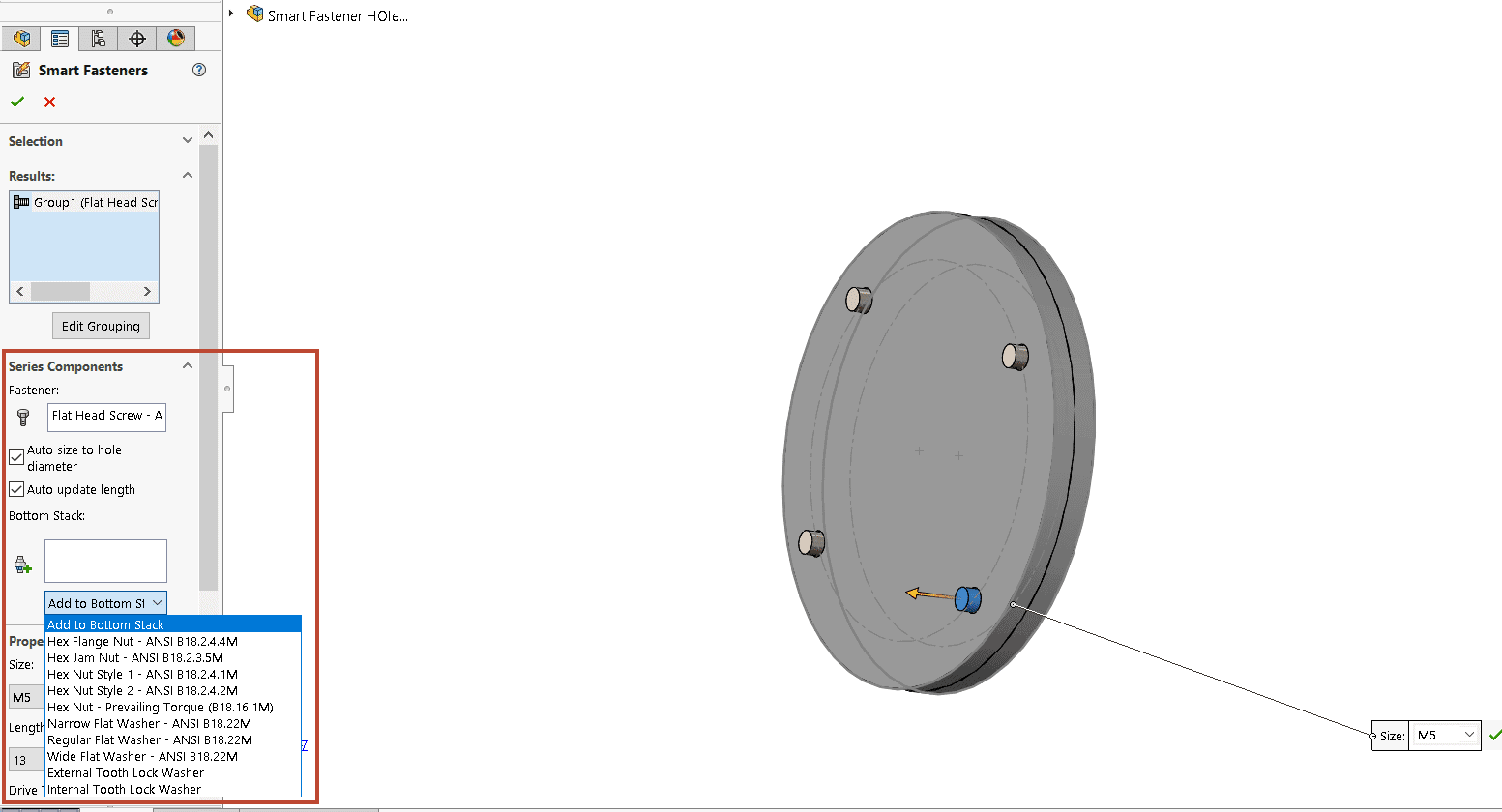
We can add a variety of hardware by selecting the Add to Bottom Stack option. Select the hardware to be added, in the order you want them to be inserted. Here, we’ve added a Flat Washer, External Tooth Lock Washer, and a Hex Nut.
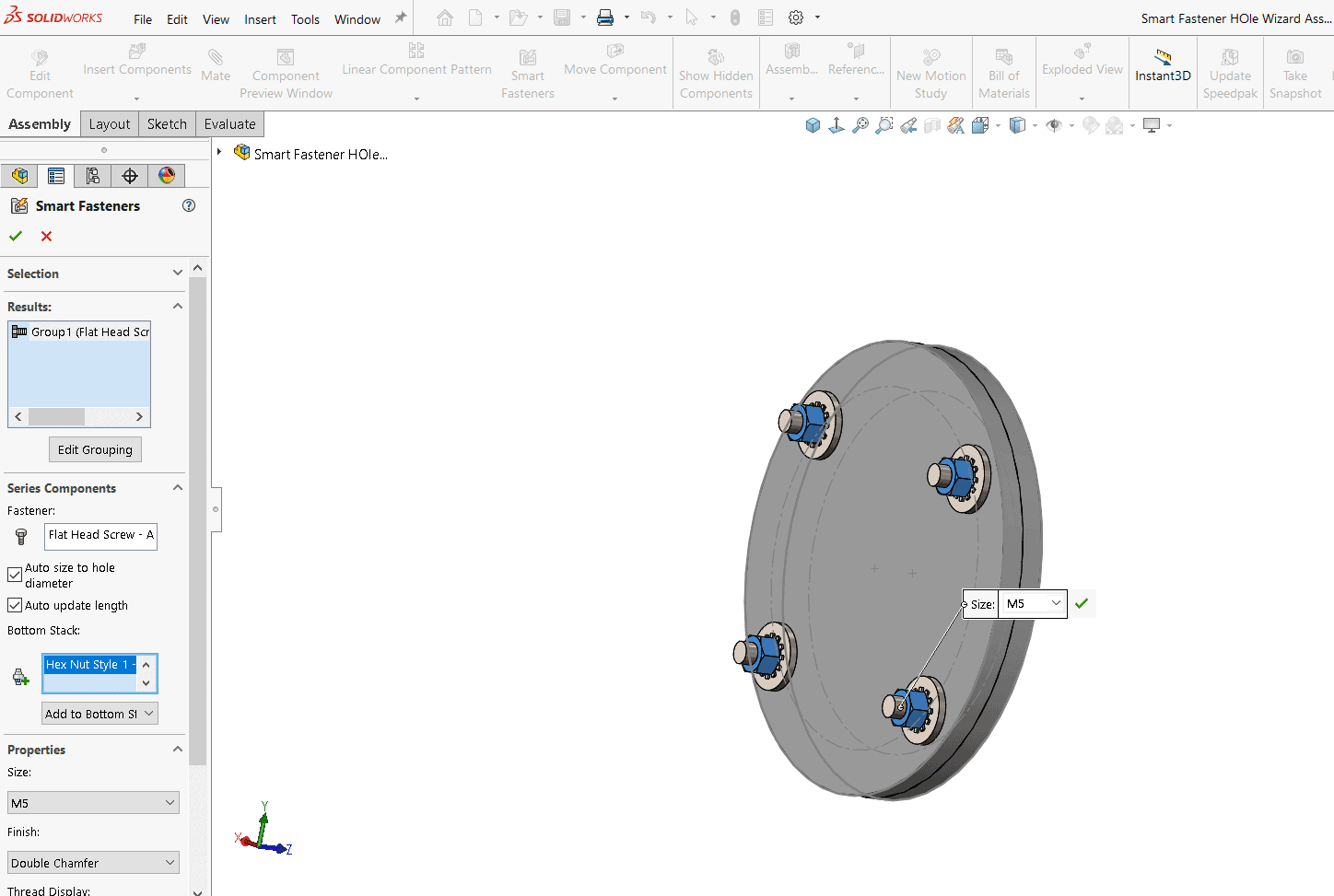
When finished, click the Green Check to end the command and accept the additional hardware.
In the Assembly Feature Manager Design Tree, you will notice a new Smart Fastener folder. All the added components are in listed in that folder.
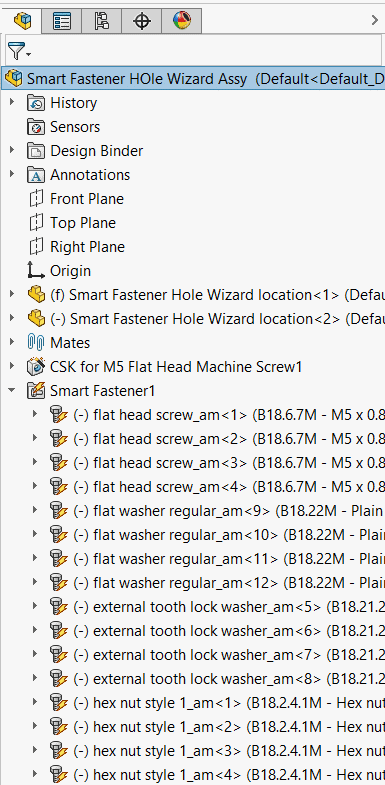
In addition to the Bottom Stack option, if we did not use a countersunk hole in our design, we have another option called the Top Stack option. This adds hardware like flat or lock washers under the screw head.
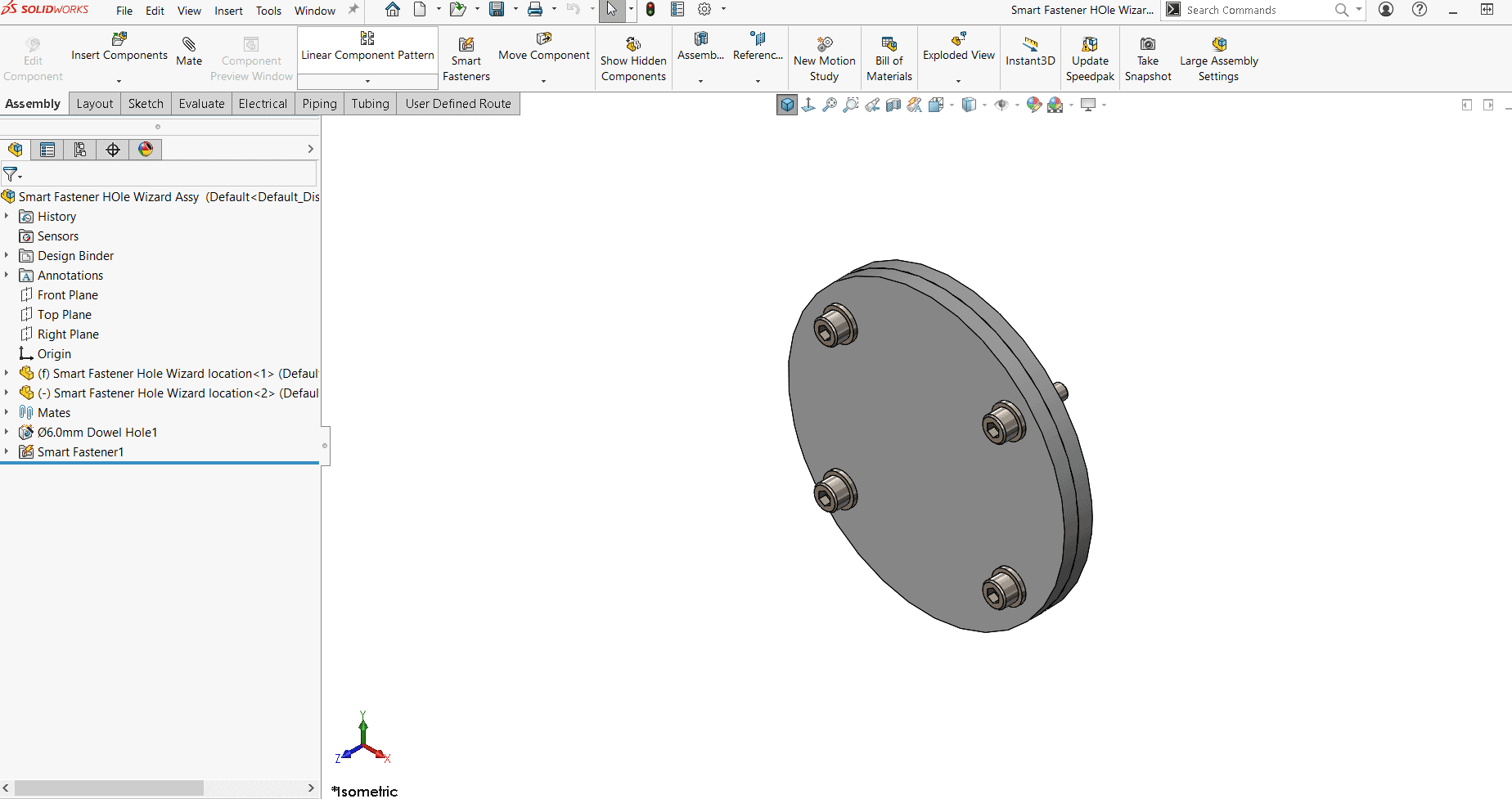
There is a trick when it comes to orientation of the hardware. Hardware is added and mated to the face where the original hole wizard sketch is created. Just something to keep in mind!
I hope you found this helpful! Thanks for reading.
Judy Marlo, CSWE, CSPP
Team Lead, Sr. Application Engineer
Computer Aided Technology, Inc.

 Blog
Blog