Auto Solver Selection, Not Just For Linear Anymore
SOLIDWORKS Simulation 2017 has seen several enhancements. One such enhancement that is easily overlooked is the addition of an Automatic Solver Selection for Non-Linear studies. Simple enough. SOLIDWORKS Simulation’s Linear studies have contained this option for years. This automatic selection option for all studies now allows the user to set it and forget it.
If you are wondering why this is important, let’s take a look at the solver options. For most studies the FFE Plus solver is the fast and stable. However there are times when the user may benefit from the Direct Sparse, Large Problem Direct Sparse, Intel Direct Sparse, or the new Intel Network Sparse solvers. But when? Bill Reuss has addressed this subject with two different blogs,Solver Selection Does It Matter? and 2015 FEA Solvers.
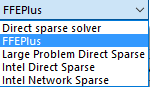
What you see below is a capture of a linear study’s properties. You can see the automatic option under the Solver heading. The selection box for the Solver is grayed out when automatic is slected. During the Solution if the software deems it necessary to switch solvers it will do so automatically. A message will be displayed prompting the user to confirm this solver change.
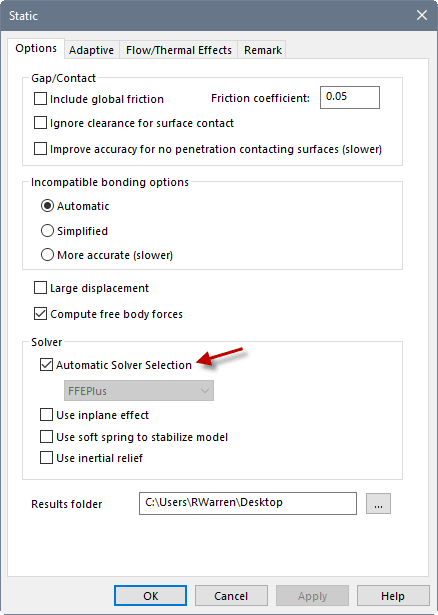
For the Non-Linear study the selection is similar. Note: In 2017 an additional enhancement added to SOLIDWORKS Simulation is the Automatically Dismiss Solver Messages option. This option will allow the solution to continue without input from the user.
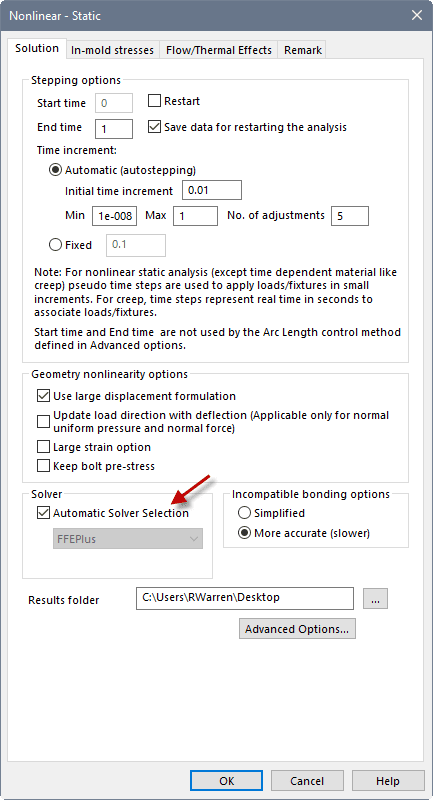
SOLIDWORKS continues to improve the Simulation software with intuitive enhancements. Automatic Solver selection in the Non-Linear studies is a great example of this trend. Automatic Solver Selection is now the default for all my studies. If you have any questions or would like more information please contact us at 3DVision Technologies.

 Blog
Blog