BOMs and Assembly Drawings
With the release of SOLIDWORKS 2010, SOLIDWORKS added some neat features when working with assembly drawings and BOMs. First off, you will notice that when you select the BOM it now has a big, move icon that is now much easier to grab and move the BOM around. The best of the bunch is the ability to move the BOM to a second sheet. They have also added some nice visual cues to it…
When you select a component out of the view, it will highlight in the BOM.
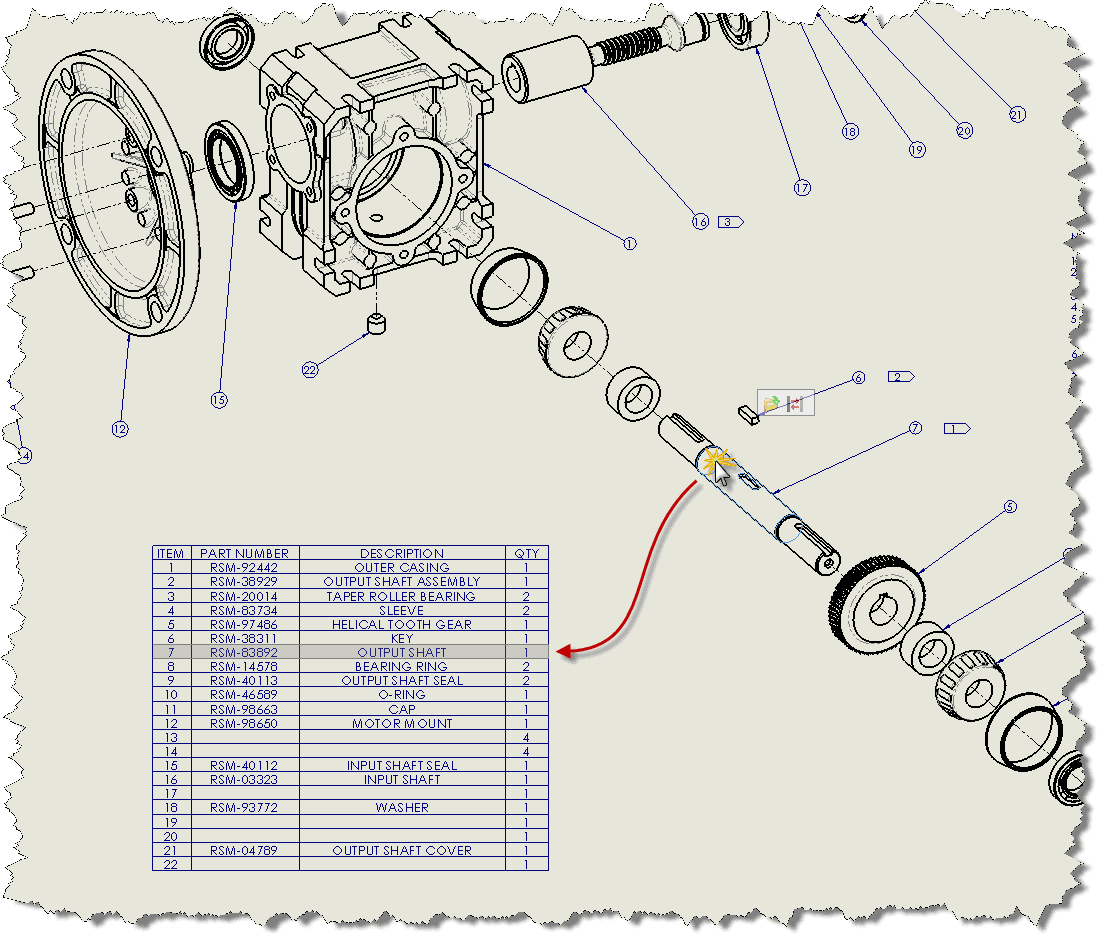
Vice versa. When you select the line item in the BOM, it will highlight the component in the assembly view.
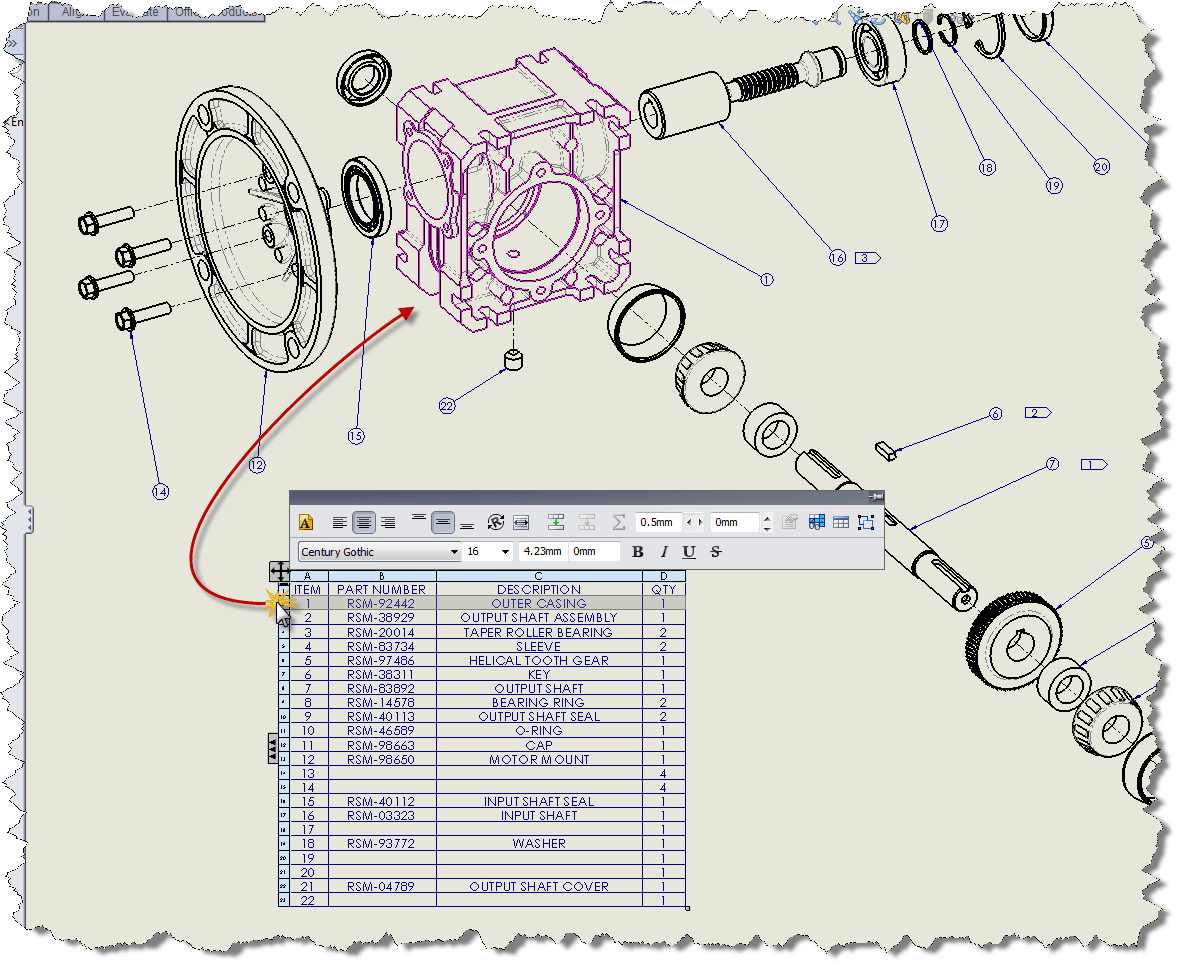
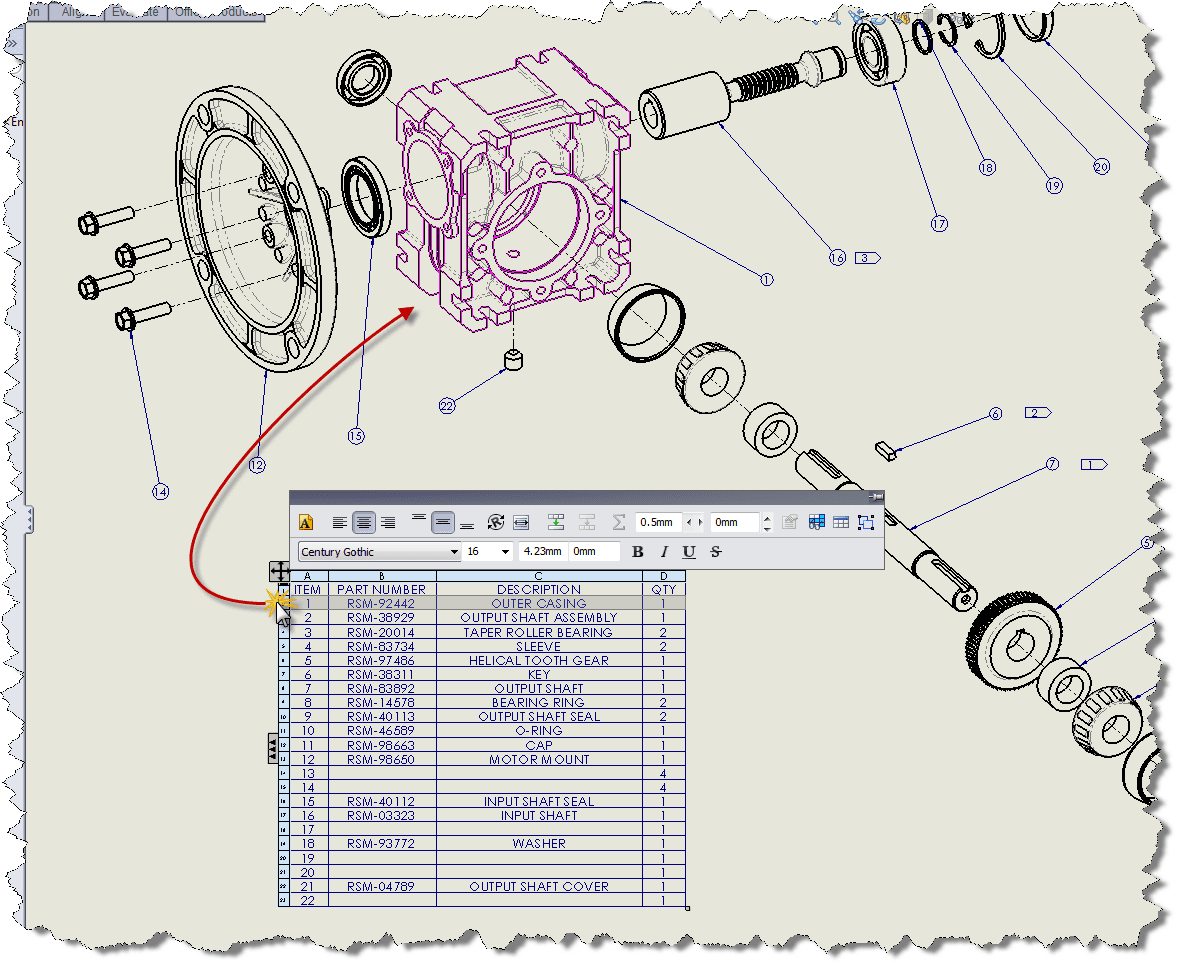
Grabbing the upper left hand move handle, you can drag the BOM to separate sheets (note: the sheet must be created first in order to drop the BOM on the sheet).
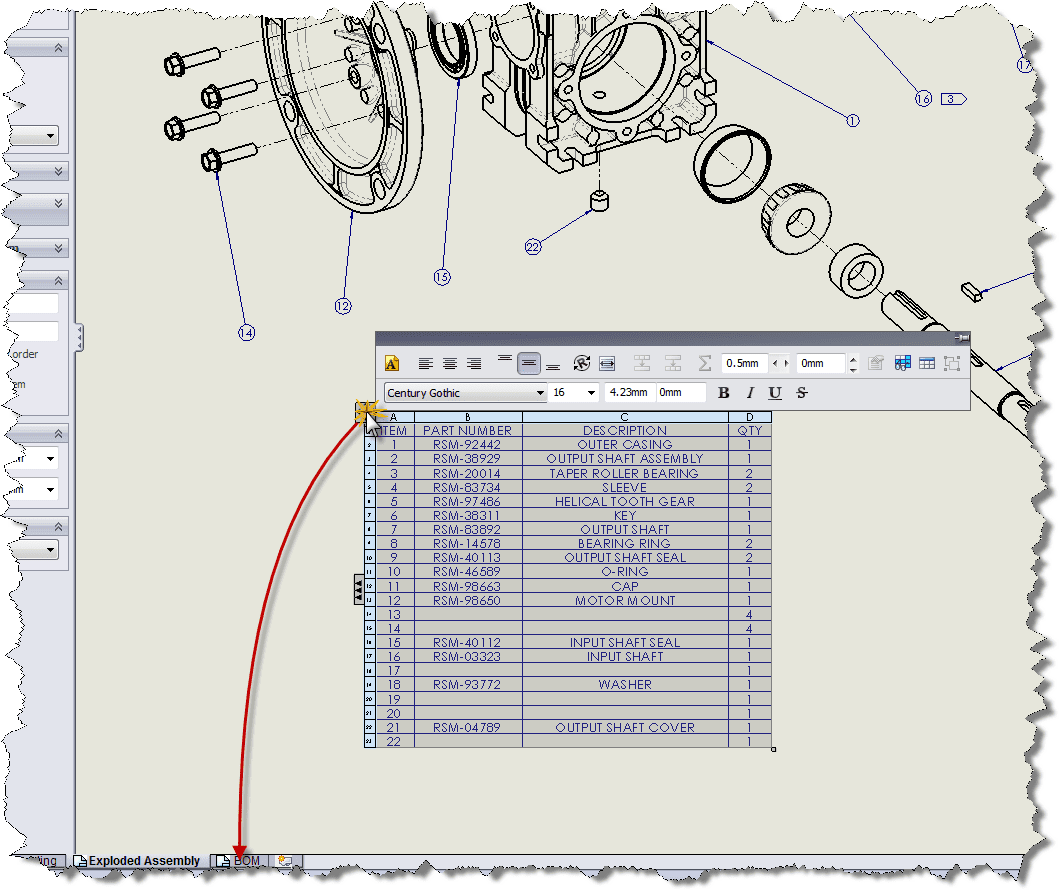
And now that you have the part on a different sheet, it may be hard to remember what exactly the part looks like. If you expand the triple arrow on the left hand side, you can now hover over the line item to see exactly what part it is your working with without having to toggle back over to other sheets.
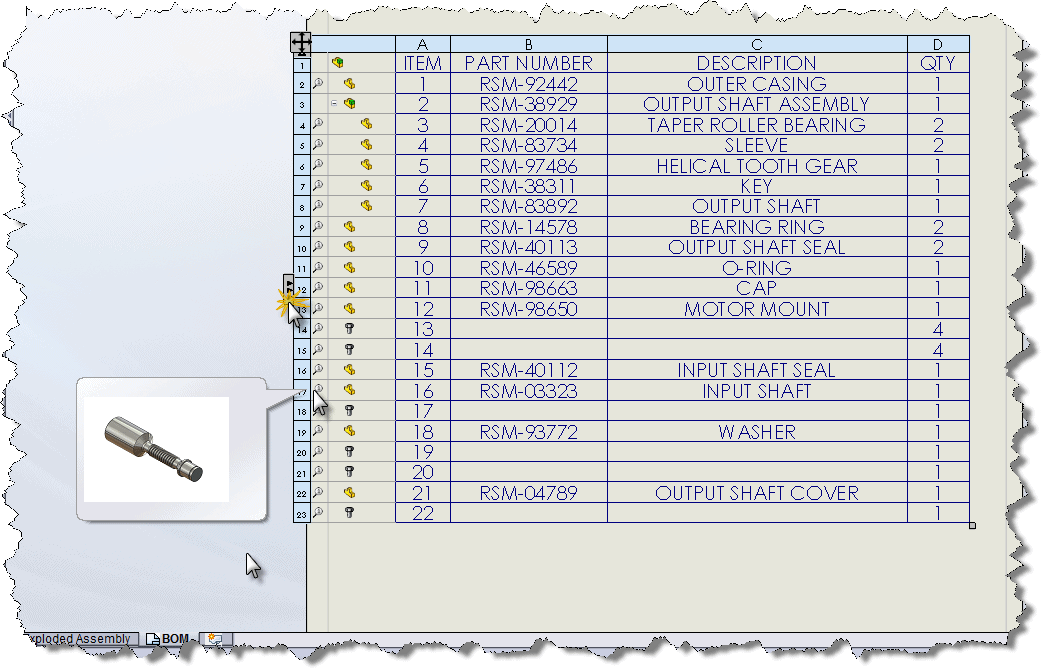
Nathan Brunner, CSWP
Technical Analyst
Computer Aided Technology, Inc.

 Blog
Blog