Cable Information
Often times in SOLIDWORKS Schematic training and consulting I receive questions regarding marks or labels on cables or wires. What is better, which do you prefer or what is the norm in use by others? The short answer is yes, both are used all over in users designs. It really boils down to what information to display and what the users need to detail. More importantly, is how many steps to take or where to take them.
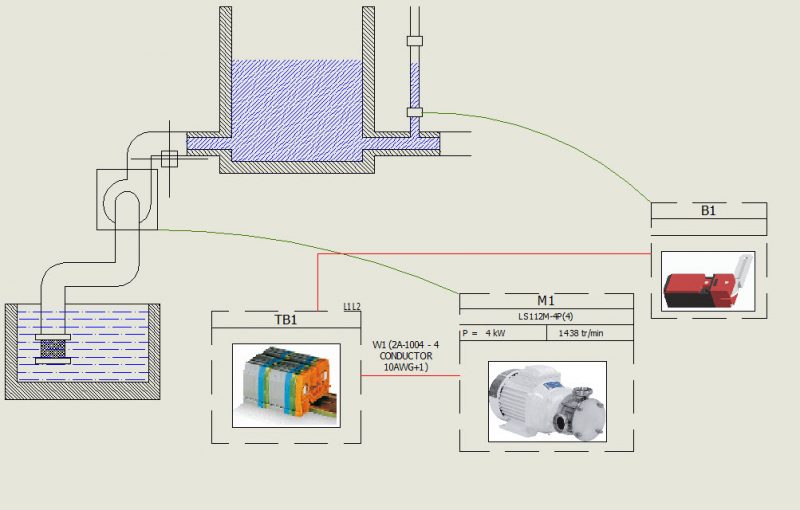
Cable marks are great for displaying information on the cable but are a bit limited by the space they may have to display information. So when faced with needing to see more information but limited on the line space with characters, swap marks for a cable label. Say that 10 times fast! A connection label may be another route, but that is for another discussion later.
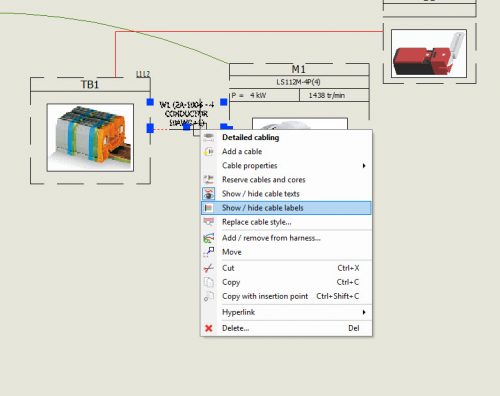
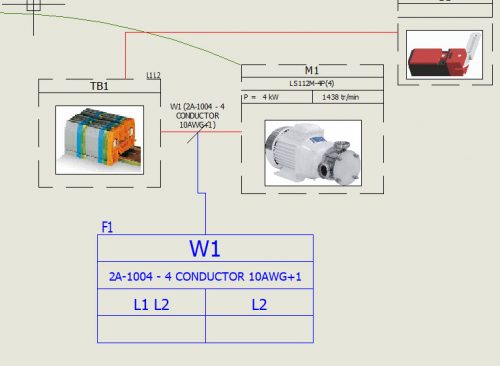
A cable label is a symbol showing the data related to a cable. It is positioned in a line diagram drawing and is linked to a cable. If the detail is needed on a scheme page, then we are looking at a wire label, with maybe a customized symbol for the information needed to display.
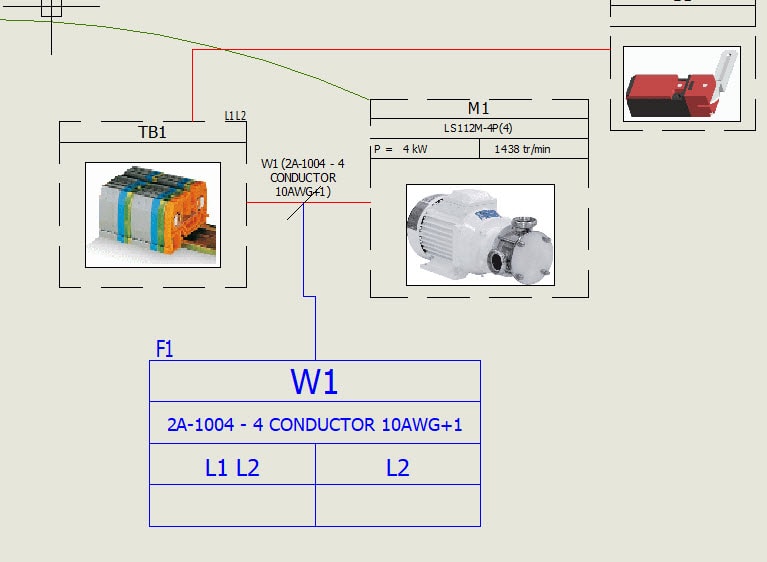
The symbol representing the cable label is attached to the cursor, ready to be inserted. When inserted, an extension line is drawn between the cable and its label. The project symbol used can be found under the Project Configuration and then found on the Symbol tab settings to change. Using a symbol gives you unlimited flexibility in what attributes you would like and how you want to have them shown.
Corey Kubichka
CATI Electrical Product Manager
Computer Aided Technology, LLC

 Blog
Blog