Connecting the Dots, I Mean Terminals
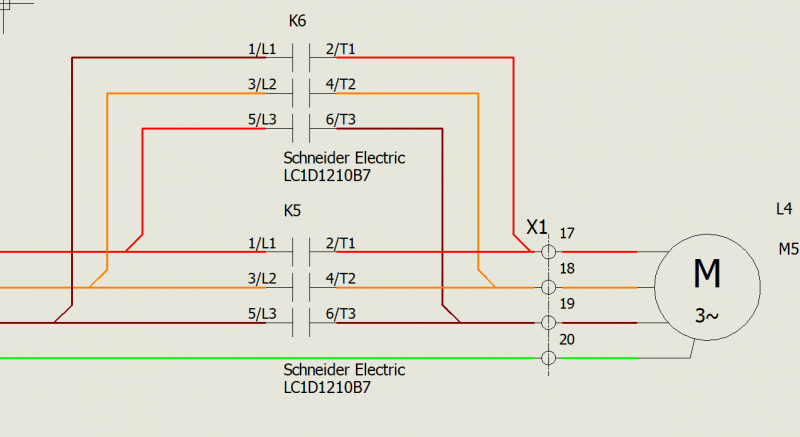
Wire styles are an important piece of the design set up in a project in SOLIDWORKS Schematic. In each project, we have these styles set up to denote our particular wire sizes, wire information, and also the wire numbering. They are an important piece to a proper template set up.
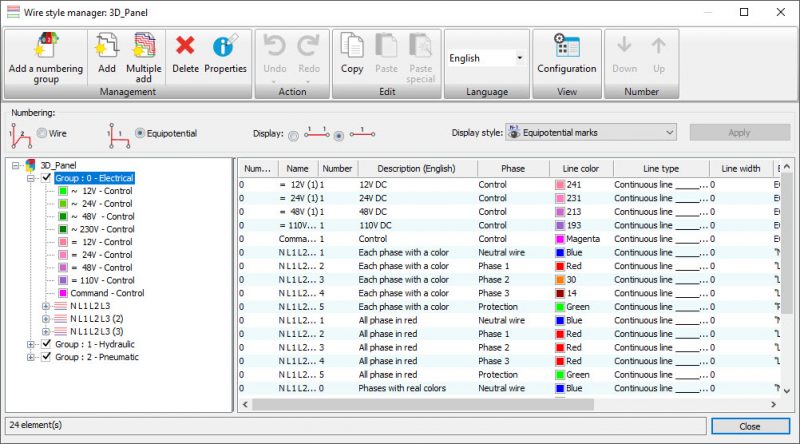
Many times with companies new to the SW Schematic tool, users have done a fantastic job of creating their wire styles. They have them filled in with all their required attributes and the wire numbering formulas are set up for easy documentation. Two items of note that often escape initial setup of the styles and cause problems down the line. One is wire numbering and the counters that are used in numbering. The other setup issue that happens though is that there are more than just a handful of wire styles typically. While this is a minor problem to have, it still poses some navigation clicks when creating content.
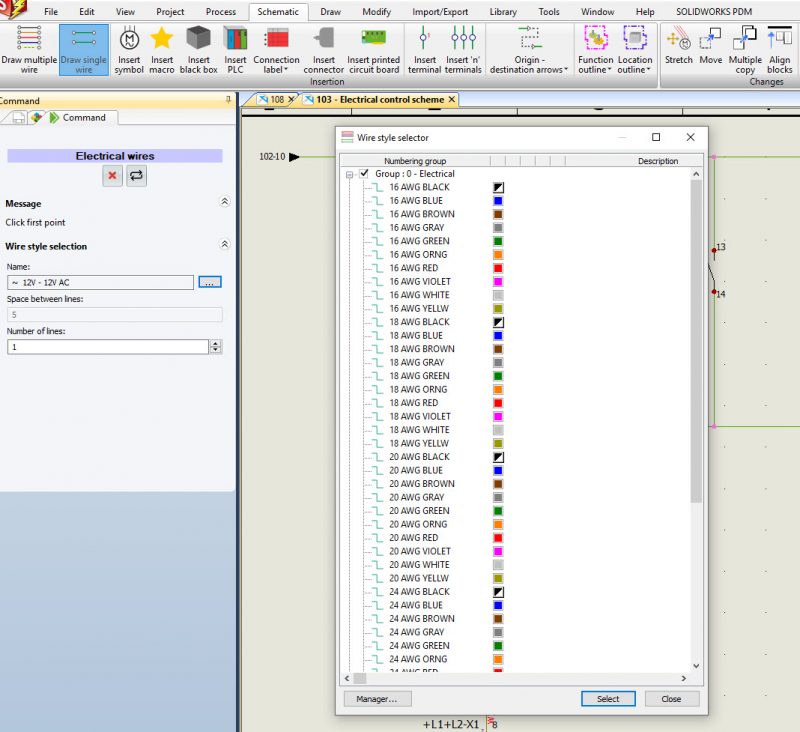
Enter Wire style numbering groups to help us sort through the selections. Wires are grouped within a numbering group so that all wires that are part of the group use the same counter. Not only does organizing your wire styles in groups allow for easier selection in the dialog box, but it also ensures numbering continuity in the wires even if they are different wire types.
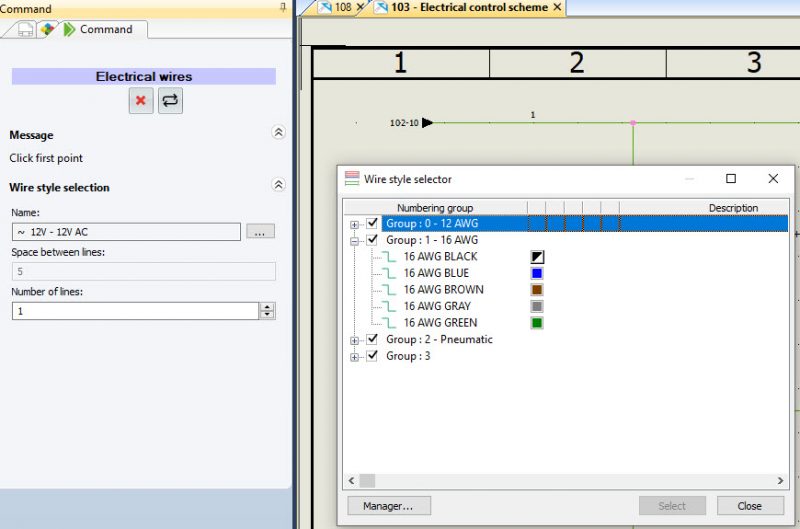
The take away is to look to your number of styles and group them for what makes sense to your design package. Whether they are grouped to size to sort out what to pick in the style selector or say by insulator covers. Making several numbering groups not only gets our numbering right on the money, but it also makes for fewer clicks when picking through wire selections.
Corey Kubichka
CATI Electrical Product Manager
Computer Aided Technology, LLC

 Blog
Blog