Convert to PDF - An out of the box feature for Solidworks Enterprise PDM 2010
With Enterprise PDM 2010 converting drawings to PDF is easier than ever. In this entry we will show you where and how to add the Convert Task feature. In the next entry we will show how to use this tool to convert drawings to PDF once the drawings are approved.
Installing the Convert Task on your system
1. Open up EPDM administration tool and right click on your vault name and select “Import…”
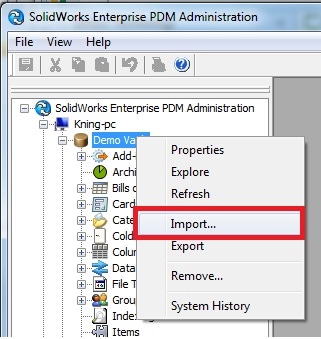
2. Browse to your EPDM install directory and then “Default Data”
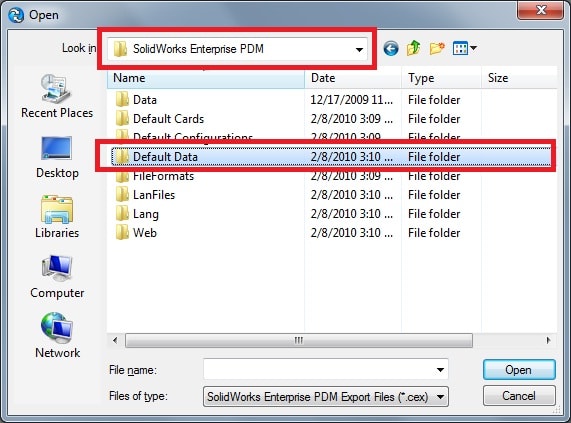
3. Select the “Convert_gb.cex” file and click Open
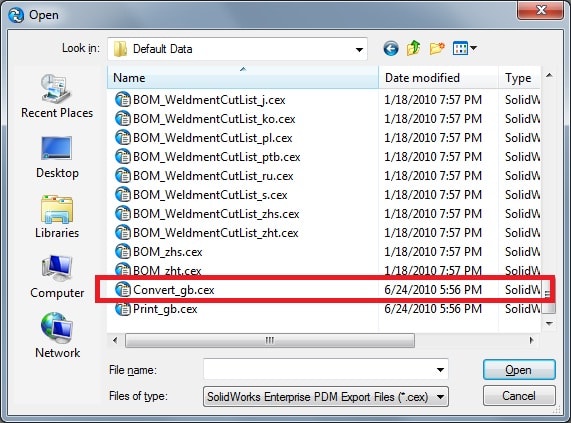
4. To double check expand “Tasks” under your vault in the administration tool and make sure “Convert” is there.


 Blog
Blog