Document Detailed Issues in DraftSight or SOLIDWORKS with Steps Recorder
If you’re a DraftSight user, or SOLIDWORKS user you’re probably wondering if there is a way to capture the steps that result in a problem with the software. Well, you’re in luck! There is a tool called Microsoft® Problem Steps Recorder (PSR.exe) that does exactly that! This handy recording tool is built into Windows® 7, 8, 10 and Windows Server 2008 R2 and newer. It greatly makes it easier to capture the steps that lead to a problem with programs such as DraftSight, which does not have a Solidworks RX tool for it.
What it does is it enables the automatic collection of all actions performed by a user that result in a problem or crash. This helps the folks at technical support to have an accurate document to reproduce the issue for further analysis.
Using Microsoft Problem Steps Recorder:
Click the Start Menu and then type “PSR” into the search, and hit ENTER or click the psr.exe result. Alternatively, you can find the Steps Recorder under Windows Accessories in the start menu. Another option is to open Windows Run and simply type psr.exe or psr, either will launch the application. You can open Windows Run by hitting the Windows Key and R
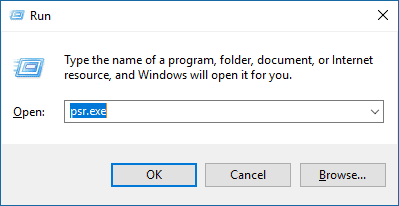
The following toolbar appears on your screen. Once the Steps Recorder window is open, you can launch DraftSight.
When DraftSight is open and ready, click “Start Record” on the Steps Recorder toolbar.
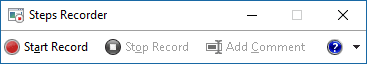
When you have completed producing the problem on-screen, click “Stop Record.”
The dialog appears for you to save it as a ZIP format. Enter a name for your recording session. It is helpful to use a description of your issue while naming. For this example I used “DraftSight_Capture”. Click Save once you have chosen a name.
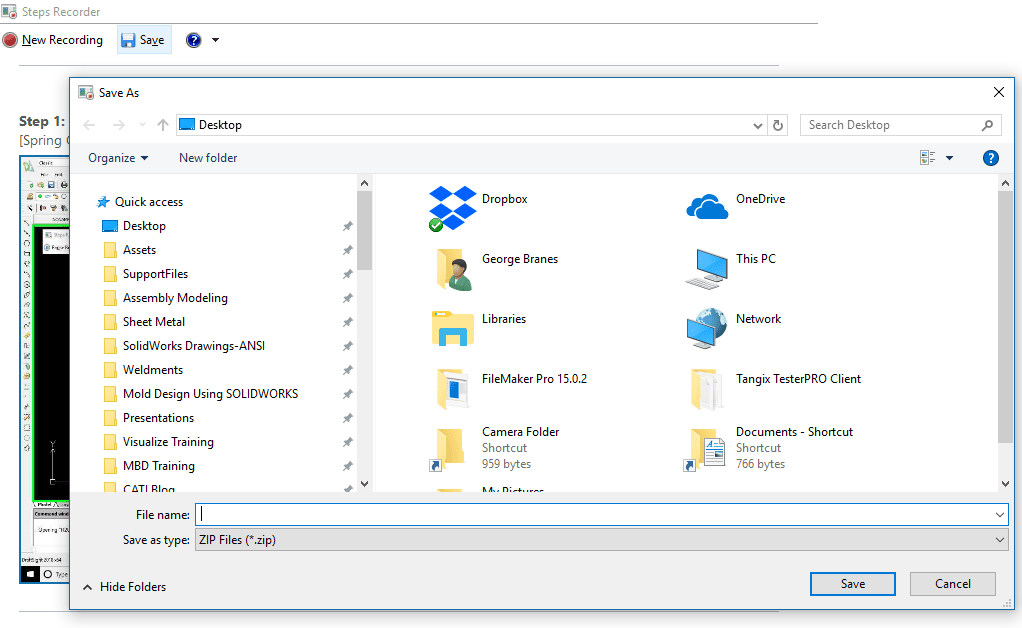
The zip file will contain a MHTML file which can be can be opened using a web browser. Inside the file you will navigate a slideshow of your screen shots with descriptions that capture all the actions performed in the recorded session.
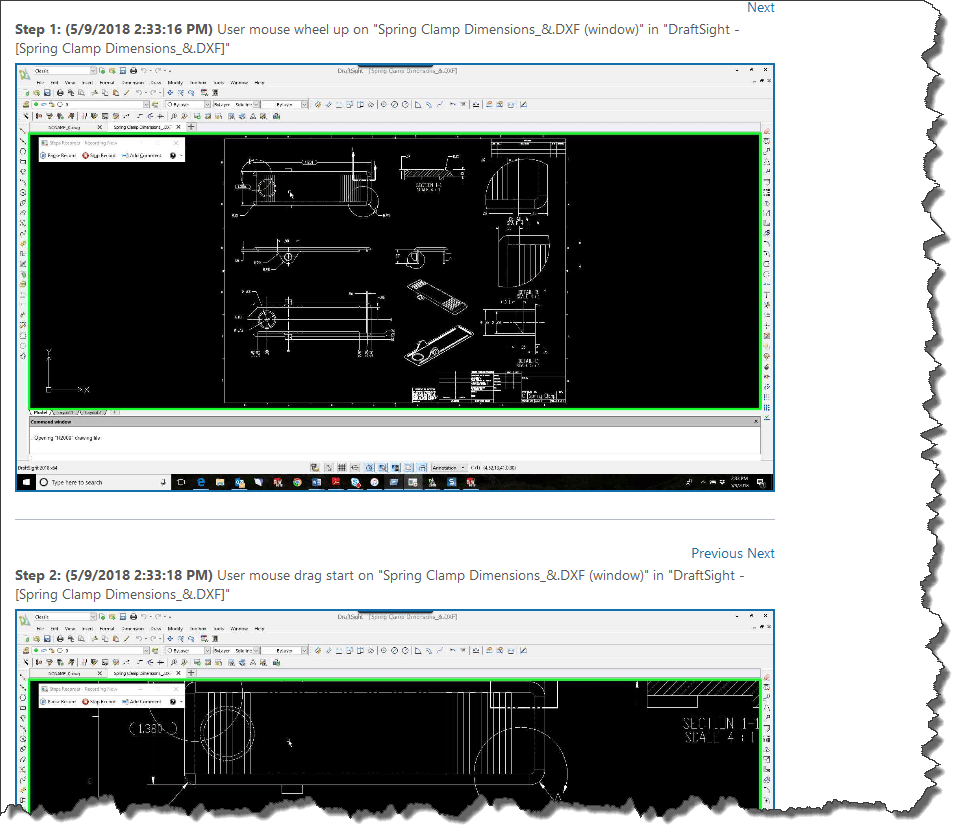
Send that ZIP file to technical support to help with the diagnosis.
George Brañes
Support Engineer
Computer Aided Technology, Inc

 Blog
Blog