Using SOLIDWORKS PDM to Manage Data
 If you hear the British idiom, “don’t be penny wise and pound foolish” it’s probably in the context of making an important decision. In other words, don’t cut corners to save small amounts of money because it could cost you more in the long run.
If you hear the British idiom, “don’t be penny wise and pound foolish” it’s probably in the context of making an important decision. In other words, don’t cut corners to save small amounts of money because it could cost you more in the long run.
The same idiom applies to the decision to invest in product data management (PDM) software. Some companies choose to cut corners and skimp on PDM. They may think it’s too expensive, or takes too much time to set up, or that their engineers and designers won’t like the new process and it could slow down their productivity.
In fact, it’s quite the opposite. First, you may already own SOLIDWORKS PDM Standard, which has been included with SOLIDWORKS Professional and Premium licenses since the SOLIDWORKS 2016 release. Second, Fisher Unitech can help you get it set up and working in less time than you think. Third, your engineers and designers are probably spending more time manually managing and searching for files than they would using SOLIDWORKS PDM.
Let’s take a deeper look at SOLIDWORKS PDM
SOLIDWORKS PDM is known for its intuitive, easy-to-use interface. A Microsoft SQL database behind the scenes centrally manages CAD files, Bill of Materials (BOMs), Engineering Change Orders/Notices (ECO/ECNs) and other product development related data. It also manages and understands complex CAD file references, so copy and rename issues commonly experienced in Windows are eliminated.
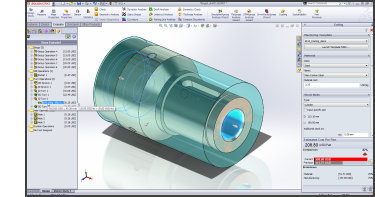 By managing product data centrally in SOLIDWORKS PDM with permission controls and automated workflows, authorized users can access and collaborate on the latest file versions, which means less time wasted looking for files and more time for productivity.
By managing product data centrally in SOLIDWORKS PDM with permission controls and automated workflows, authorized users can access and collaborate on the latest file versions, which means less time wasted looking for files and more time for productivity.
The Aberdeen Group did a study on productivity using a PDM solution versus not using a PDM solution. The results found that PDM users:
- Reused data 68% of the time versus 58% for non-PDM users
- Saw a 15% decrease in development time
- Spent 8% of time on non-value add activities such as searching, compared to 14% for non-PDM users
Does your PDM solution provide the capabilities you really need?
You can see how time gained in production-oriented work with PDM can quickly translate to bottom-line benefits and faster time to market. The questions to ask yourself if you are using a PDM solution are these: “Does it have all the capabilities we need?” and “Are we achieving similar results as above?” If the answer is no, it is time to consider using SOLIDWORKS PDM Professional.
If you use SOLIDWORKS PDM Standard, it is based on the same architecture as SOLIDWORKS PDM Professional. You can easily upgrade from Standard to Professional when your organization needs more product data management capabilities. SOLIDWORKS PDM Pro will get your data under control with such business benefits as:
- Quick retrieval of information to speed up production time
- Real-time revisions and version control for minor and major changes
- Managed engineering changes that maintain file history
- Less time wasted searching for drawings, assemblies, and parts
- Automated creation of PDFs and other file types
SOLIDWORKS PDM Professional also has extended capabilities you may not know about that can improve your organization’s product development workflows and productivity, including:
- Lists – Why type when you can select?
- Serial Number Generation – Let SOLIDWORKS PDM Professional do the counting for you
- Templates – A quick way for users to create project folders and/or files
- Parallel Transitions – When you need more than one person to sign off
- Multiple Workflows – Let SOLIDWORKS PDM Professional manage your CAD data and your ECN process
-

 Blog
Blog