Emulating Drawings in SOLIDWORKS Composer?
No, the title is not a mistake. I want to look at a unique use case of using SOLIDWORKS Composer to generate a document that has the look of a traditional 2D drawing. The process uses standard Composer functionality and is quite straight forward. The only extra step is obtaining a drawing view border and title block to use.
I am not suggesting that Composer is a drawing creation tool. Without a doubt, the best software to create production quality drawings is SOLIDWORKS. Think of this post as a “can it be done?” Not necessarily should it be.
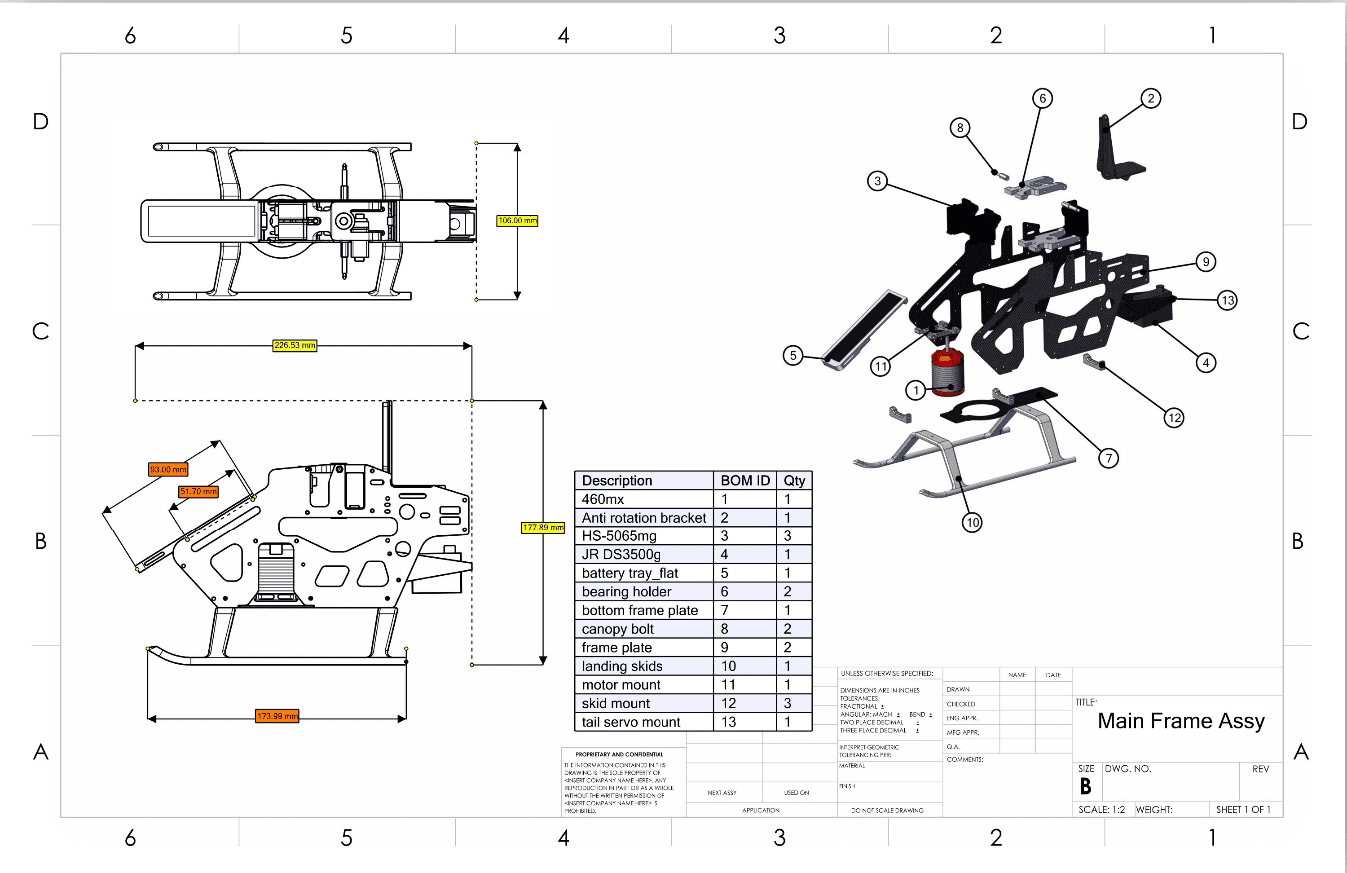
Where to start?
We are attempting to replicate the look of a 2D detail drawing, so it makes sense to start with the paper size. In this example, I am representing an ANSI B Landscape drawing with the dimensions of 17 x 11 in, rounded to 432 x 280 mm. I ignored the Portrait/Landscape setting, kept it in portrait, and set the values for length and width accordingly.
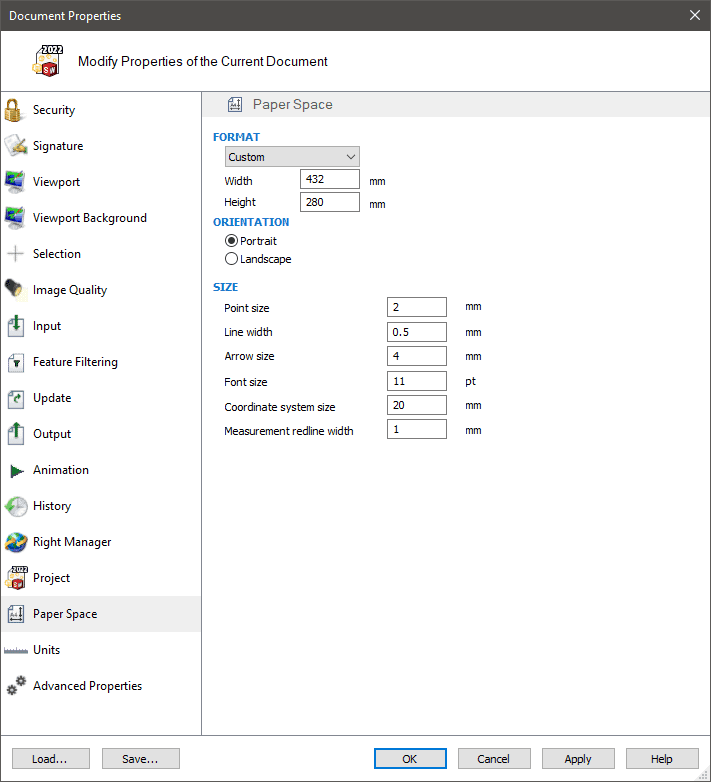
Creating Views
SOLIDWORKS Composer excels at view creation and capturing what you need is easy. Adjust the camera orientation as needed to show the desired projected view. Using the Align Camera options, combining the keyboard arrow keys with CTRL, SHIFT and Alt are particularly useful for view orientation. One last note, keep Camera Prospective View off to give it that flat 2D look. Get the orientation needed, set the Render mode and create as many views as needed.
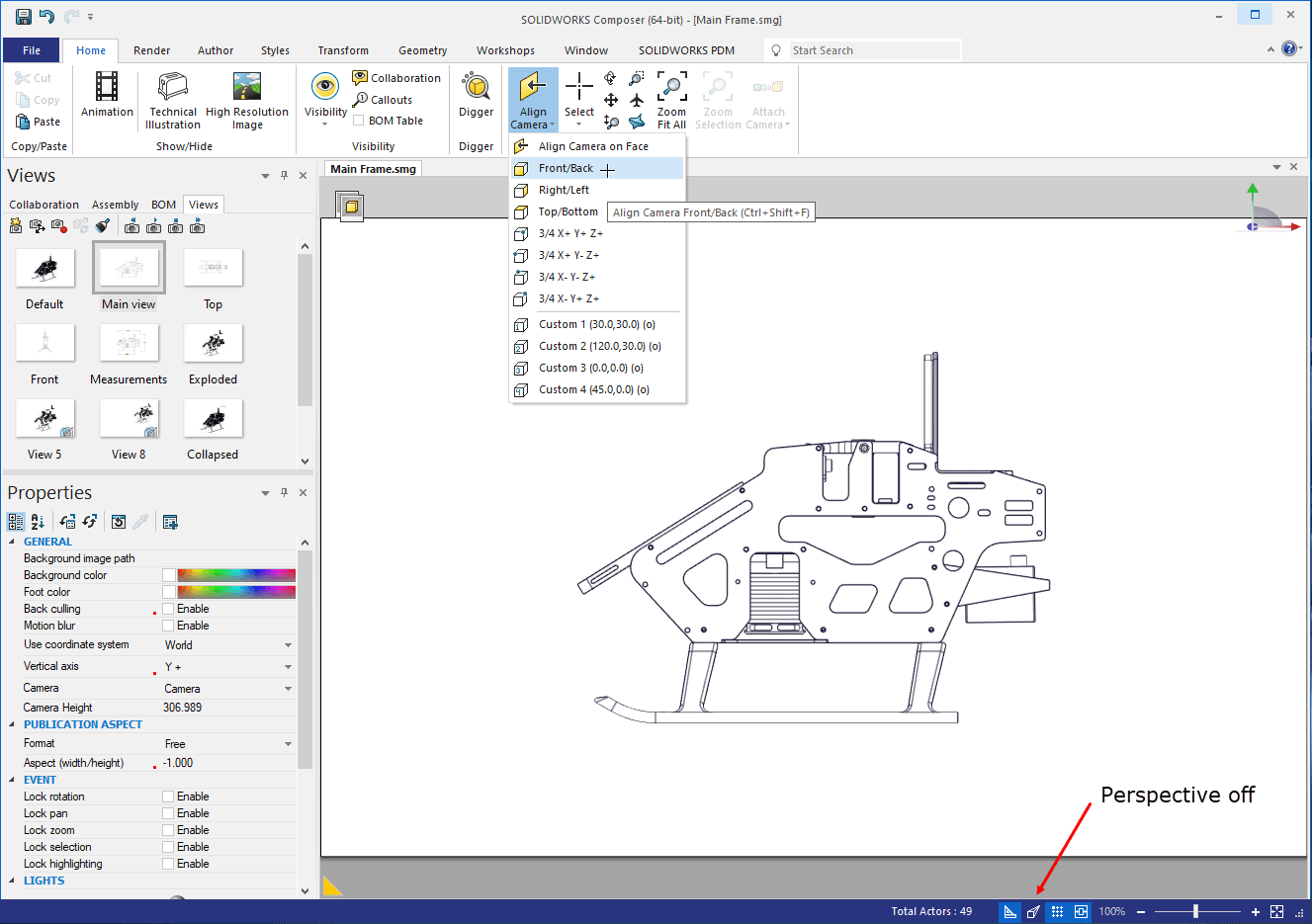
Adding Measurements
Measurements are where the differences between Composer and a CAD tool like SOLIDWORKS are very apparent. We are not working with the “true” CAD geometry, but tessellated representations of it. For example, a circle in Composer is not a circle but a polygon made up of small straight edges. Because of this difference, it is unlikely that all measurements are possible. For example, Composer measurements cannot select silhouette edges or virtual sharps.
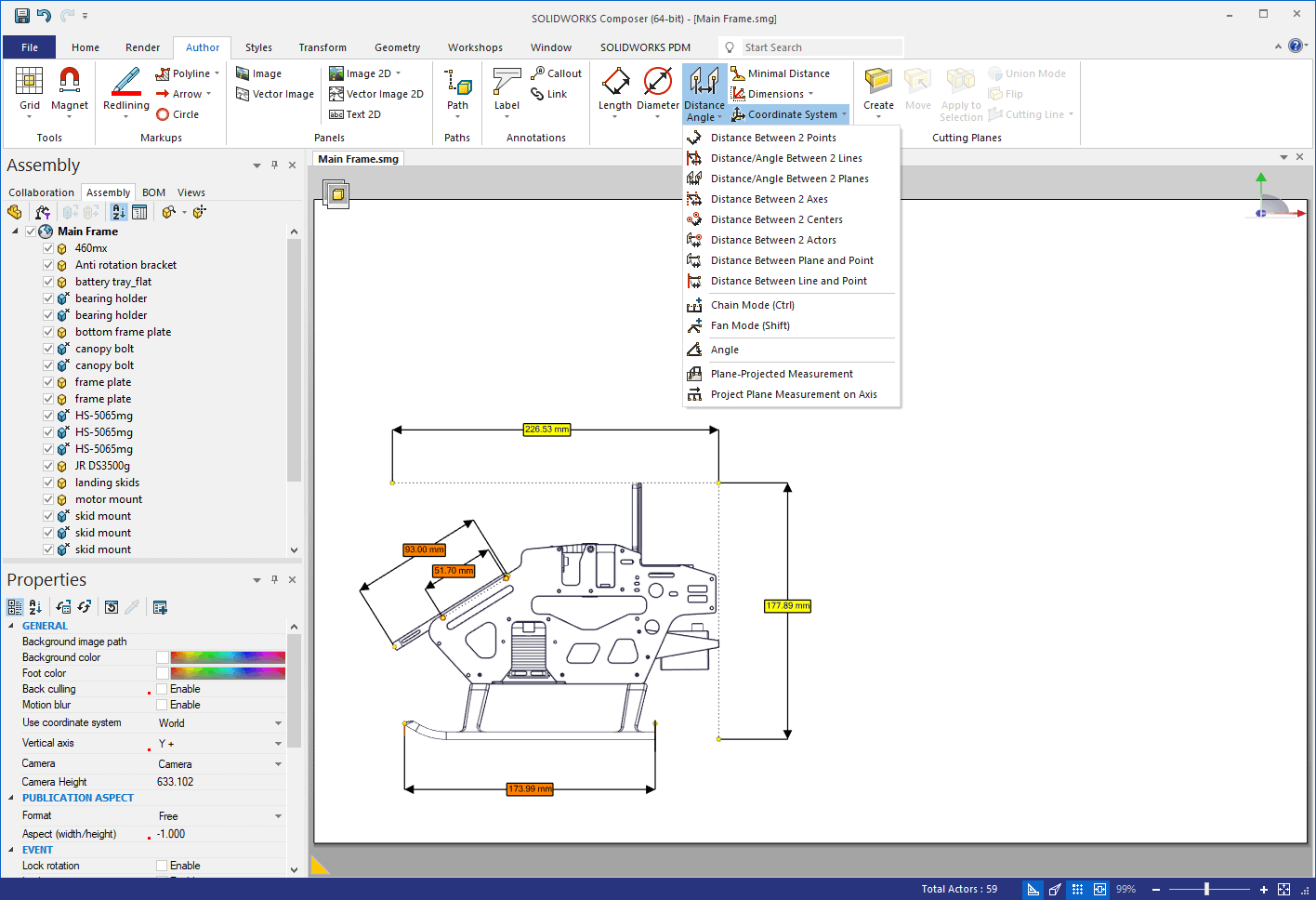
What about the measurement value and units? Due to the tessellated geometry the resulting value may be slightly off. In the above example the skid length is 173.99mm, but I modeled it to be 174mm. Modifying the values is just a Text String change away.
If you need to change the units from millimeters to inches, or vice versa, please refer to this blog post written by Judy Hahn. Remember to ALWAYS keep the Model unit (internal) set to millimeters when importing SOLIDWORKS files.
Creating the “drawing” views
We have the desired views created. How can we represent them simultaneously in the graphics window within the paper space? 2D Image Panels are the answer, specifically the Vector Image 2D panel to keep image quality highest.
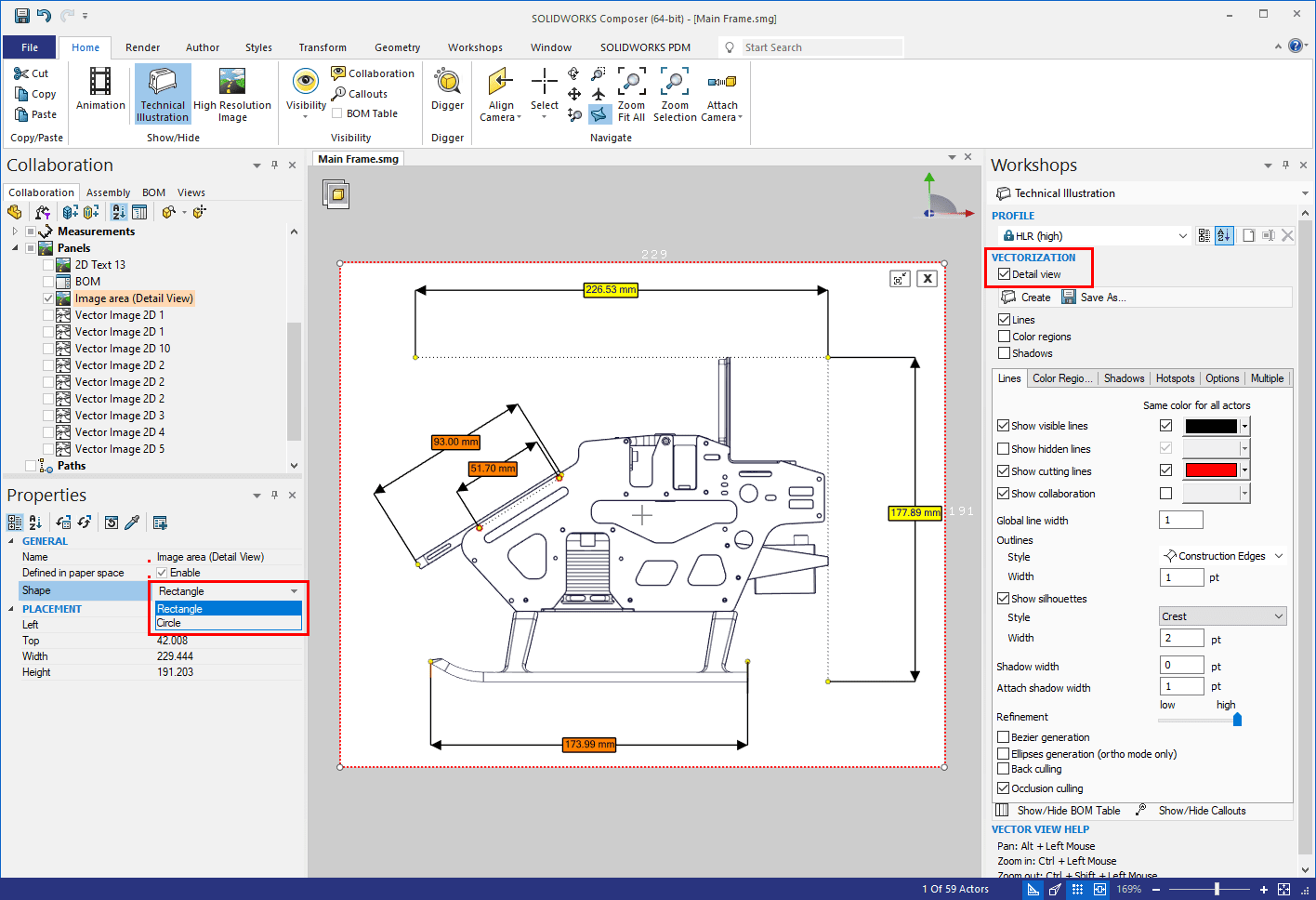
For more information on creating Composer detail views, please see this blog post.
With the Vector Detail views created, it is a matter turning them on and positioning them within the paper space. The new Composer view consists of three visible Vector Image 2D panels representing a side, top and isometric view. Showing the model is also an option to achieve the desired outcome.
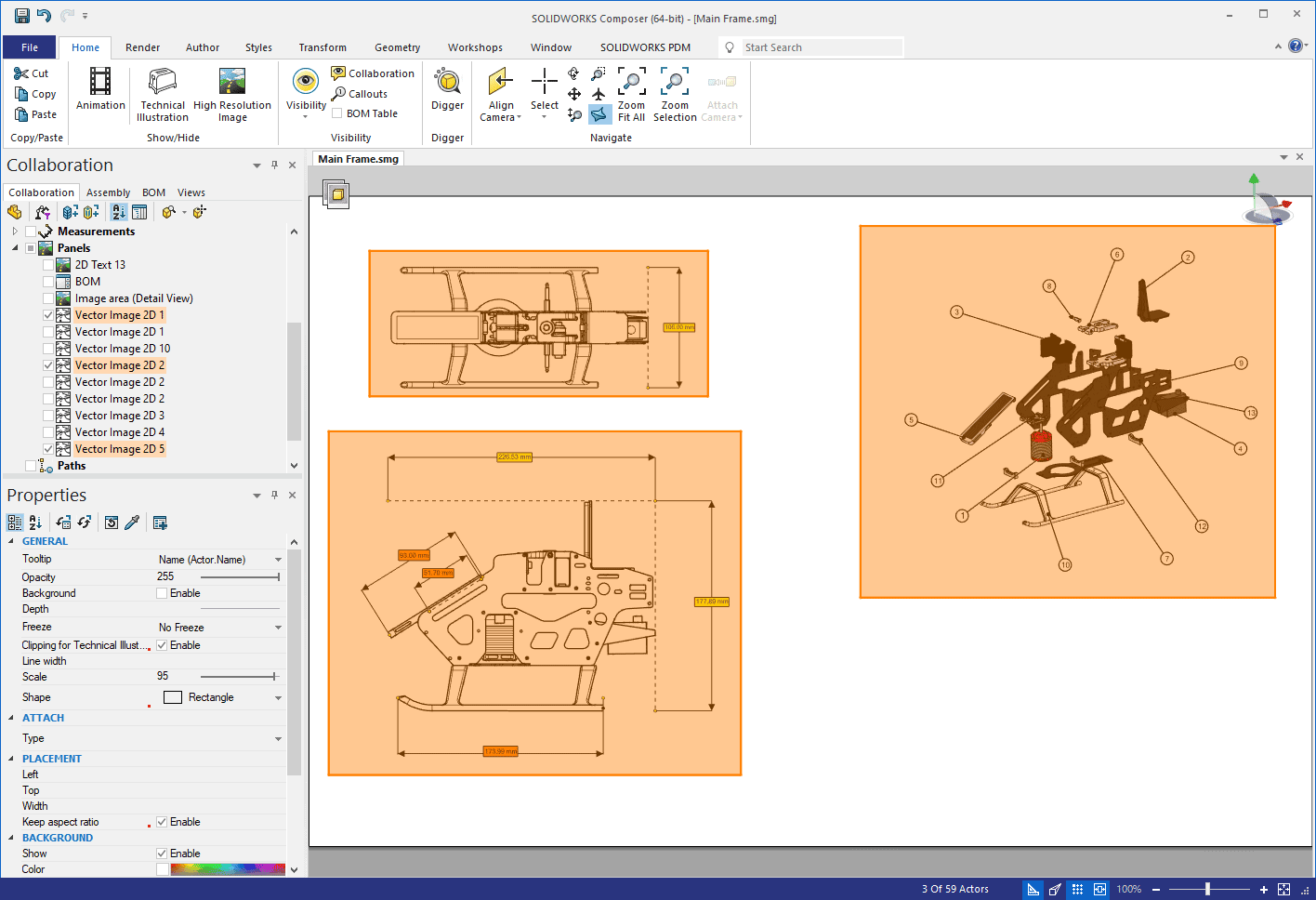
Border and Title Block
This step of the process is a bit more involved but follows the same workflow. Obtain a title block and border in either a raster or vector format and insert it into Composer using a 2D image or vector panel. From there, adjust the properties to size the panel to fit. You will need to enable the Background setting to place the 2D behind all other objects. Freeze is another setting you may find useful to enable. When a panel is frozen, it is no longer selectable in the graphics window. This helps in not accidently moving or resizing a panel.
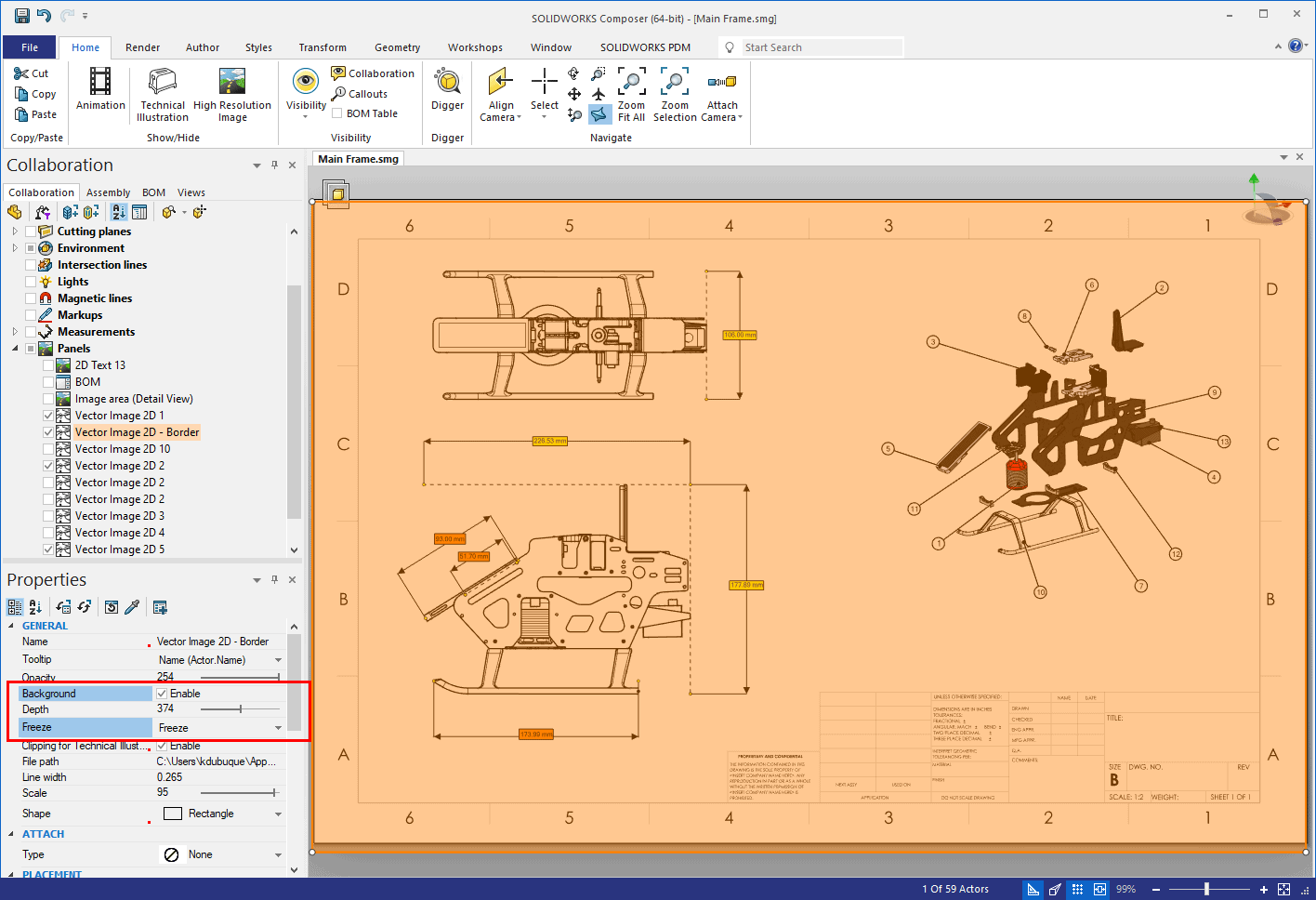
For this boarder, I exported an empty drawing from SOLIDWORKS to an Adobe Illustrator file. I used Inkscape to make minor text position edits and convert to a .svg for Composer to use.
The result
So, there you have it. This is an unconventional technique, but it can result in an interesting document. The finished example combines vector views, an exploded 3D model view with callouts and a Bill of Materials. The look of a 2D drawing with the interactivity of Composer vector output.
Kris Dubuque
Sr. Application Engineer Manager
Computer Aided Technology

 Blog
Blog