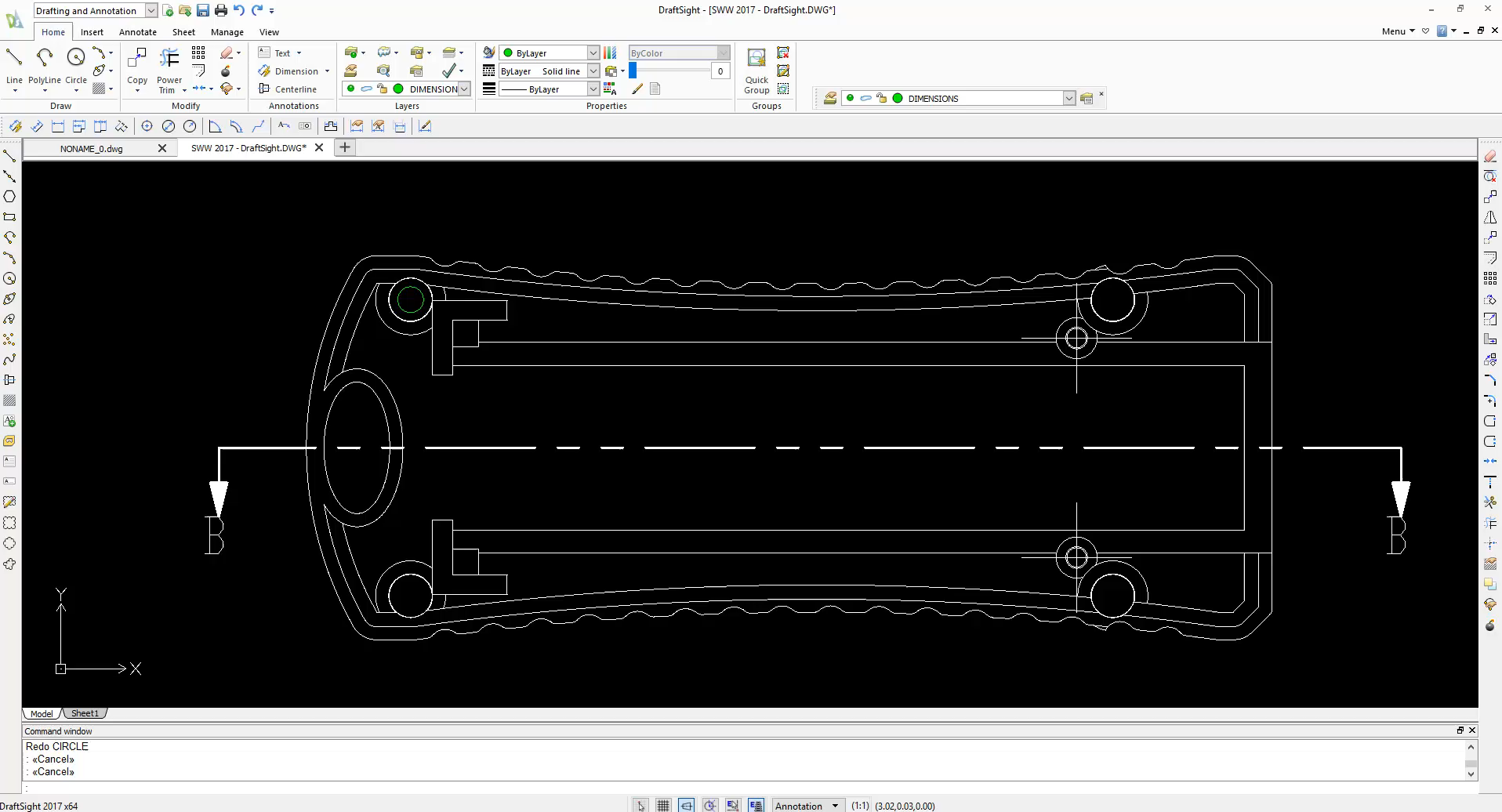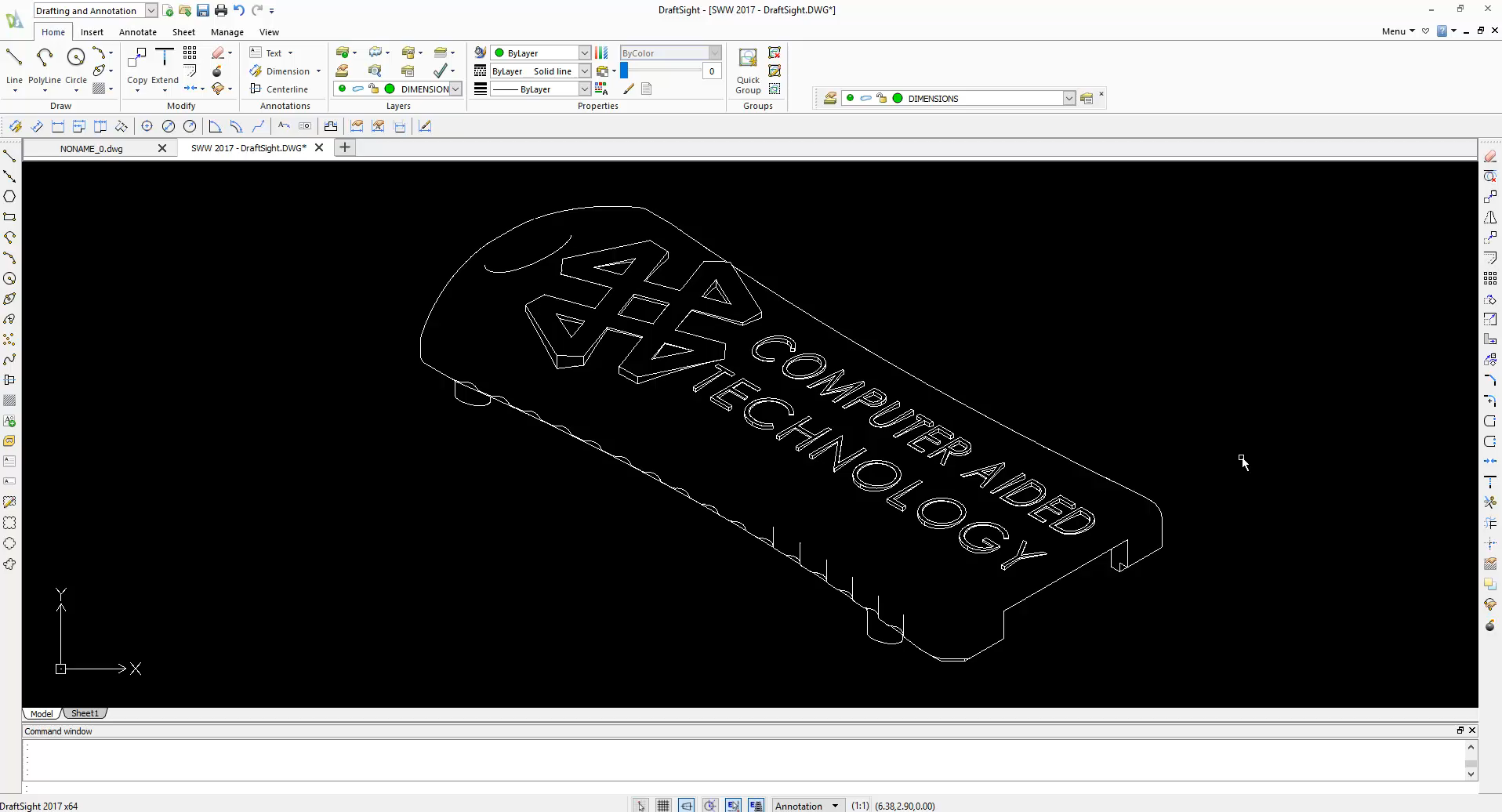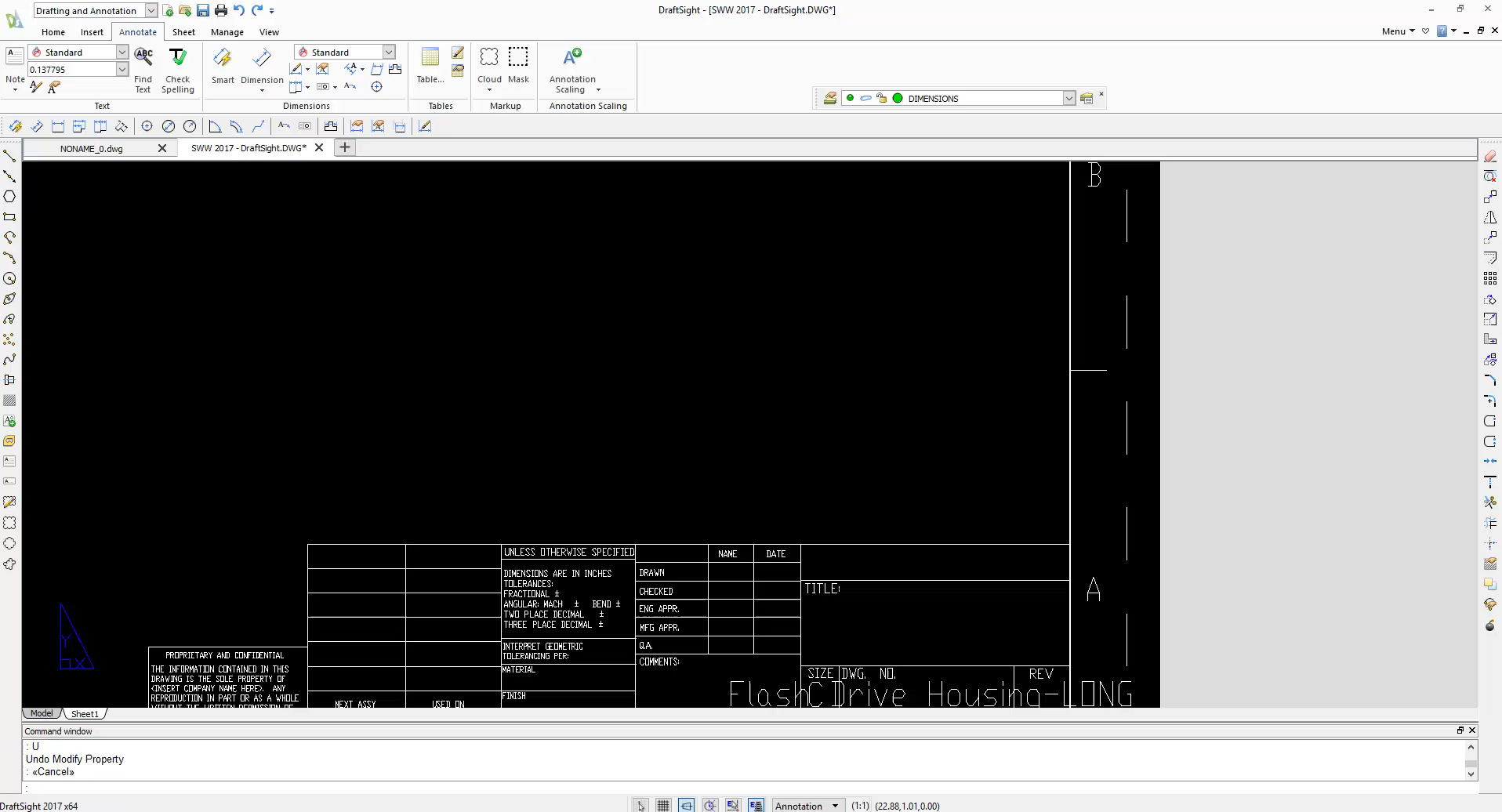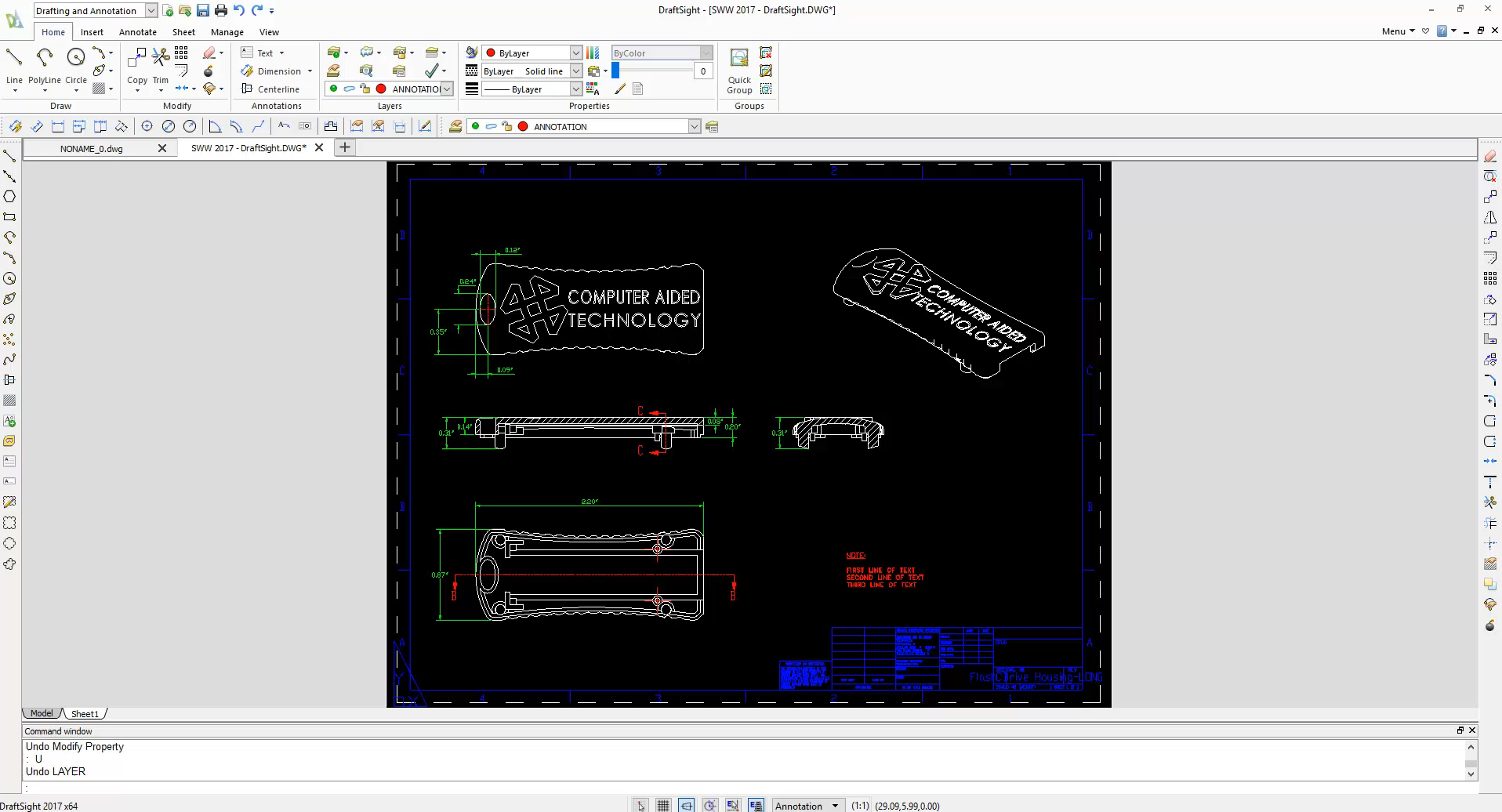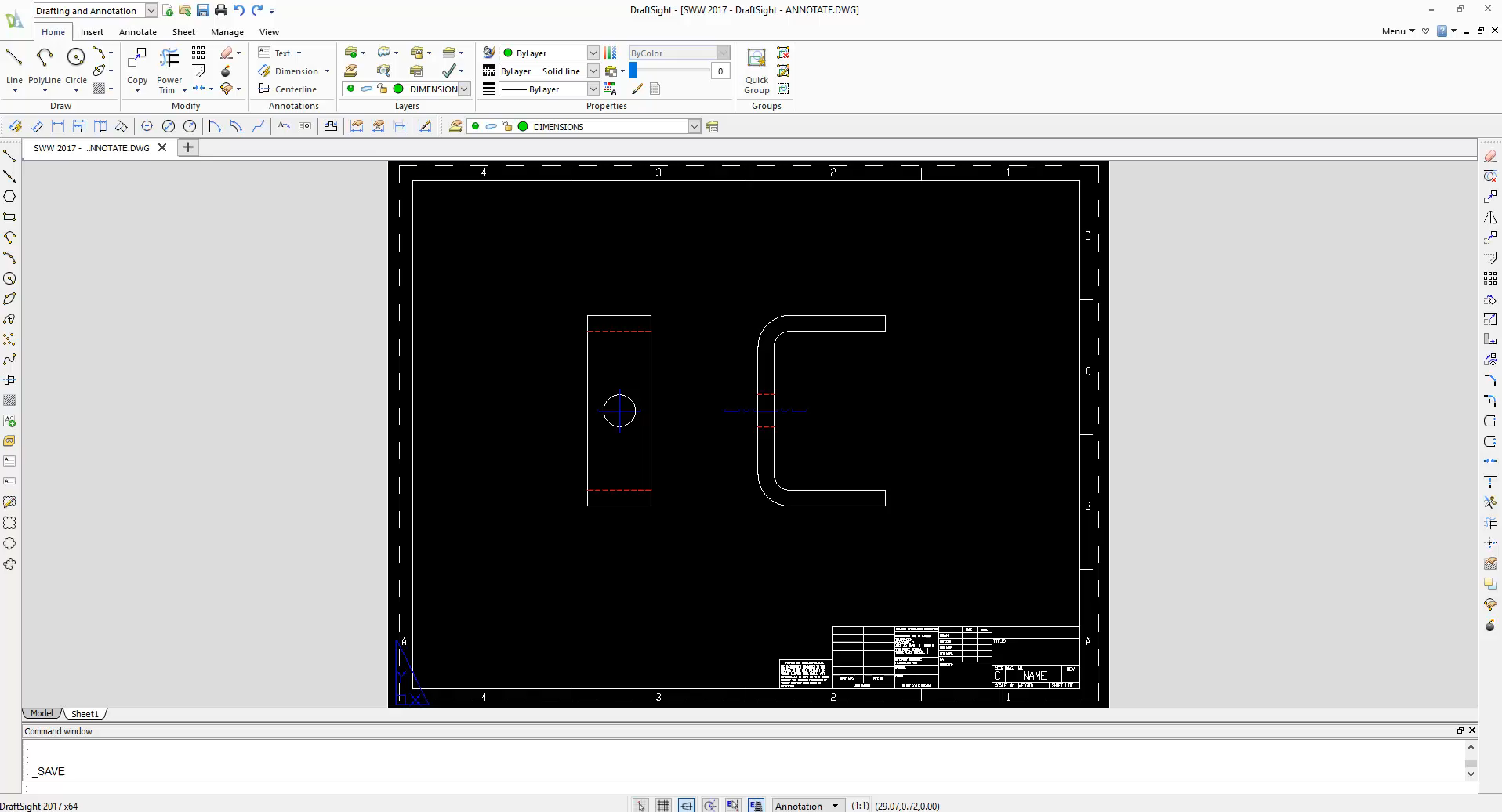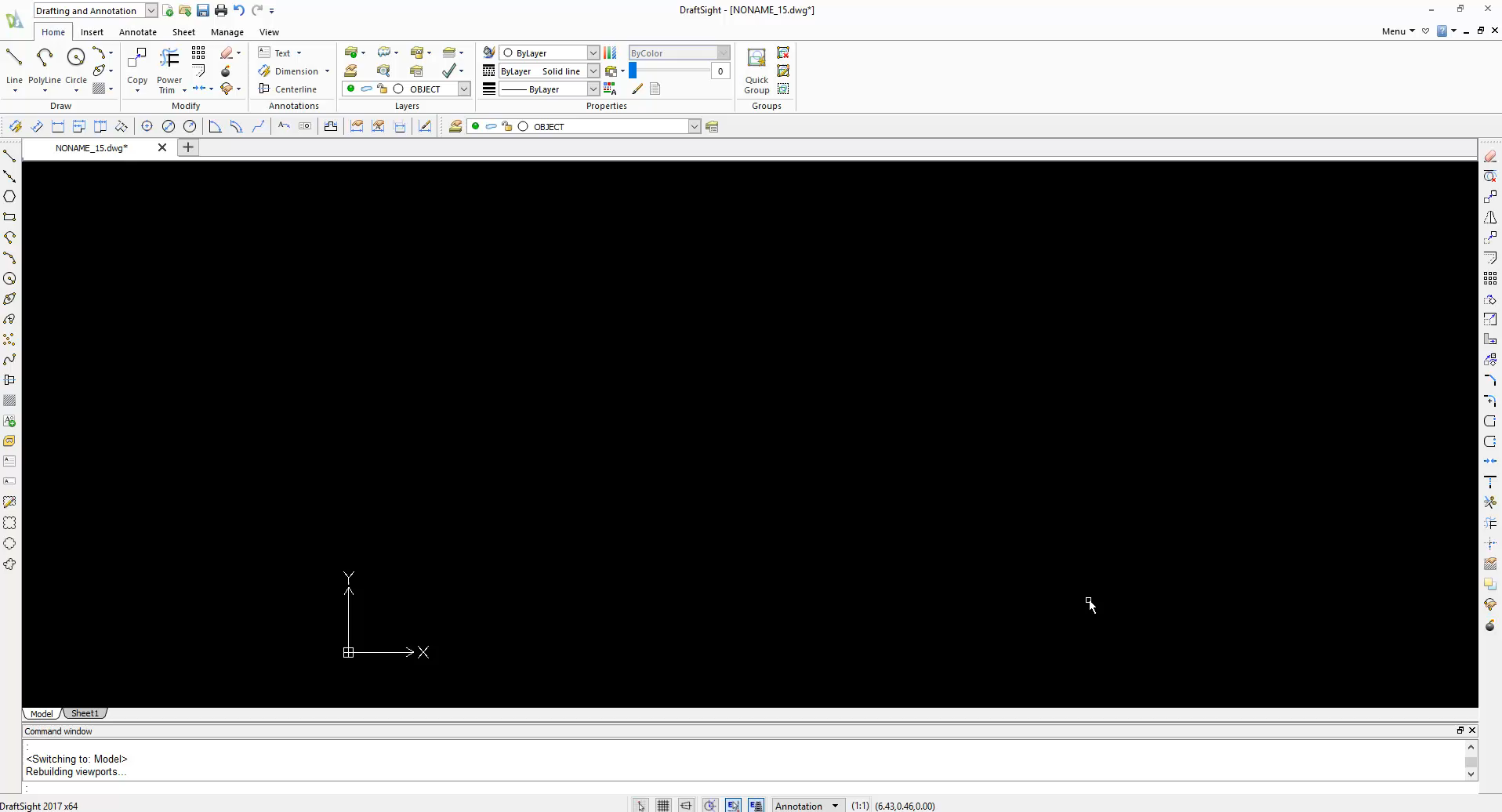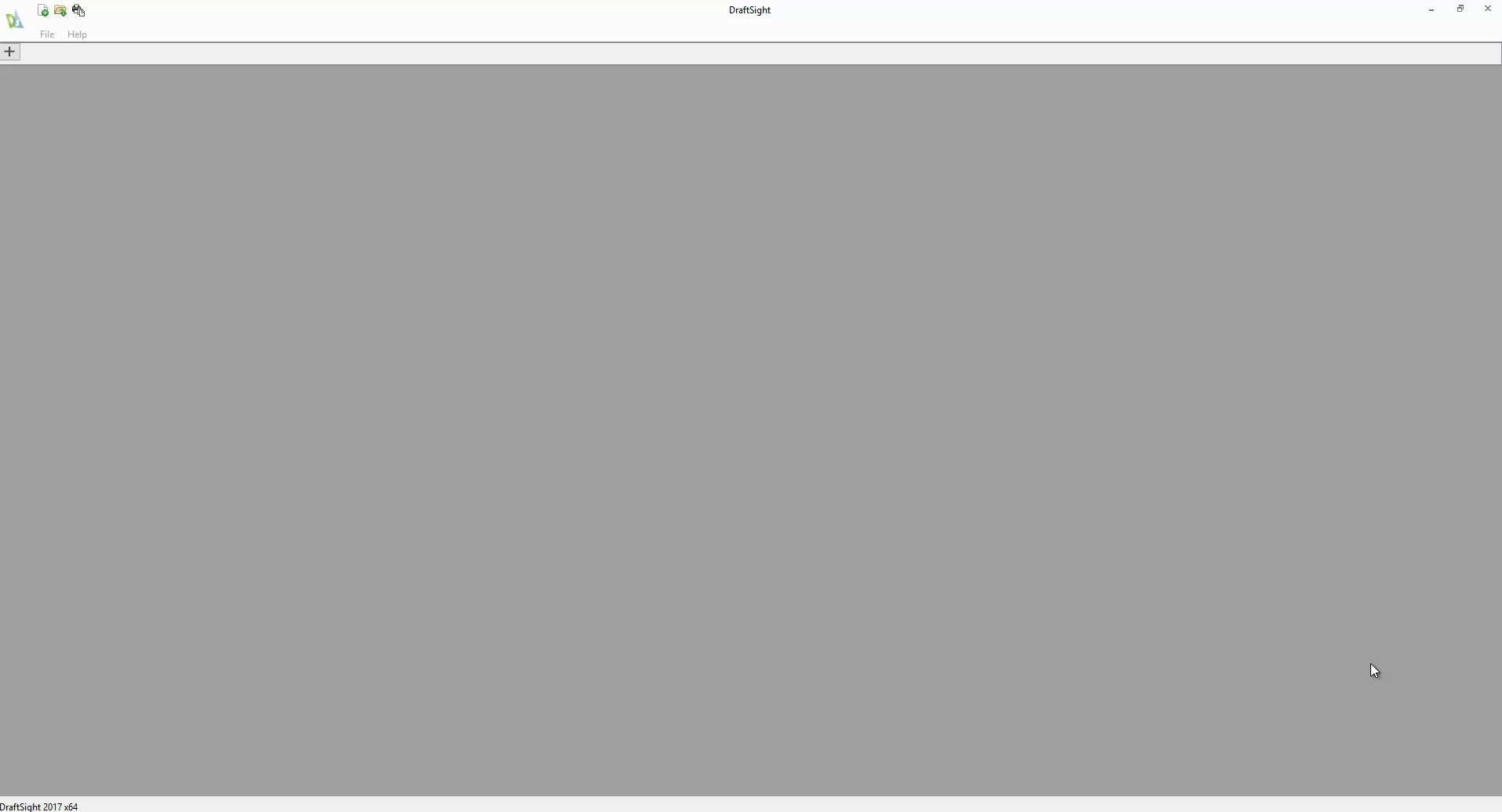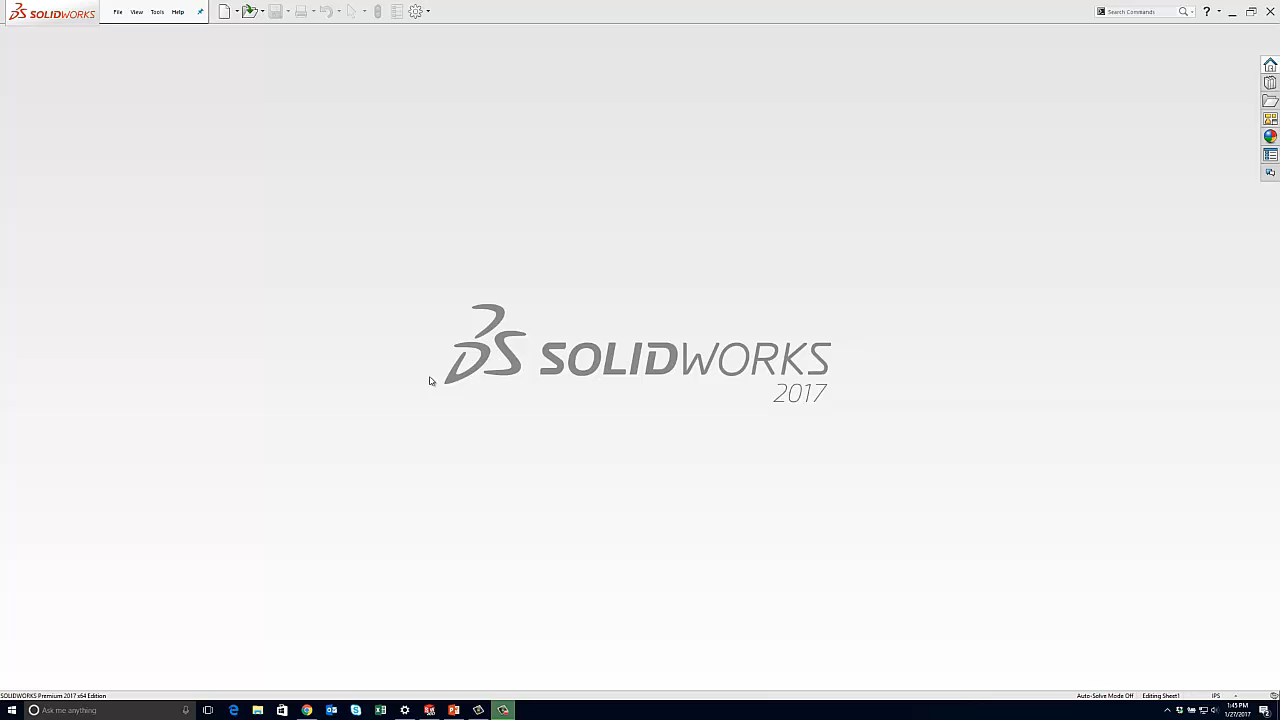SOLIDWORKS: Essentials of DraftSight – DraftSight for the SOLIDWORKS User
Essentials of DraftSight – DraftSight for the SOLIDWORKS User
At SOLIDWORKS World this year, George Brañes and I teamed up to present the Essentials of DraftSight. Our presentation covered the key items that all DraftSight users need to get started with DraftSight. We also looked at choosing the best DraftSight product and installation. Most importantly, we presented on the ten essential topics that we think are necessary for all DraftSight users. Those ten topics we recorded and have put them on the CATI YouTube channel under DraftSight for the SOLIDWORKS User. Below are links to each of the videos. The entire presentation as well as all the other CATI and InFlow presentations can be downloaded from here.
Zoom Options
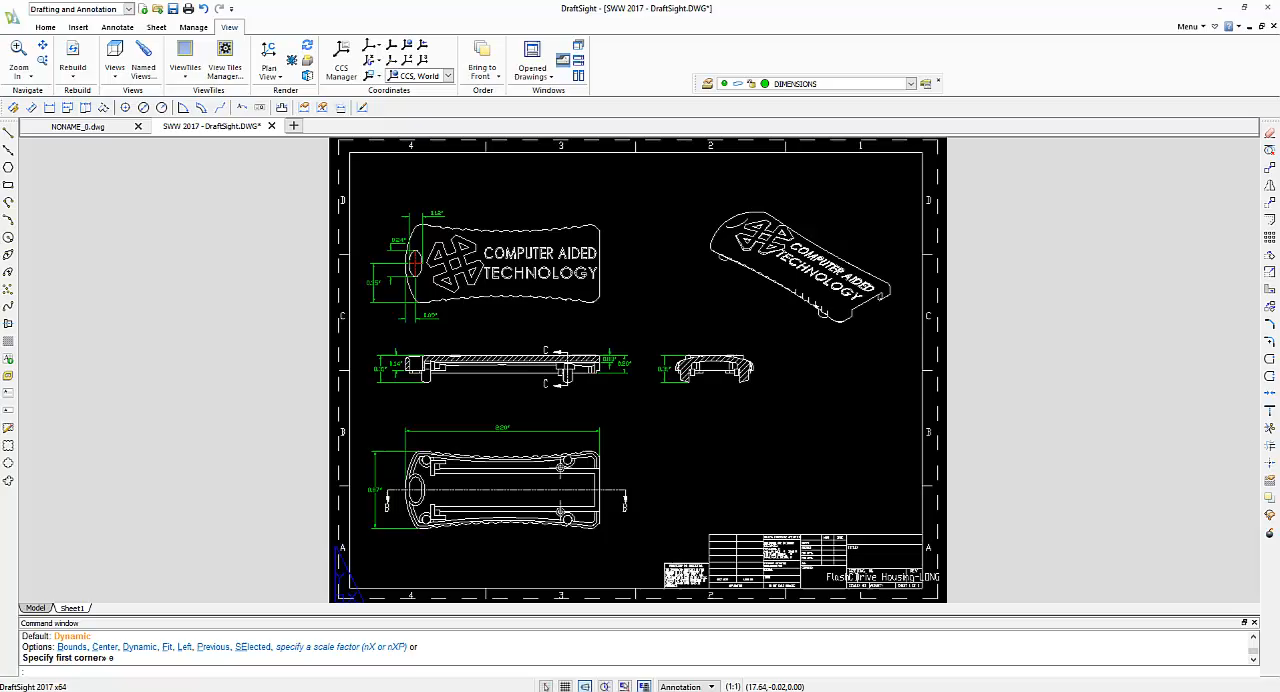
Move and Entity Selection
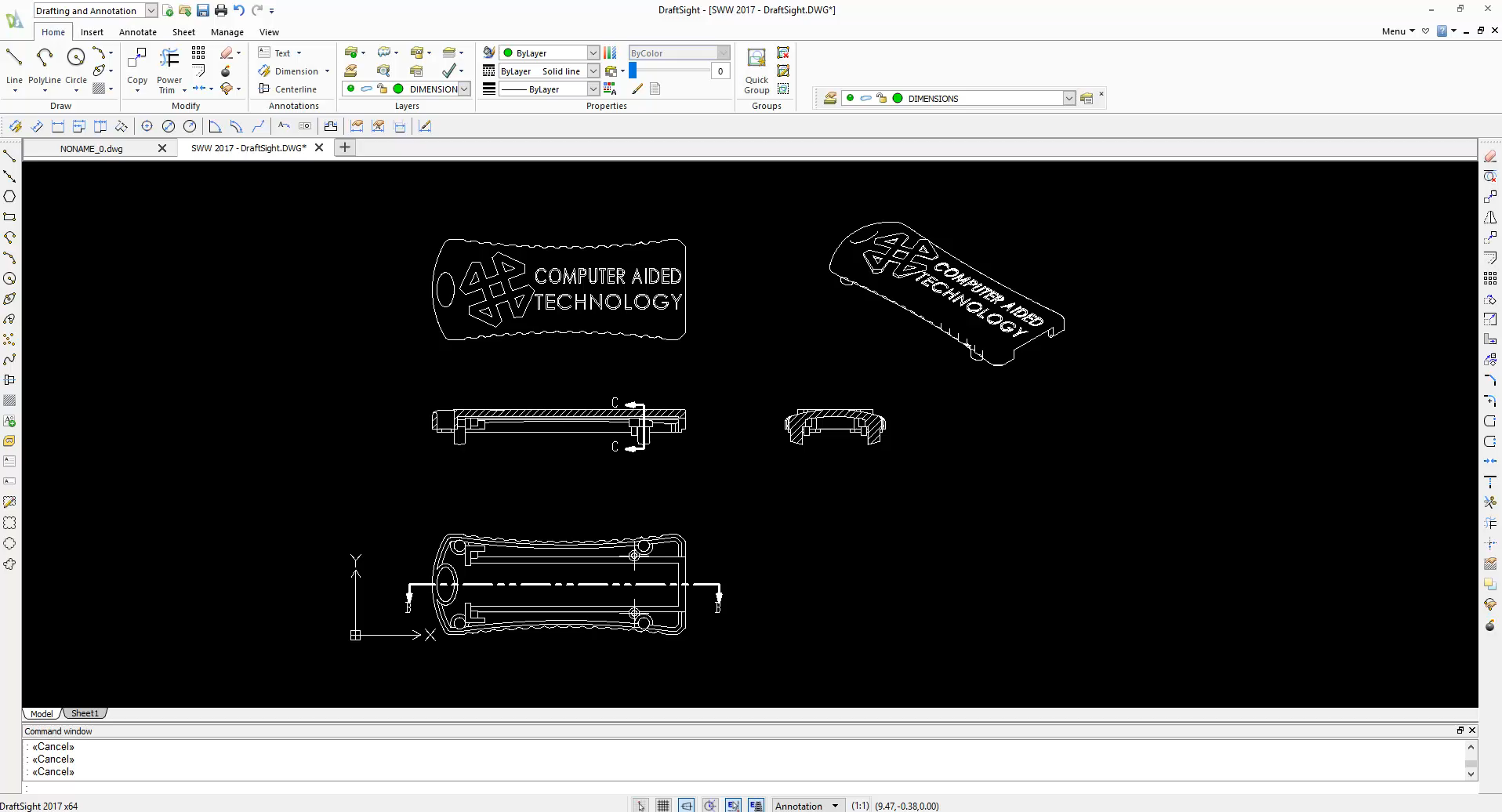
Copy and Esnap
Delete, Trim and Extend
Multi-line Text
Layers and Properties
Annotations and Paper Space / Model Space
Drawing Tools
Drawing Templates and Standards
Transitioning from DraftSight to SOLIDWORKS
Enjoy.
Josh Altergott
Support Manager
Computer Aided Technology

 Blog
Blog