Extract Images from Word 2007
One of my co-workers was creating a very important blog article, and came across a problem. While compiling his blog, he noticed that he needed the images as their own files for typepad. Well, you can't just right mouse button click and hit save image as in Word. (WHAT! are you kidding). But I did find this great little nugget of kryptonite. The new Word DOCX format is really a ZIP file. I thought this was very cool and needed to share it with everyone else.
Microsoft Office 2007's new file format is XML. When you save a document in Word 2007's default DOCX format, you are actually saving a zip file that contains all the elements of the document. You can easily extract the files from that zipped file by opening it with a zip utility such as WinRar or Winzip – or if you change the file extension from DOCX to ZIP recent Windows versions should be able to open it directly.
The image files themselves are stored in a sub folder called Media and can be extracted and renamed for re-use:
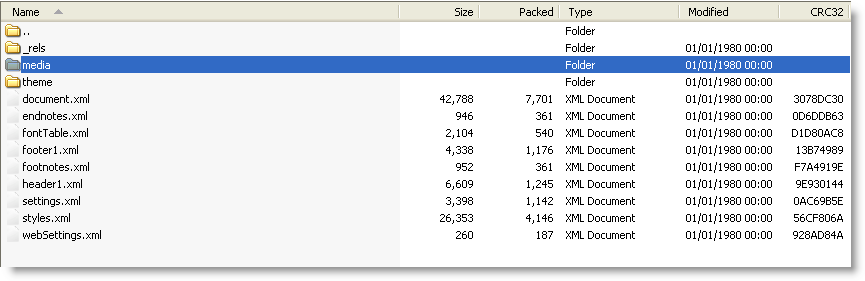
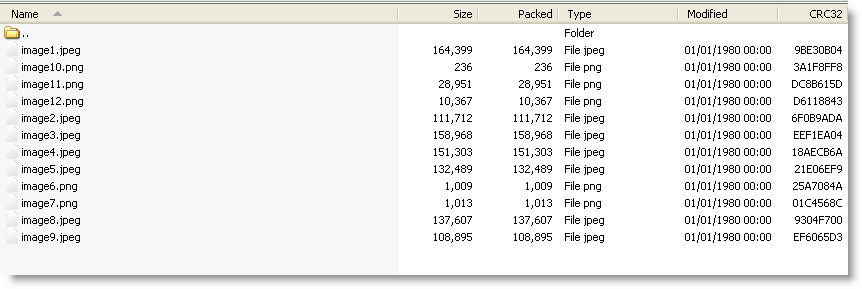
Bob McGaughey, CSWP
Regional Technical Manager
Computer Aided Technology, Inc.

 Blog
Blog