Files saved in the old version (MSWP#8)
This article continues our Maximizing SOLIDWORKS Performance series. If you would like a little background information please refer to the first article in the series Maximizing SOLIDWORKS Performance (Results).
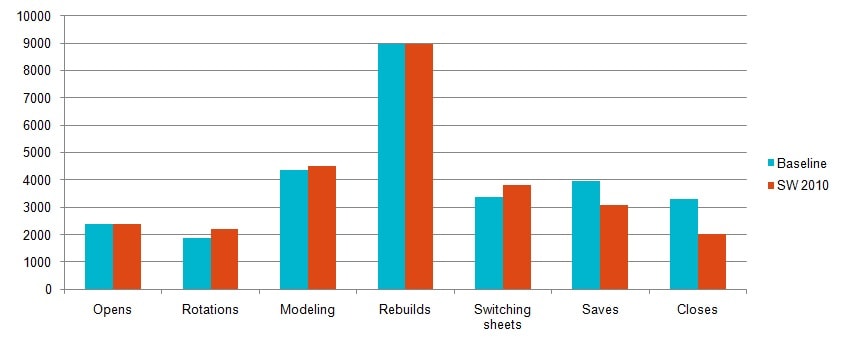
For many of our customers it is a yearly question. "Should we upgrade all of our 20XX files to the new version?" I am not going to answer that question for you. I am, however, hoping to give you more information to make this decision appropriately for your situation.
In our test we ran our baseline with all files stored in the current version (SOLIDWORKS 2011). For this specific test we had a file set that was still in SW2010 and we ran the benchmark in SW2011.
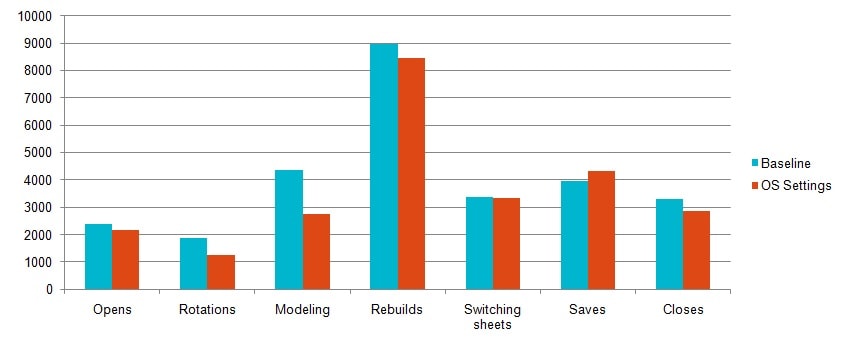
Results:
- Opens 9% slower costing ~4mins
- Saves 15% slower costing ~10mins
Total:
- 3% slower costing ~14mins
There are several legitimate reasons that a company would need to leave their old files alone. Mostly these revolve around a data management tool like Enterprise PDM. However, if the ability to use the SOLIDWORKS Task scheduler to update your data it can save you a little time and every little bit can help.
Adrian Fanjoy
Technical Services Director
Computer Aided Technology, Inc.

 Blog
Blog