FlowXpress Water and Air Flow for Free!
SOLIDWORKS offers a wide range of Xpress tools for everyone to use. FlowXpress is one of the SimulationXpress offerings. FlowXpress is a unique tool for internal flow analysis. FlowXpress allows for the two most common media, air and water. The user can apply one inlet and outlet to the system. A wizard tool helps guide the user through the setup and results.
Before starting the system needs to be water tight and “lids” should be applied where necessary.
A welcome screen introduces the user to FloXpress.
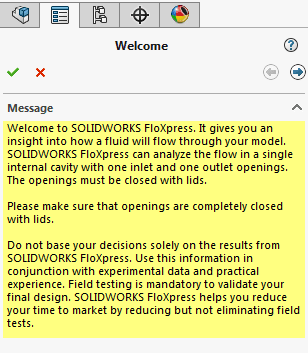
Next step is to define the fluid volume. The software highlights the volume indicating where the flow will be applied.
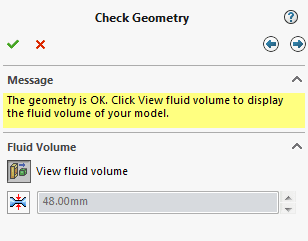
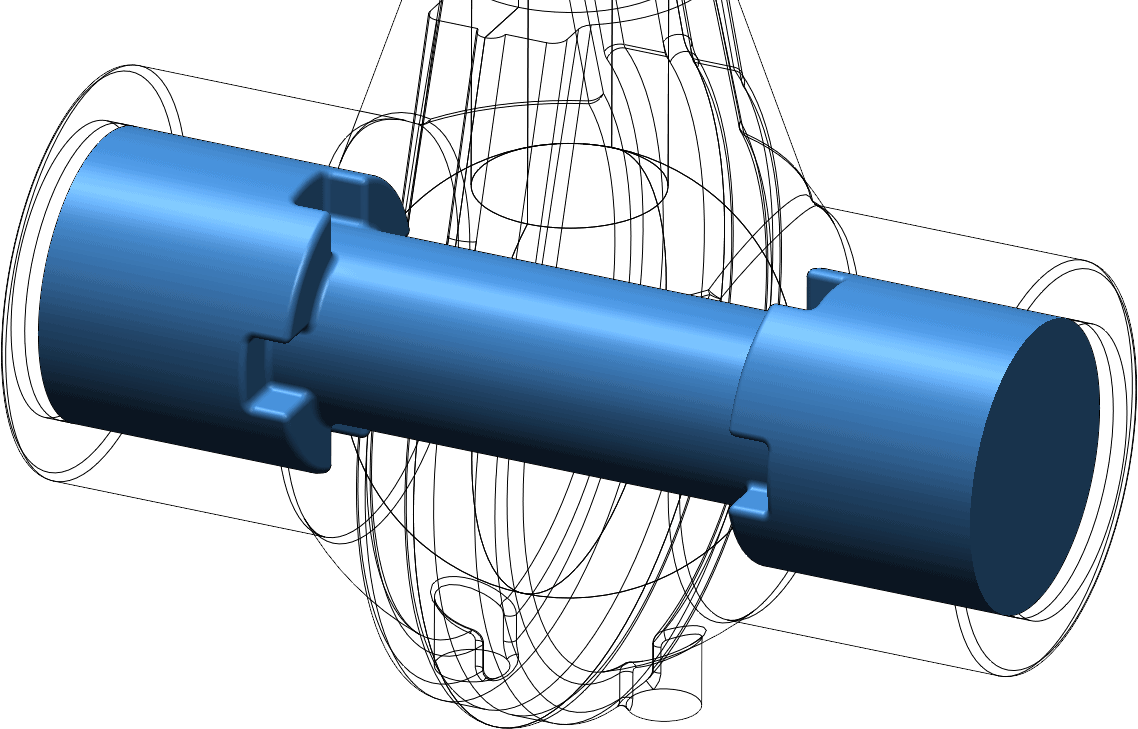
Utilize the section tool to gain access to the internal faces of the inlet and outlet. The inlet can be specified as a pressure, mass flow rate, or volume flow rate. For this example 1.6 kg/s or 20 gal/min.
An environmental pressure was used for the valve outlet.
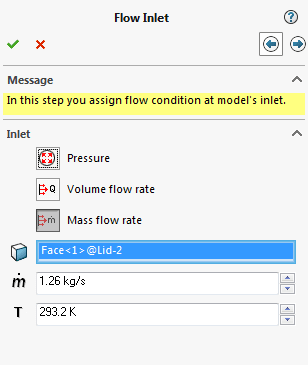
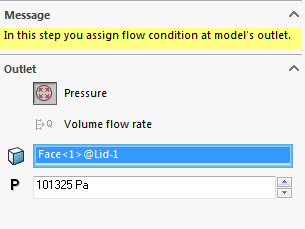
Once setup the FlowXpress study is run by pressing the play button. The output is a velocity animation and report.
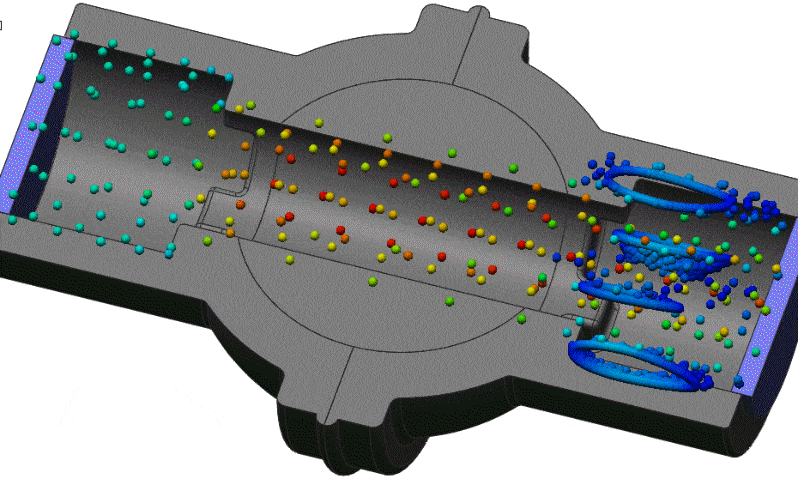
Check out FlowXpress to gain access to insight into fluid or air flow through your design. Tell us how you use FlowXpress.

 Blog
Blog