Gaining Insight to the little “tells” of SOLIDWORKS Schematic
A tell is any body language, facial tic or another physical signal that betrays what a person is thinking. Poker players use tells to determine an opponent’s hand strength. Performers use tells to “read” people’s minds. In other words, a person unconsciously or consciously reveals as to what they are thinking through the various body or facial signals and these are called “tells”. SOLIDWORKS Schematic has several tells throughout the User Interface that will give the user some insight as to where to access function or actions to be taken in the application. A few of these tells then are described further.
For instance, opening projects that require collaboration. We are able to see in the projects manager that another user has a project open, highlighted in Red. If this was the project needed, we would be able to open that project and begin our collaboration. A side note is that the Filters can be applied to reduce or drill down to projects listed and then presented in the list.
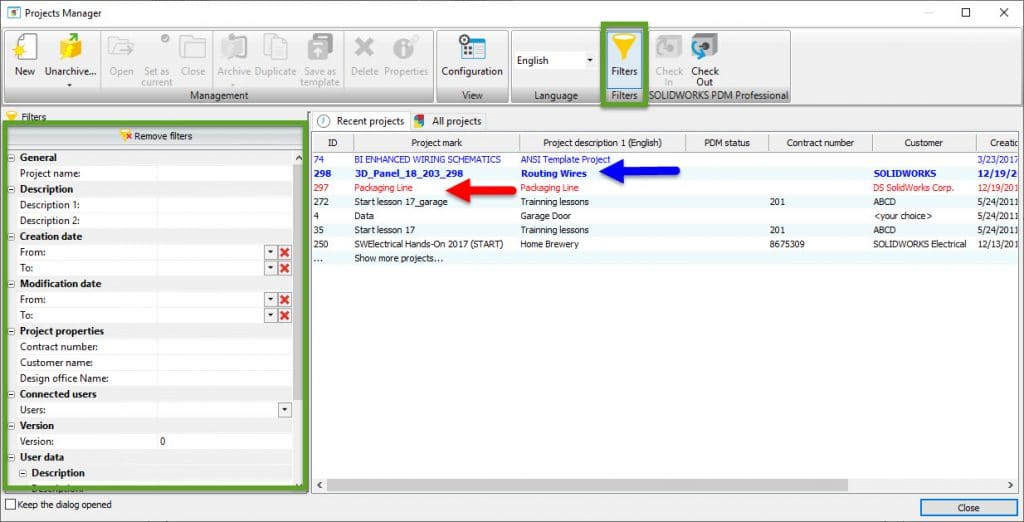
When working in a project, a “focus” or current project that can have functions and actions done to are highlighted in blue (Open, from Projects Manager UI) and bold (current project in document browser). When running a BOM report or wire numbering action, that would be applied to the current project. While users can have multiple projects open at one time, the current project is the source of information for the actions done.
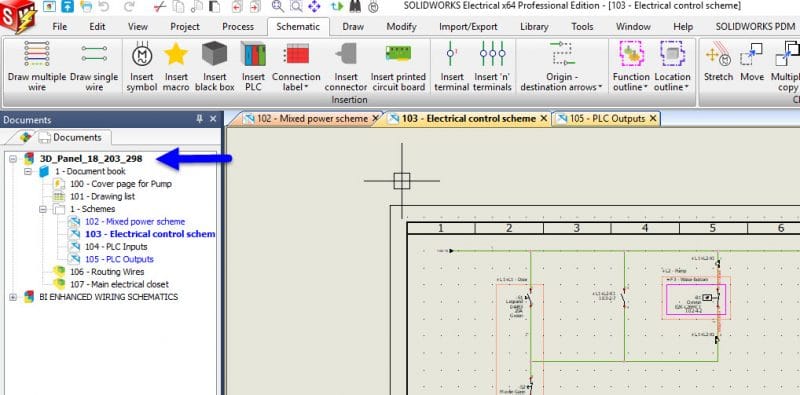
If a user needs to set the current project, an RMB on the project desired and select “Set as current”.
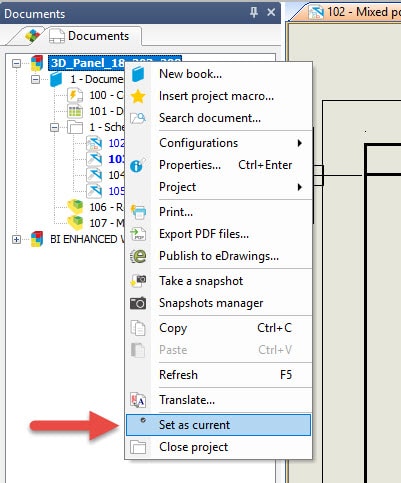
Corey Kubichka
CATI Electrical Product Manager
Computer Aided Technology, LLC

 Blog
Blog