Group Members for your Datacard
You’ve designed the perfect folder datacard for your SOLIDWORKS Enterprise PDM setup. It is a great little folder card listing project due date, description and even have a nice little droplist for your users to pick the proper project manager.
But wait! You’ve noticed there is no way to get a list of just your project managers! What’s a girl to do?!
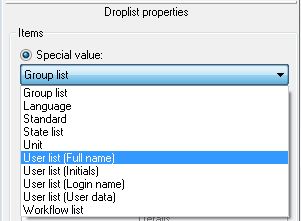
The solution is easy with Engineering Data Specialist Man! Create a new list, make it a SQL query and enter in this SQL statement:
SELECT Users.Username FROM GroupMembers INNER JOIN Groups ON GroupMembers.GroupID = Groups.GroupID INNER JOIN Users ON GroupMembers.UserID = Users.UserID WHERE (Groups.Groupname = 'Engineers') AND (Users.Enabled = 1)
Now, assuming you have assigned your project managers on the root level, you have a list for your card that will update as your project managers come and go.

 Blog
Blog