High Resolution Output in SolidWorks
If you need a high resolution screen capture but do not need a photo realistic render using PhotoView 360, SOLIDWORKS gives you an easy way to accomplish this. When saving as a graphics file, such as jpeg, select the Options button.
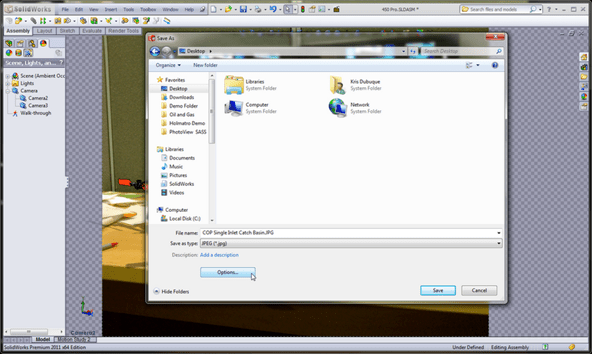
The default setting is set to Screen capture which is dependent on the resolution that your monitor supports. This is the same as selecting the Print Screen button on your keyboard and is typically not high enough DPI to create high quality prints. Changing the option to the Print capture modifies the functionality of the graphical export.
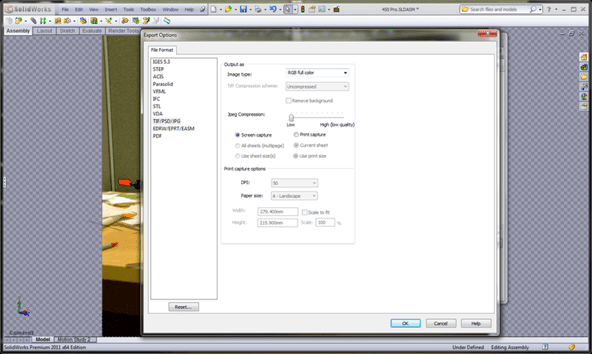
Once the setting is set to Print capture, the DPI and Paper Size drop down lists become available. SOLIDWORKS will now allow you to save an image file with a max DPI of 2880 which should be plenty for large high quality prints. Understand that choosing a high DPI will cause the export to take considerably longer.
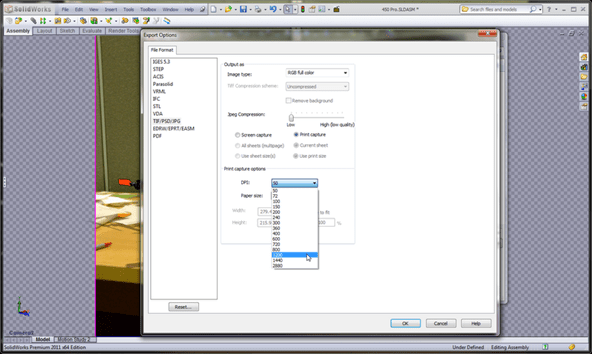
Once you select OK, give it a name and save the file. That's all there is too it; high resolution screen shots from SOLIDWORKS 2011.

 Blog
Blog