How to Change Default Options in Insight Software
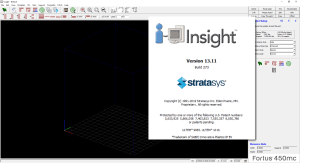 Insight software is Stratasys’ Advanced Slicer for Fortus and F123 Series FDM printers, allowing unparalleled customization of settings on a layer-by-layer basis. We hold a class every month to teach everything this tool has to offer, but even a little Insight can go a long way. So it’s worth becoming at least familiar with the tool. Today I’ll cover a simple foundational workflow that will make you a more effective Insight user, no matter your skill level. Read on to learn how to change the default settings in Insight.
Insight software is Stratasys’ Advanced Slicer for Fortus and F123 Series FDM printers, allowing unparalleled customization of settings on a layer-by-layer basis. We hold a class every month to teach everything this tool has to offer, but even a little Insight can go a long way. So it’s worth becoming at least familiar with the tool. Today I’ll cover a simple foundational workflow that will make you a more effective Insight user, no matter your skill level. Read on to learn how to change the default settings in Insight.
Every time an STL file is opened in Insight, the Modeler Setup will revert to certain default settings. And if not careful, even experienced users can find themselves processing a job, only to find that the wrong machine was selected, or the wrong material. This default may change from version to version, but once you define an “Initial Custom Build Style”, your defaults will never change.
- Begin by setting all of the options you typically use. For example:
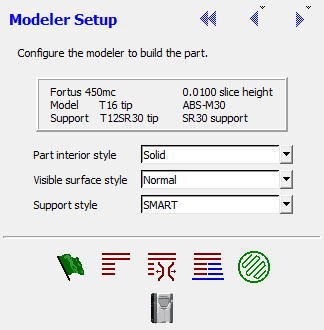
If you tend not to do a lot of toolpath customization, it may be good to enable the new Variable Width Remnant Fill in the Advanced toolpath parameters.
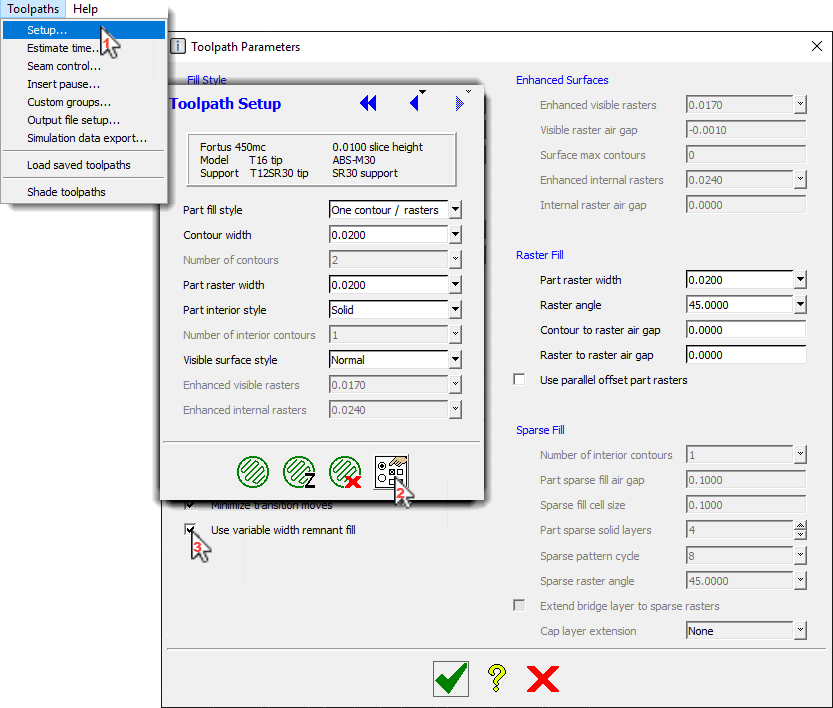
You may also want to verify the Advanced support parameters if you normally change those from their default values.
2. Next, save your current settings as a Custom Build Style. In this case, I named mine “450 Solid.sbs”.
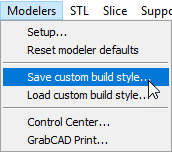
I suggest making a “My Documents” folder to store build styles with commonly-used settings and groups; they can be quickly loaded from the same menu.
3. Finally, define that Build Style as the “Initial Custom Build Style” (aka the default).
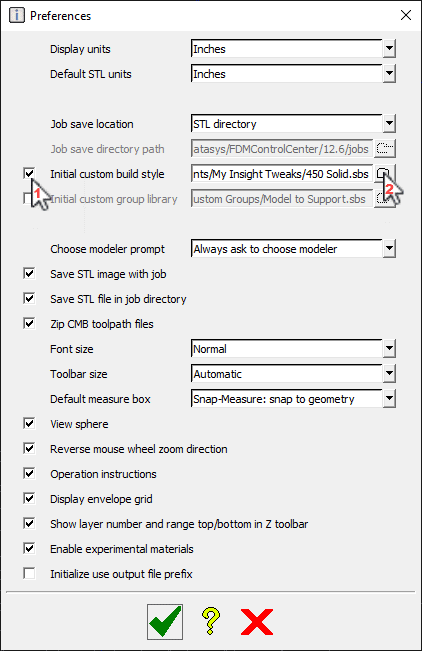
Now the next file you open in Insight will use those new settings.
I hope you found this quick Insight tip helpful. For more tips, tricks, and tutorials subscribe.
Related Articles
Changing Material Colors for FDM 3D Printers | A Tip from a Tech
Edit an STL File in SOLIDWORKS – It’s Easier Than You Think
Need a Custom Tool? Make It! | A 3D Printing Tech Tip
About the Author
 Dan Erickson is a student of life. With a BS in Mechanical Engineering Technology from Michigan Tech University and a penchant for tinkering, he is driven to understand how the world works and improve wherever possible. After several career iterations, Dan came to Fisher Unitech in 2011 as a SOLIDWORKS Support Engineer. He has since followed his passion for transformative technology to the 3D Printing department, supporting the Sales and Marketing teams as an Additive Manufacturing Operations Manager.
Dan Erickson is a student of life. With a BS in Mechanical Engineering Technology from Michigan Tech University and a penchant for tinkering, he is driven to understand how the world works and improve wherever possible. After several career iterations, Dan came to Fisher Unitech in 2011 as a SOLIDWORKS Support Engineer. He has since followed his passion for transformative technology to the 3D Printing department, supporting the Sales and Marketing teams as an Additive Manufacturing Operations Manager.

 Blog
Blog