How to create a DXF of a sketch in SOLIDWORKS
Several people have recently asked me how to take a set of sketch text and save it out as a DXF in SOLIDWORKS. Here are a couple of methods that are fairly simple.
Let's look at the first method: Direct from a part file
1) Create the sketch you are wanting and stay Normal to
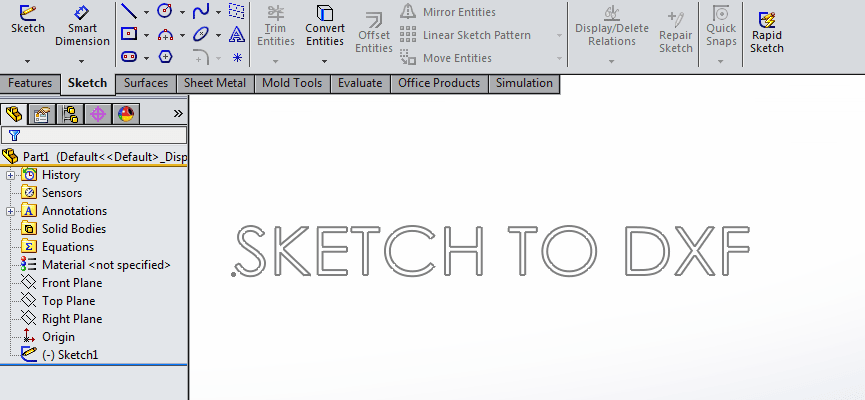
2) Save as>DXF
3) In the property for DXF/DWG Output select Annotation view and Current view. In the origin, select any point you need to keep centered.
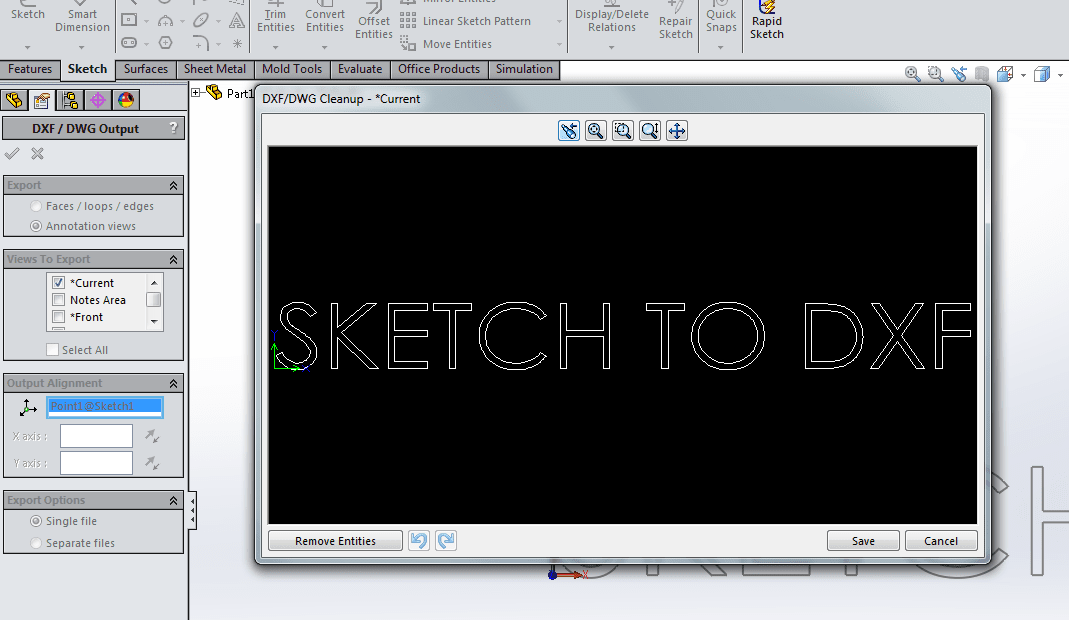
4) Then hit OK
Now the other method: From a drawing
1) Create the sketch you are wanting
2) Copy the the sketch to the clipboard
3) Open a drawing and delete the title block
4) Paste the sketch
5) Save as> DXF
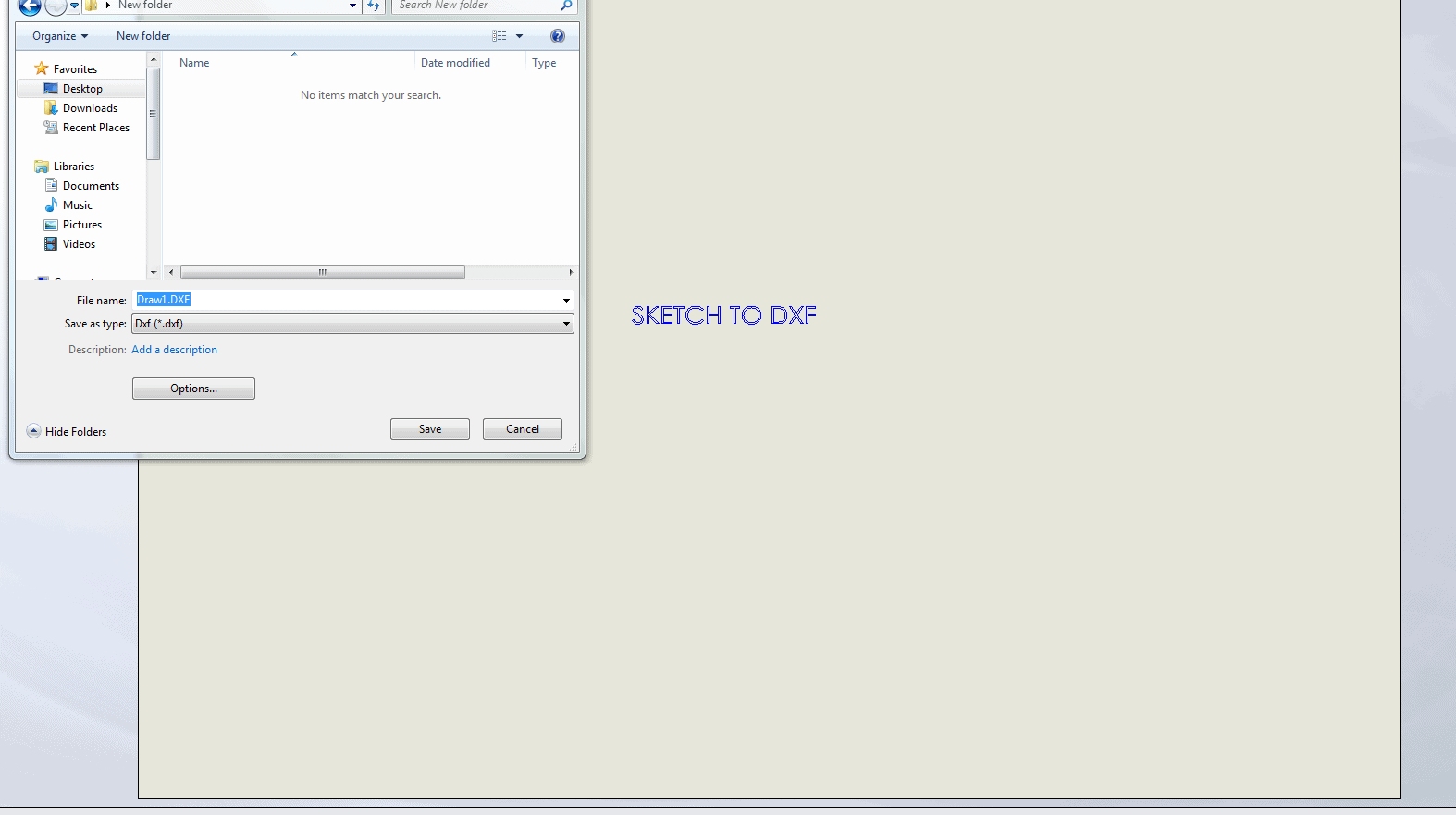
Hopefully you can choose the method best suited for your goal.
Ketul Patel

 Blog
Blog