Instant Quotation with SOLIDWORKS Electrical
“How much will it cost?” This is oftentimes one of the biggest questions your customers need answered, and they want the answer upfront.
In a typical engineering job cycle, coming up with the quotation for a complex electrical project can take days, even weeks. Even with experienced professionals, this number is still just a ball-park figure.
One of many useful tools in SOLIDWORKS Electrical is the Enterprise Resource Planning, or ERP, database connection. This tool allows users to create customized data information such as parts pricing, shipping cost, vendor, etc. This information can be linked directly to any specific part number in the library, which then generates the pricing report automatically through use of the Report Creation tool in SOLIDWORKS Electrical.
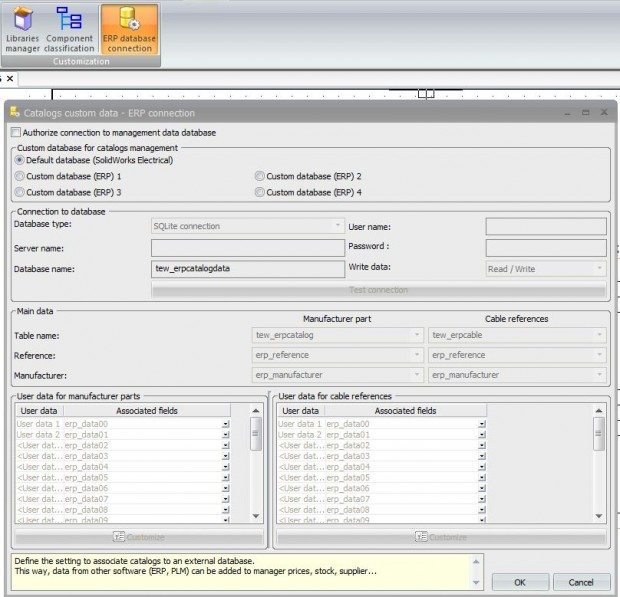
So how does it work?
During the contracting stage, the project is conceptualized in the Single Line Diagram tool of SOLIDWORKS Electrical. As components are added to the drawing, the BOM automatically updates and reflects the total project cost. This makes the pricing report incredibly accurate and allows designers to optimize the design and reduce cost.
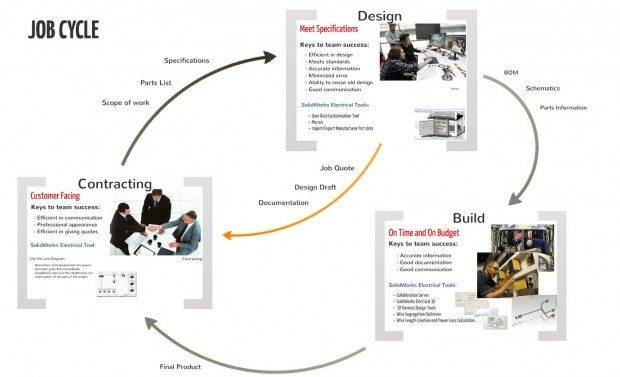

The ERP database tool also allows users to link their existing parts database directly to the SOLIDWORKS Electrical Manufacturer Parts Library. This functionality leverages the live-update nature of the SQL database. For example, the pricing information and manufacturer parts information can be managed by the purchasing department and the engineering department, respectively, and both departments will see the others’ updates instantaneously.
In summary, SOLIDWORKS Electrical can eliminate the manual process of looking up and cross-referencing the parts pricing information, which is time consuming and prone to human error. With the ERP database connection tool, the purchasing department can update the pricing information separately while the engineering database would adapt the change automatically.
In a sense, SOLIDWORKS Electrical tools allow the sales team, the engineering team, and the purchasing team to work collaboratively and simultaneously to serve customers more efficiently, and deliver the results with improved speed and accuracy.
This gives your company a competitive edge.

 Blog
Blog