Knurl 2D Style!!
We had a couple of calls today regarding the addition of an area/hatch pattern on a cylinder in a drawing.Should be simple enough right? NOT!! You get this message instead!
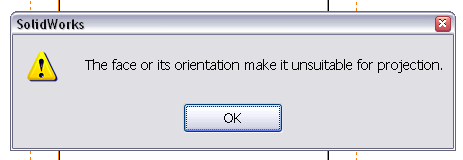
So a customer came up with a work around until we can get this sorted out. Here are the steps:
This is where we want the knurl to go.
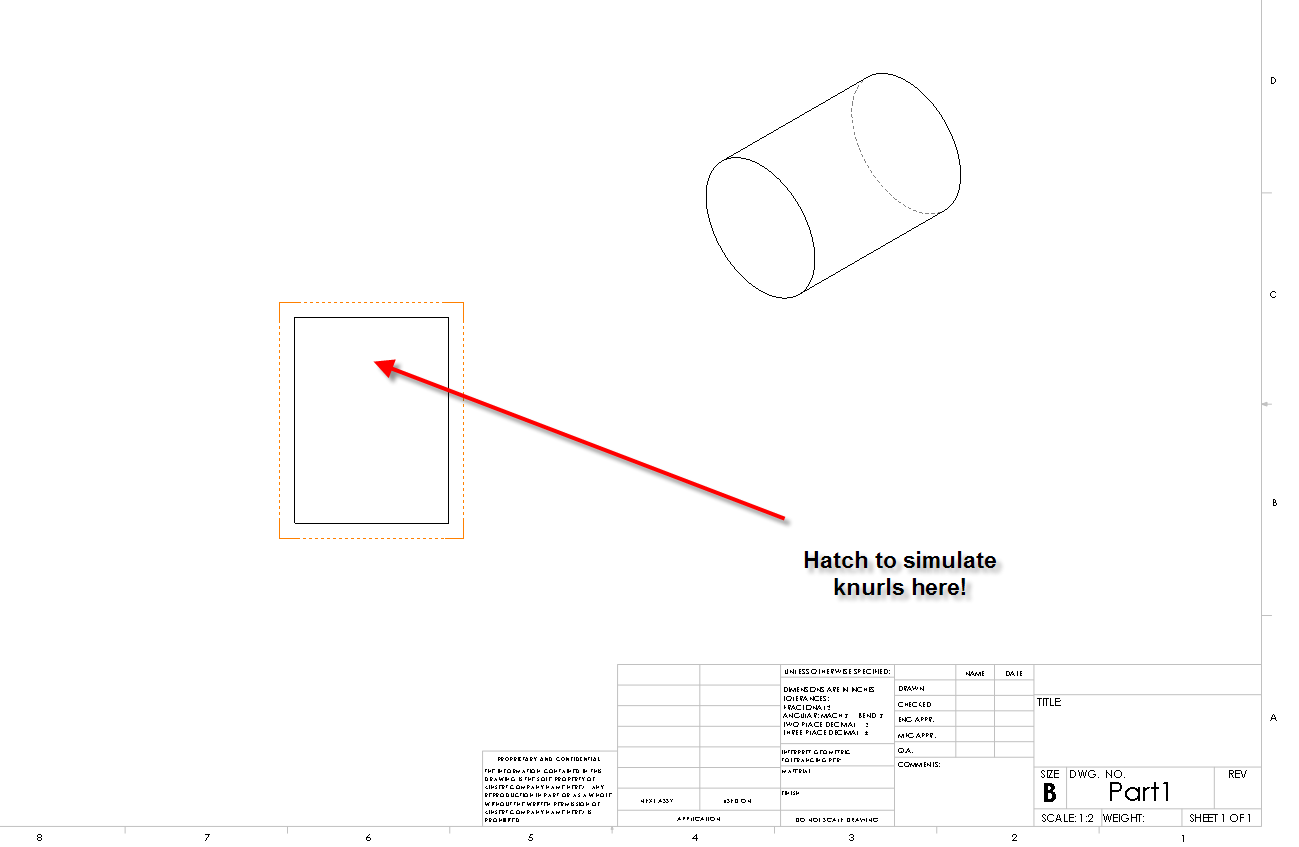
Create a new layer called Knurl and draw a square where the knurled area is to be.
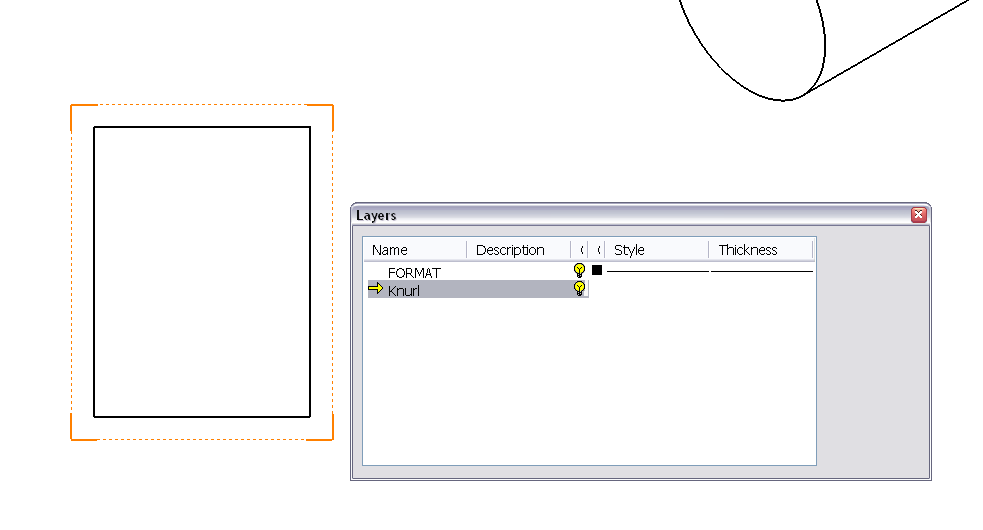
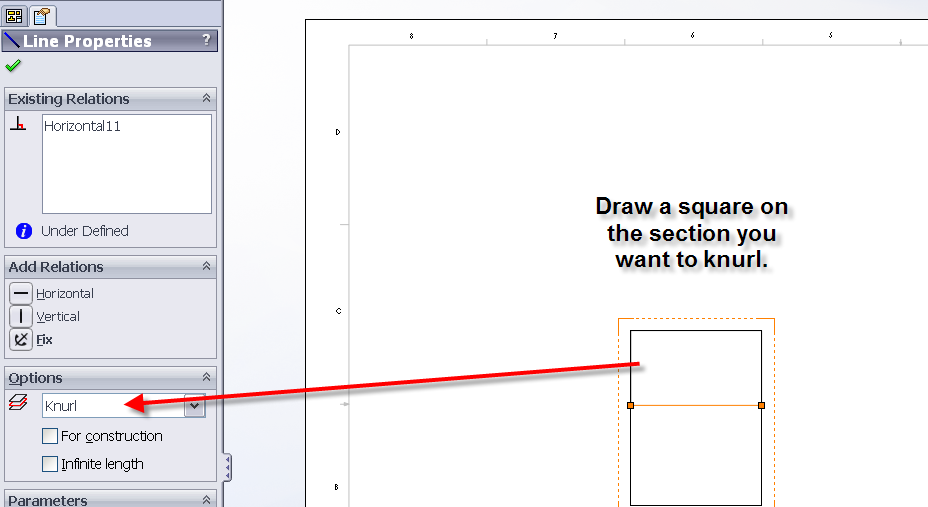
Hide the solid body leaving the square just created. You can apply an area/hatch to this boundary.
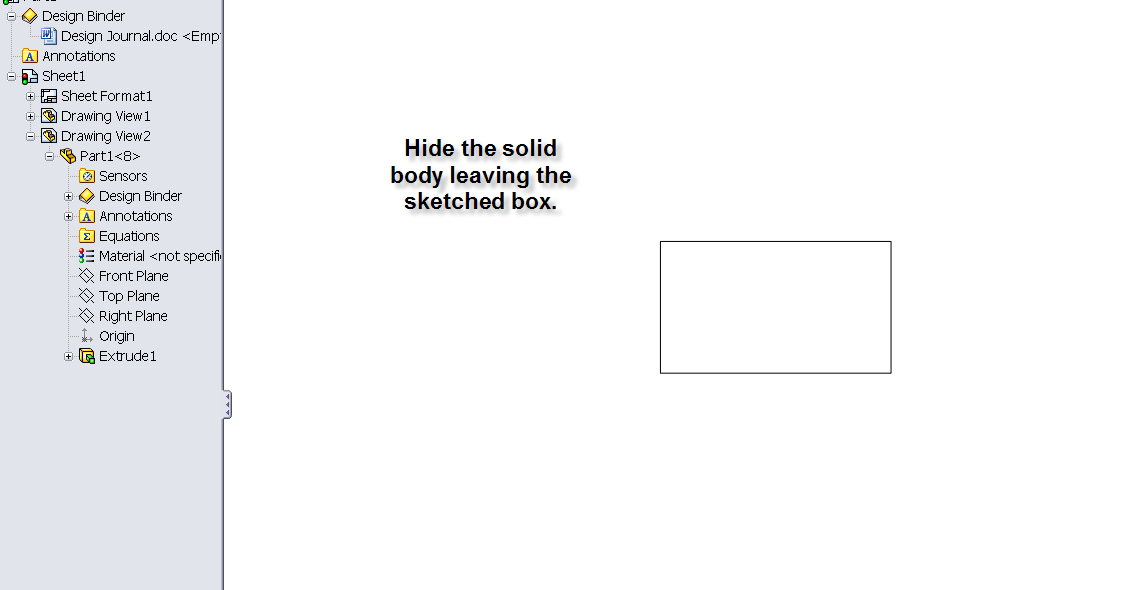
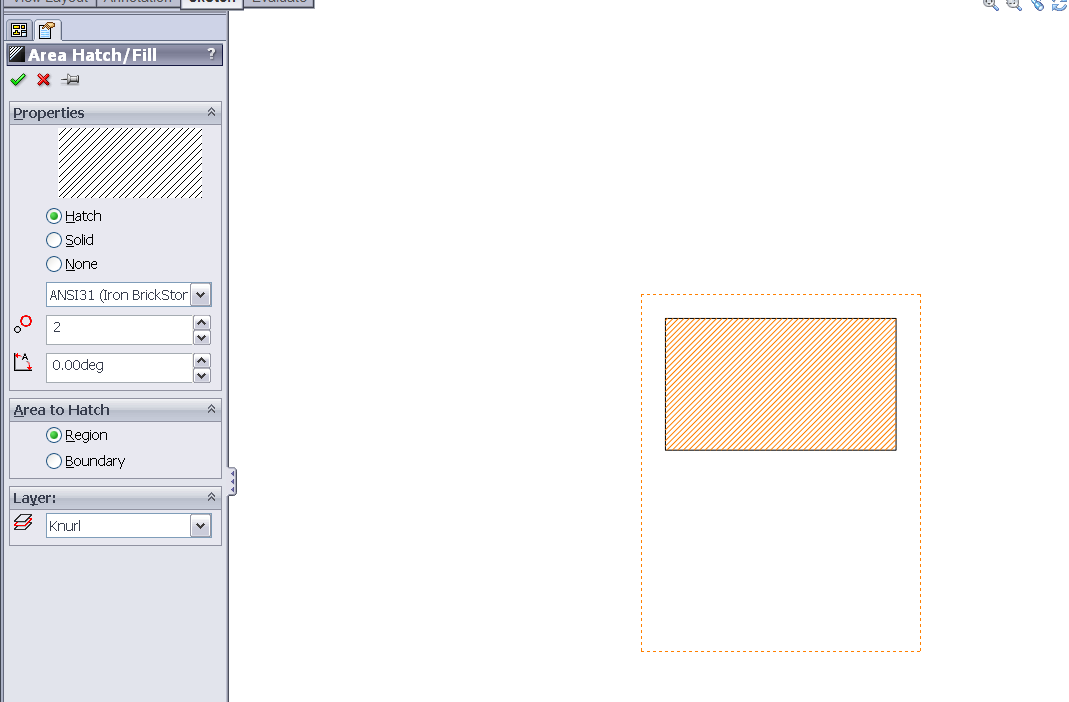
End result………….Looks like this.
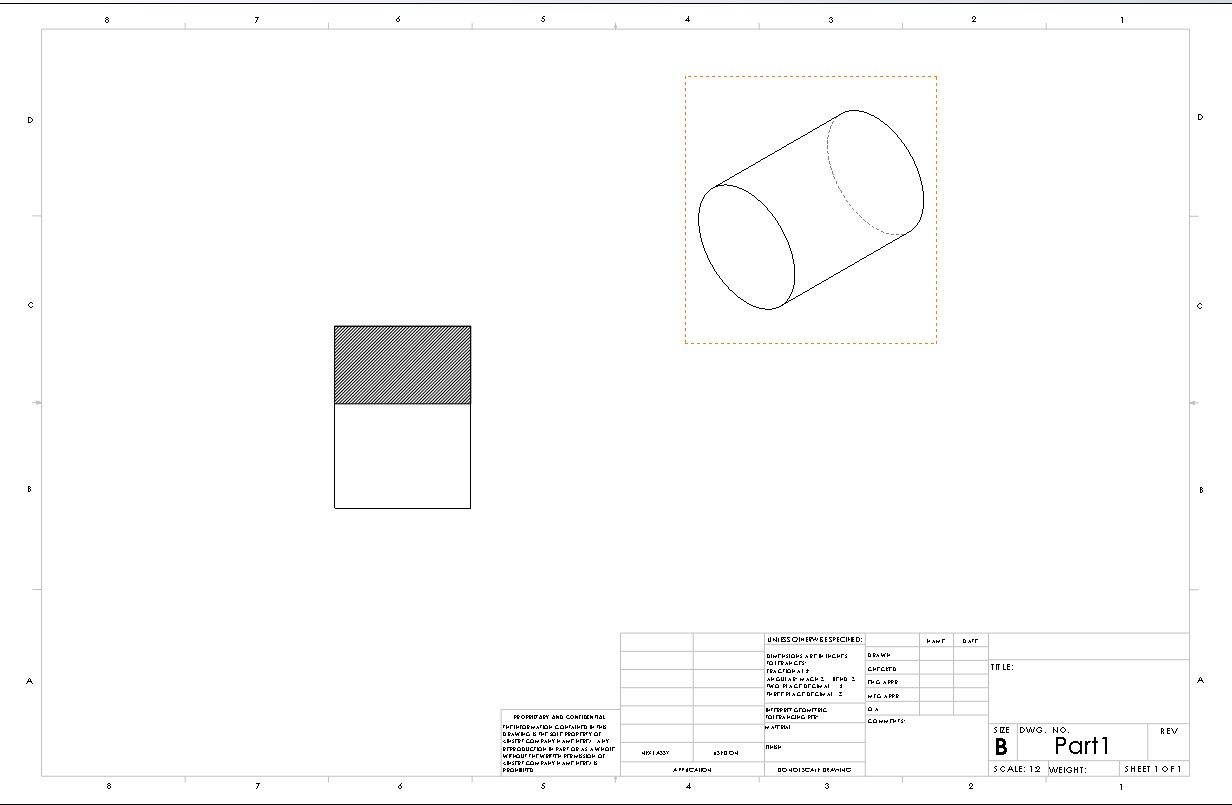
A workaround to get you through without modeling knurls. There is another option here. You could also use a split line feature which would divide the cylinder into 2 faces. This would produce similar results.
Todd Werginz
Technical Analyst
CATI

 Blog
Blog