SOLIDWORKS Electrical Schematic: Label it!
Generating reports and the automatic generation of tables is one of the more widely known uses of the information in SOLIDWORKS Electrical Schematic. I feel one of the most underused and most useful applications of the schematic information is in a connection label.
A connection label is a representation of a device in terms of connections. With labels being a symbol, displaying information is available in whatever way the end user would like.
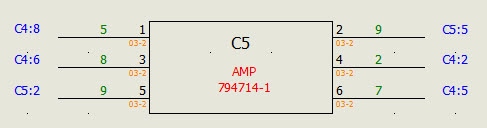
Connection labels have many attributes that could be displayed. For example, a label would display the numbers of the material terminals, the equipotential numbers or wire numbers, the cable core and cable marks, the destination symbol marks, or even the position of the symbols in the scheme drawings.
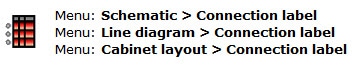
Connection labels can be inserted into scheme drawings, wiring diagrams and 2D layout drawings.
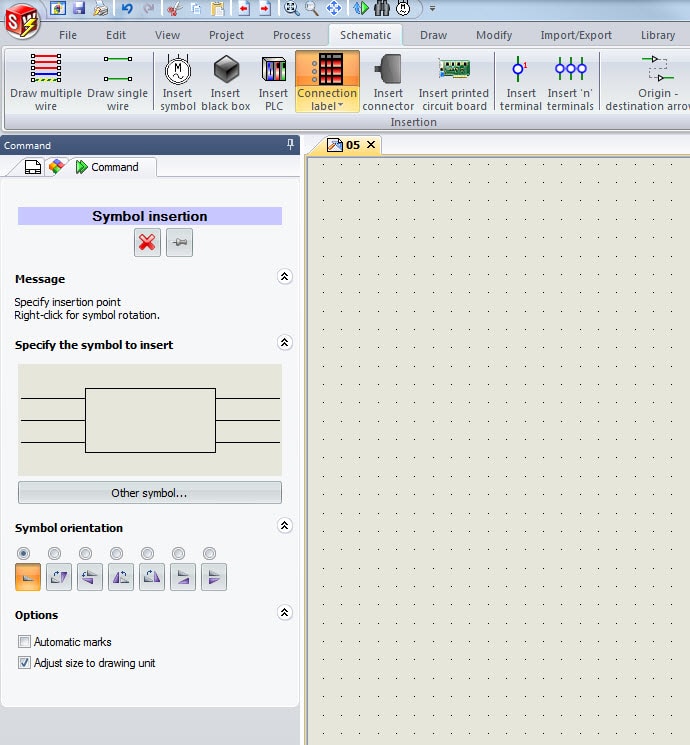
As the connection labels are symbols in their own right, this type of symbol is managed in the symbols manager. Creating a connection label is done with the same guidelines as scheme symbols. They are not connected to wires, so circuits are not available.
In the example below, a connector component can display any number of attributes of its pin connections.
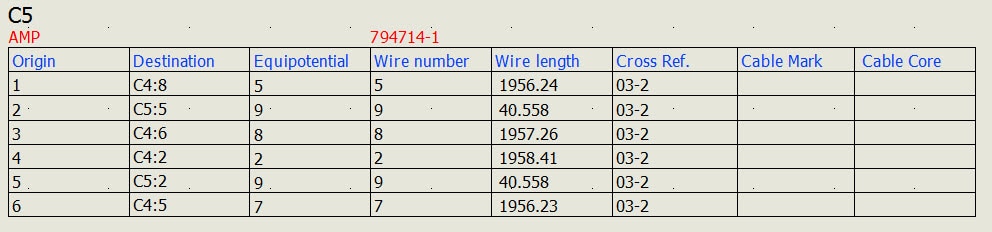
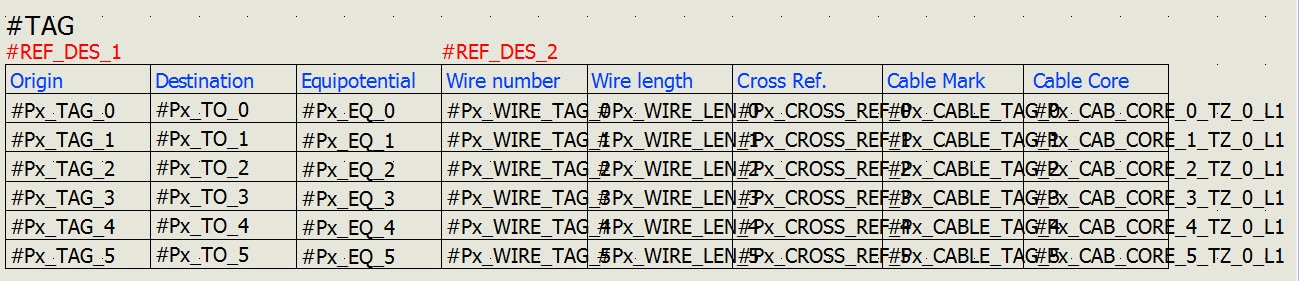
Attributes available are there for the taking, just add to your symbol where you would like to see it.
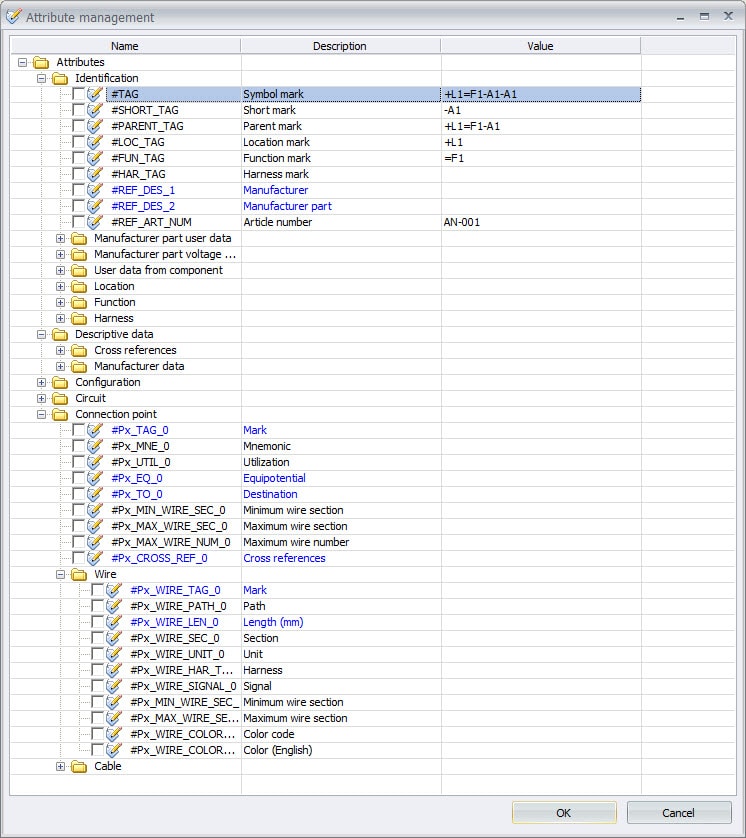
Corey Kubichka | Electrical Product Manager

 Blog
Blog