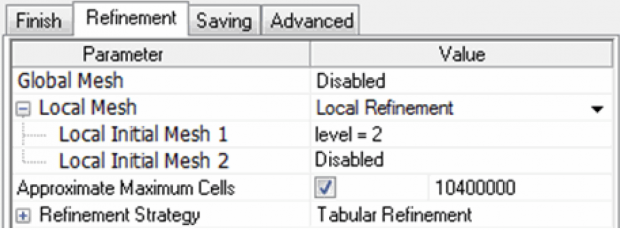Mesh Improvements For Simulation Flow
SOLIDWORKS Flow 2014 has been released and there are several updates. I want to talk about the Mesh Improvements inside of Flow Simulation.
Two Main Changes:
- Mesh Parallelization
- Local Initial Mesh Regions now Adaptive
Lets discuss the Mesh Parallelization first. There are three stages during mesh generation in Flow Simulation Geometry Evaluation, Mesh Capture, and Mesh Saving.
Flow Simulation in 2013 utilized one processor for all three mesh operations. Flow Simulation 2014 utilizes multiple cores(user specified) for the Mesh Capture(resource intense) portion of the process. This speeds up the mesh drastically between versions. A 1.5 million cell model in 2013 took 23 minutes to mesh. In 2014 the same computer, model, and mesh settings took 11 minutes. Over a 50% improvement for this example model.
Adaptive Meshing has always been available in Flow Simulation, however it was only effective on the entire computational domain. Adaptive meshing is a setting that allows the software to automatically refine areas of high gradient in the flow, allowing the software to converge the results. Adaptive meshing on a localized region is now available for 2014. A localized region is a region that a user specifies to have manual mesh refinements on. This is done by inserting a body in the flow region and specifying it as a local initial mesh. This region can now be specified to be affected by adaptive meshing. This speeds up convergence by localizing the adaptive changes.

 Blog
Blog