Methods for Adding a Watermark to SOLIDWORKS Drawings
Today I would like to present a couple of techniques to add watermarks into your SOLIDWORKS drawing files.
The first method will show how to insert a static watermark into the drawing sheet format assigned to a specific layer. The second method will show how to insert a parametric watermark into the drawing sheet format that is driven by a custom property of the drawing.
Static Watermark
For a static watermark I will be inserting the text of the watermark as a note onto the Sheet Format.
The first thing to do is to create a new drawing in SOLIDWORKS. I will be using a b-size sheet format.
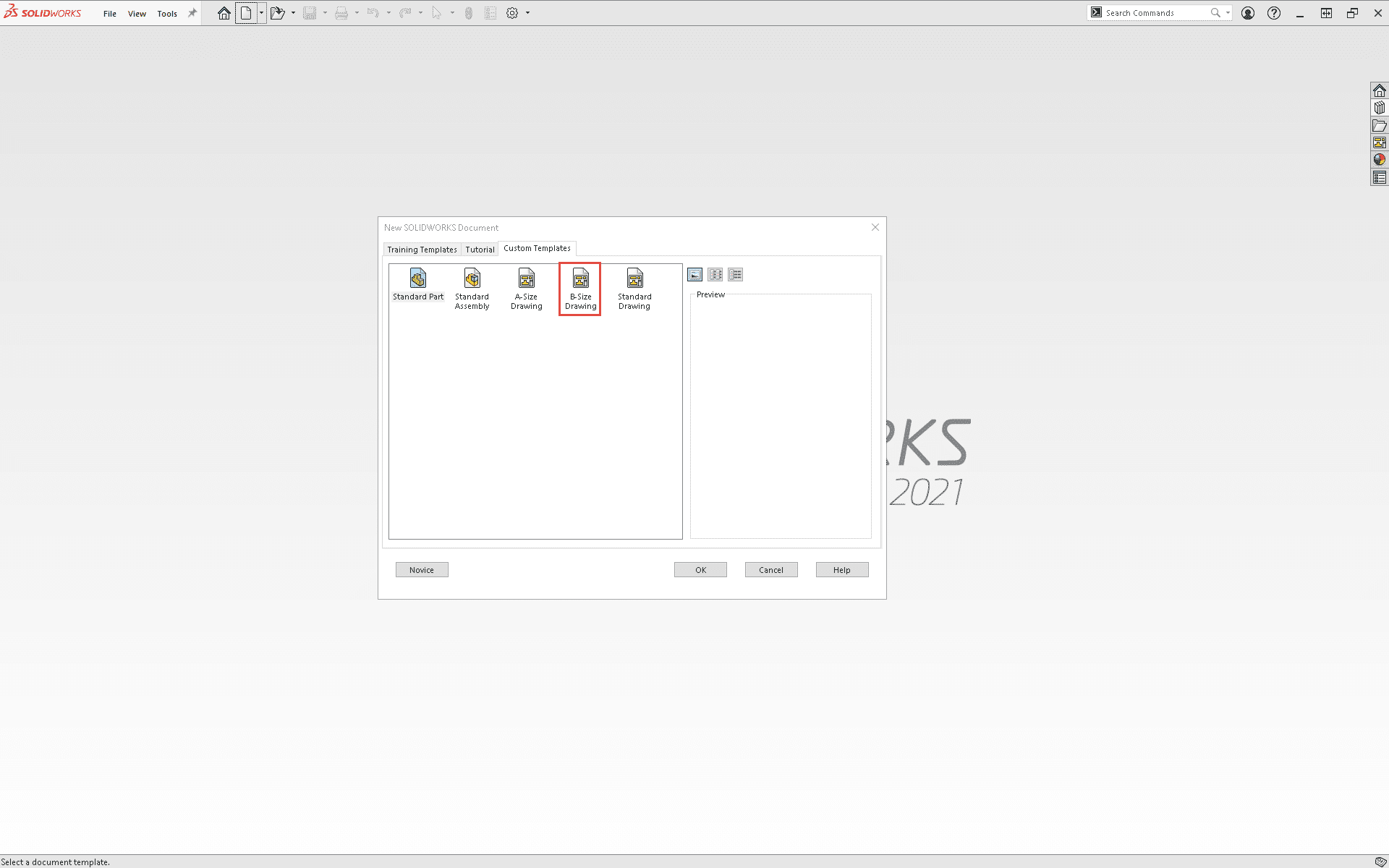
Once the drawing is open, right click and select Edit Sheet Format.
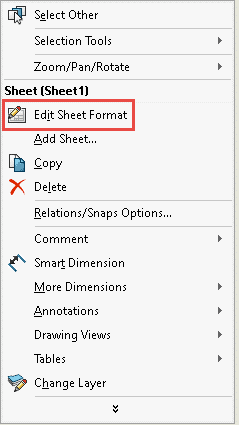
Click on the Layers icon and add a new layer named “WATERMARK” and set the color to grey.
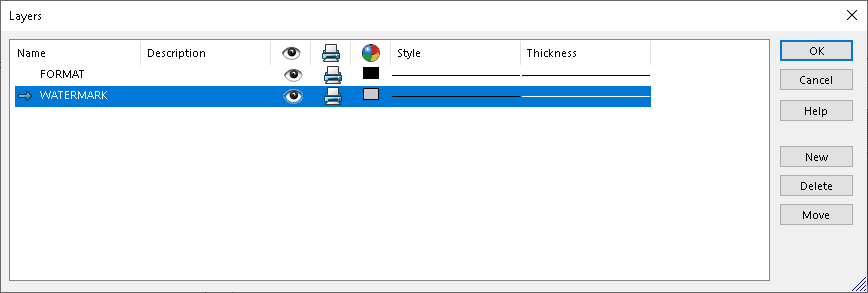
Then add a Note from the Annotation tab. Set the font to something like 50mm and type “DRAFT”. In the note properties set the angle to 30deg and put a checkmark in the option “Behind Sheet”. This will assure that the text is always behind the views. At the bottom of the Note properties set the layer to “WATERMARK”
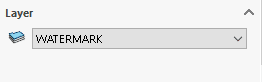
This is how it will look.
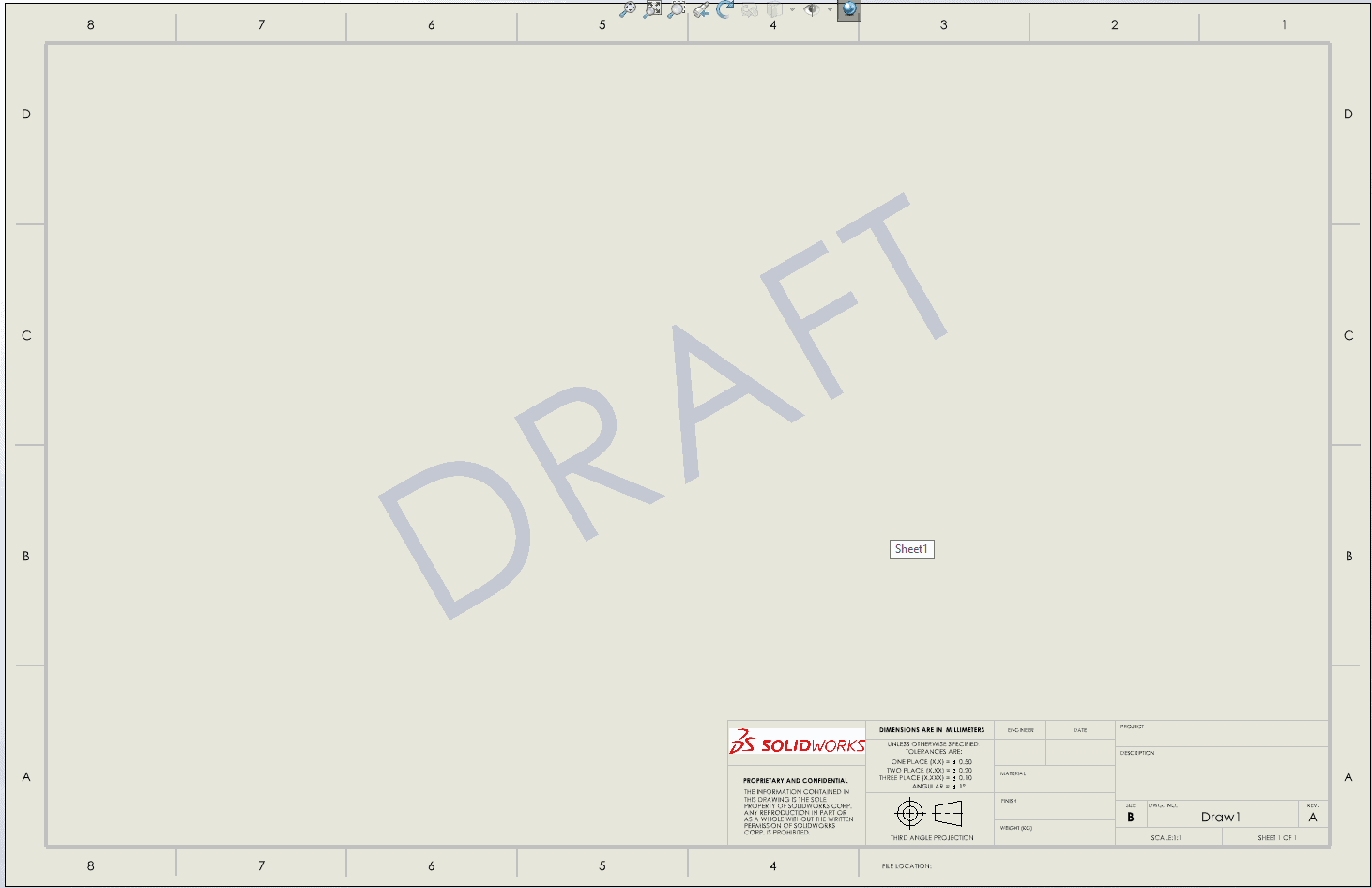
Next you will need to save the Sheet Format so that next time you create a drawing the watermark will show. As the drawing progresses through your workflow the text of the note can be modified to match and if you need to hide the watermark then the layer can be hidden by clicking on the “eye” icon.
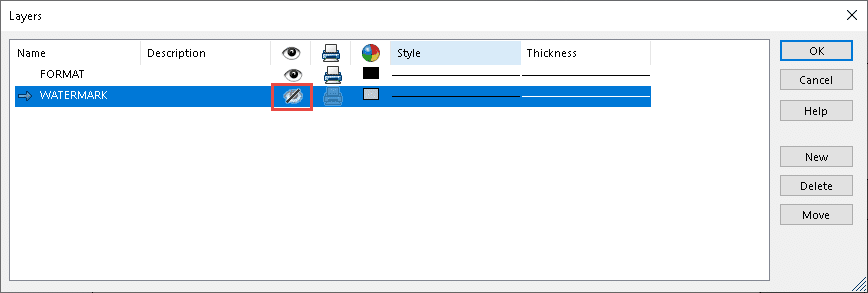
Parametric Link Watermark
The second method applies a parametric link to the note on the Sheet Format so that as the status of the drawing changes, so does the watermark.
First employ the Tab Builder to create the Custom properties form from these blog articles:
Customizing your Custom Properties list
SOLIDWORKS Property Tab Builder – Advanced
It should look something like this.
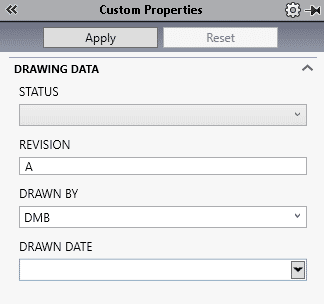
Where the STATUS is a list of the steps in the workflow of the document. Set the STATUS to DRAFT and apply.
Now right click on the drawing and select “Edit Sheet Format”. Double click on the watermark and delete the text. Then click on the “Link to Property” icon in the Note properties. Then select STATUS from the Property name dropdown.
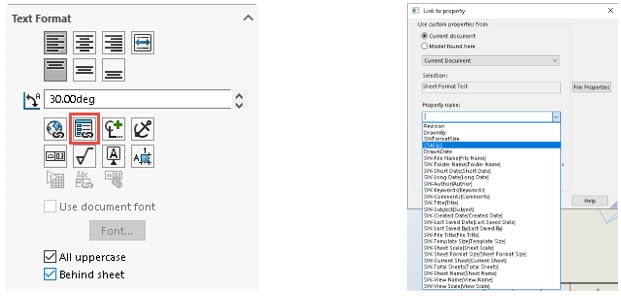
The variable $PRP:”STATUS” will go in the note. When you click away the sheet will look identical to the previous steps for the watermark. But now when the STATUS value changes, so does the watermark.
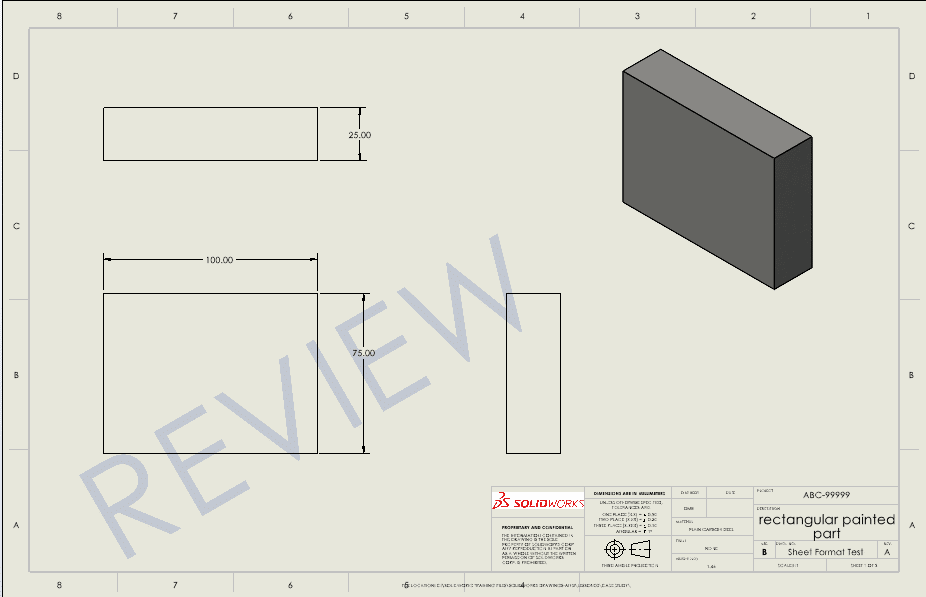
Thanks,
Dennis Barnes
Application Engineer, Software Support
Computer Aided Technology, Inc.

 Blog
Blog