Modeling Trash with SOLIDWORKS: A Garbage Can Full of Decisions
When it comes to designing, there are a variety of different ways you can go about creating the same part. A friend came to me and asked me if I could design and print him a box to hold some trading cards. More specifically he said he’d like a mock trashcan, because in his own words “the cards were trash”. Now that I had a design direction, I looked up some photos of classic trashcans to use as a starting point.

I chose to just make the main body with a lofted extrude. However, as I approached the indents on the side, I had choice to make.
I narrowed it down to 3 major design decisions, I could:
- Create a sketch, do a circular sketch pattern, and make each feature independently.
- Design my initial feature, and do circular pattern, creating just 2 features.
- Build my initial feature as a body, circular pattern the bodies, then use the intersect command.
With my options laid out I decided to try them all and compare the results. For the sake of simplicity, I narrowed it down to a few categories.
- Performance in regard to rebuild time within SOLIDWORKS.
- Time required to create the features initially (how long it took me to actually design the features).
- The customizability of each technique.
SOLIDWORKS Performance
To compare how each variation performed, it should come as no surprise that I used the Performance Evaluation Tool.
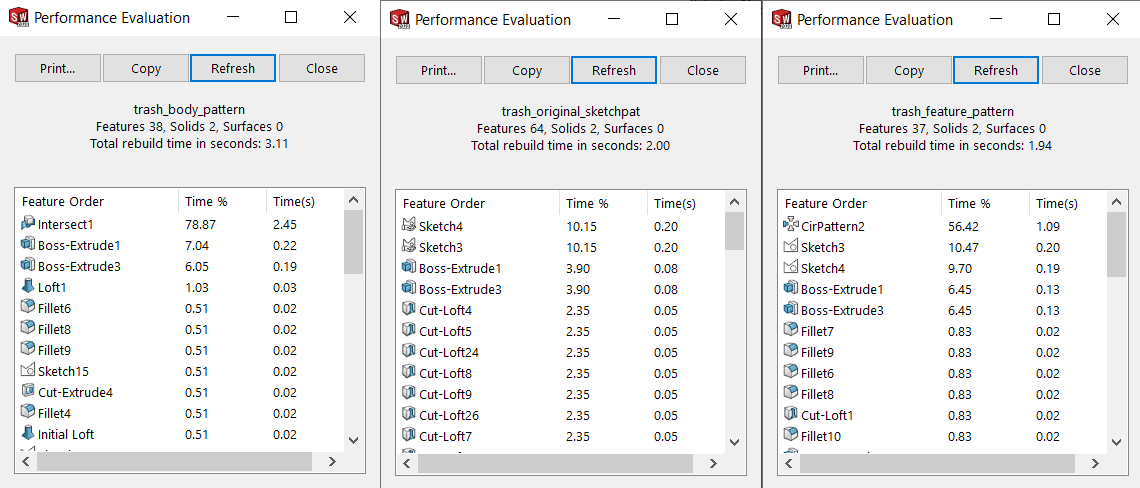
Upon looking over the performance evaluation windows, the best rebuild time goes to:
- Feature Pattern – The circular pattern takes up a bulk of the rebuild time, making is definitely the fastest to rebuild.
- Sketch Pattern – A close second, losing to feature pattern by 0.06s. Two sketches took up a bulk of the rebuild time, and the individual loft features soaked up the rest.
- Body Pattern – With the intersect command taking the longest to rebuild out of any feature across the board, this variation is the slowest by over a second.
If you’re going to be doing frequent rebuilds, the feature pattern would stand out as the inherent best choice for your design.
If you’d like to take a deeper dive into Performance Evaluation regarding patterns, check out this fantastic article which does just that.
Design Time Required
When it comes to how long it took me to complete the design using each of the different techniques laid out above, there was a clear winner:
- Feature Pattern – Only took me about a minute total, including the initial lofted cut I used to create the shape, substantially faster than the next best.
- Body Pattern – This technique took about twice as long, coming in at about 2.5 minutes. This is due to all the clicking in the intersect command in order to select my desired shape.
- Sketch Pattern – Using this method took an egregiously long amount of time, coming in at about 7 minutes total. Having to individually create every lofted cut in order to create my desired geometry was a pain.
Looking at the time requirements here, it’s safe to say that using a Sketch Pattern was the slowest choice. If I was designing this part for speed, Feature Pattern or Body Pattern would be the way to go.
Customizability
By comparing the number of options and commands that can be used in order to create a more customized and unique shape, a winner emerged:
- Body Pattern – Due to all the direct editing and surfacing tools that are available, I can customize and modify the bodies extensively. Doing so before intersecting gives me large customization potential.
- Sketch Pattern – Comes up second, as each individual indent on the main body can be slightly adjusted and customized, giving it a bit more flexibility. Most of these changes would be done to either the sketch or each individual feature.
- Feature Pattern – While it won the other categories, the amount of customization you can do from within the pattern feature is limited to just slight angular adjustments.
In Summary
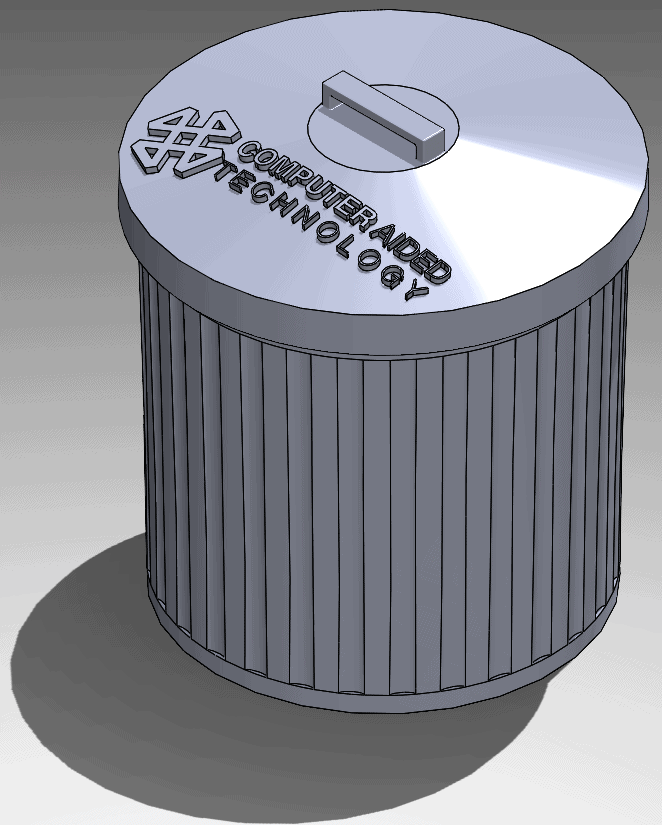
Reflecting on these results, two major conclusions can be drawn. If a custom trashcan is your goal, the Body or Sketch Pattern techniques open the door for broad customization. Fastest rebuild and design time is more important? Feature Pattern is the way to go.
Above all, it depends on what you’re trying to achieve. As even with these results here to help determine which outcome is best, only one person can make that decision. You, the user. There are a dozen ways to design and create anything in SOLIDWORKS; don’t be afraid to experiment and try something new.
And if trash is your forte, check out this other article about how you can turn your SOLIDWORKS trash into an NFT.
Brennen Sands
Application Engineer
Computer Aided Technology

 Blog
Blog