Multibody Design in SOLIDWORKS – Assembly Applications
If you are familiar with multibody design, then you know the advantages and disadvantages of using multi-bodies versus assemblies. Whether it be for improved performance or representing multiple components as a stock part, multibody parts give you almost all the same capabilities as assemblies. Let us look at some great shared assets between multi-bodies and assemblies.
The first is the ability to piece individual elements using mates. Inherently, there is no mate command while working with part files. However, there is a command that mimics the power of the mate tool: Move/Copy Bodies. This command allows users to take the bodies in their multibody parts and fit them together using the same constraints found in the mate command.
Users can access this tool from Insert->Features->Move/Copy… or by searching for Move/Copy in the search bar. The option in this command that parallels the mate tool is called “Constraints”. The interface in the Locate Part PropertyManager mimics that of the mate command.
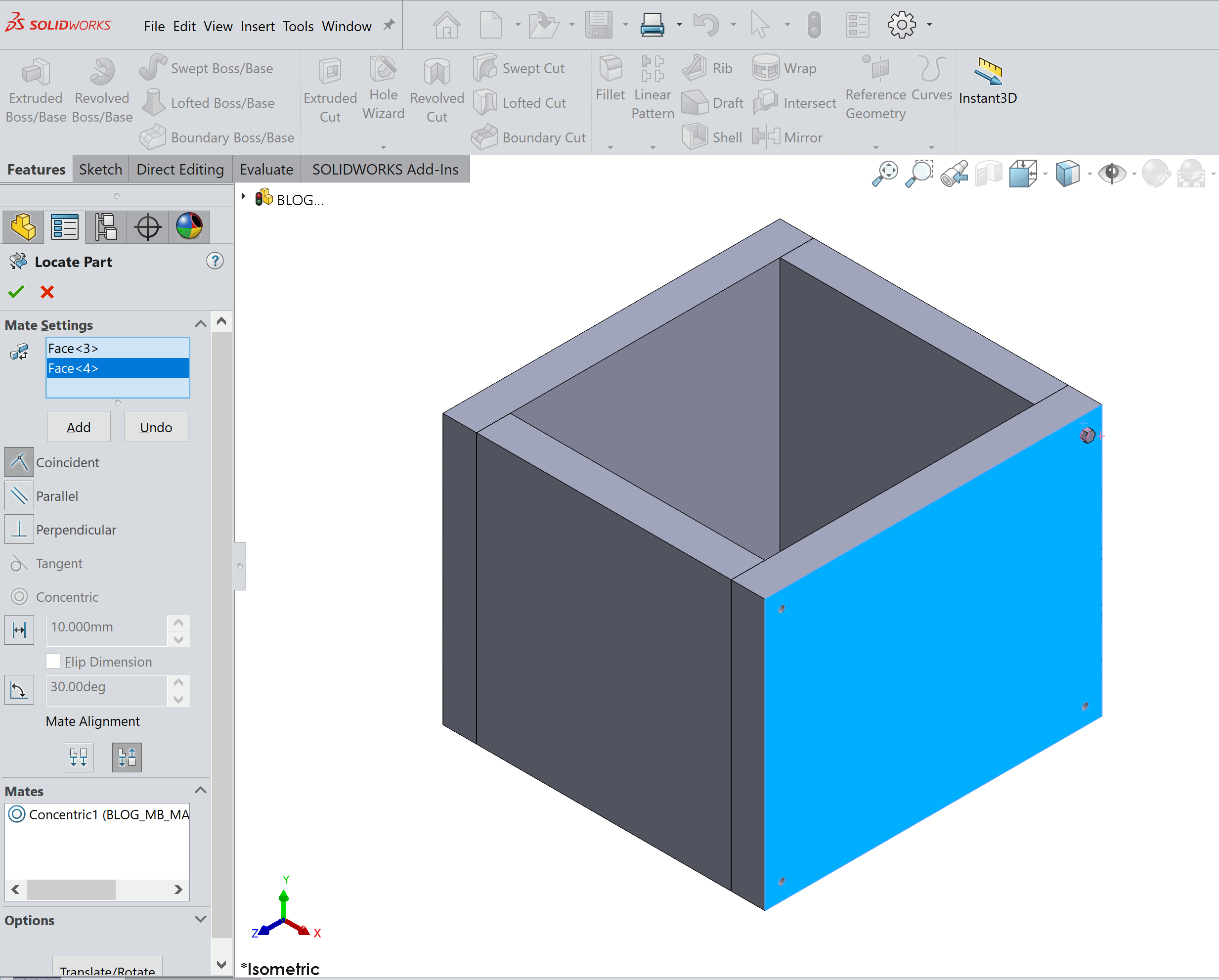
To add, the evaluation tools used in assemblies are accessible in multibody parts. The interface remains the same and the capabilities are exact. Let us view an example with Interference Detection.
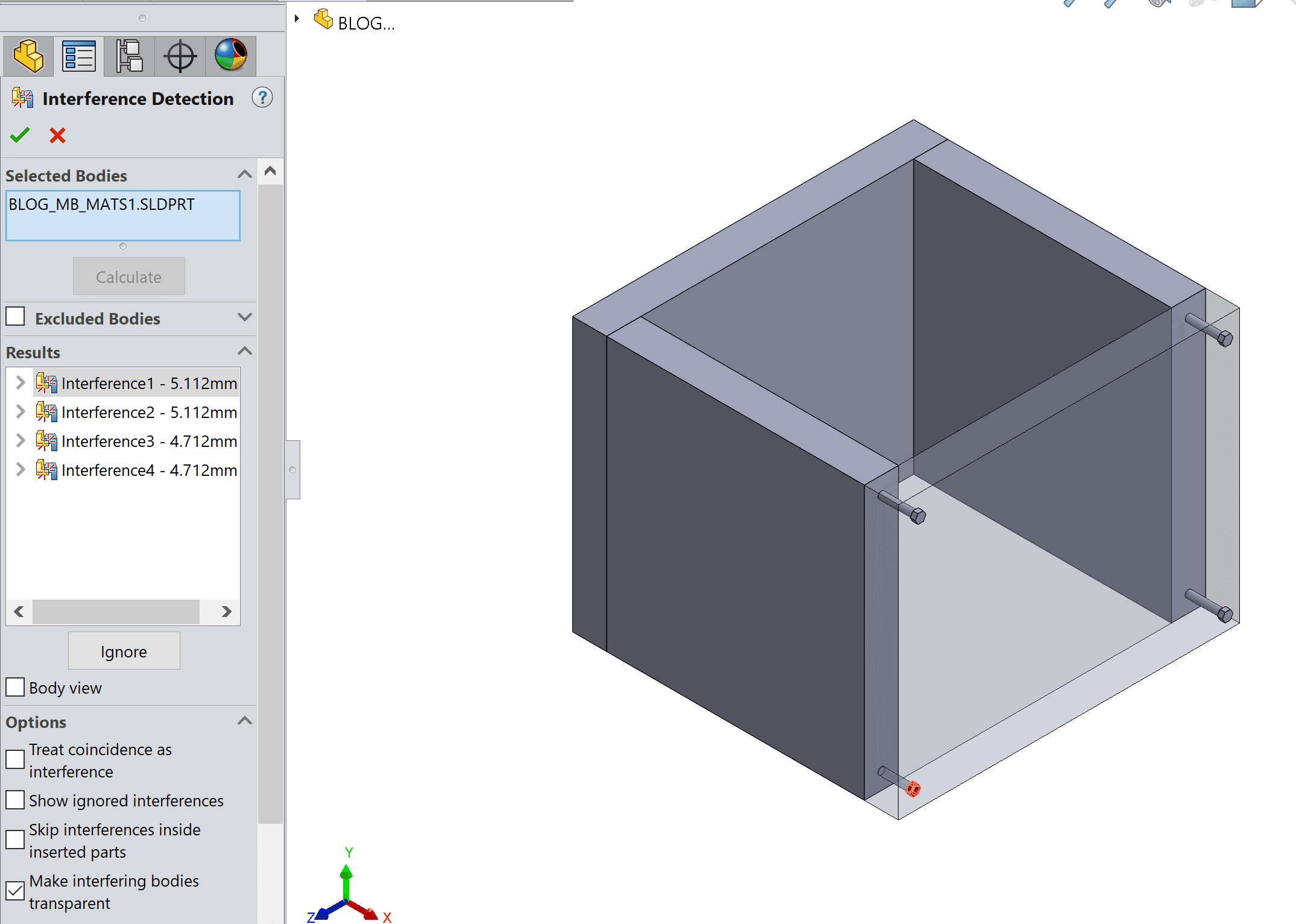
In this multibody part, the third bolt on both sides is interfering with the respective boards. The part is analyzed with the same tool, Interference Detection. By expanding the element in the FeatureManager Design Tree and editing the Body Move/Copy feature, their positions are updated and the interferences are removed.
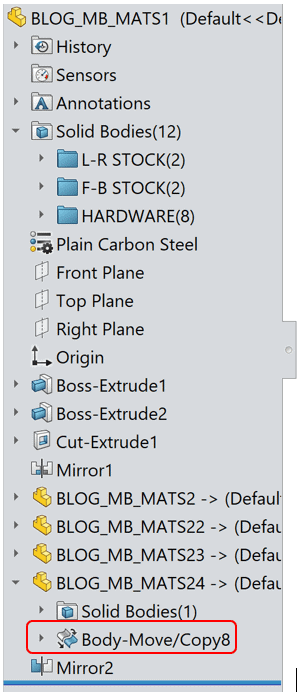
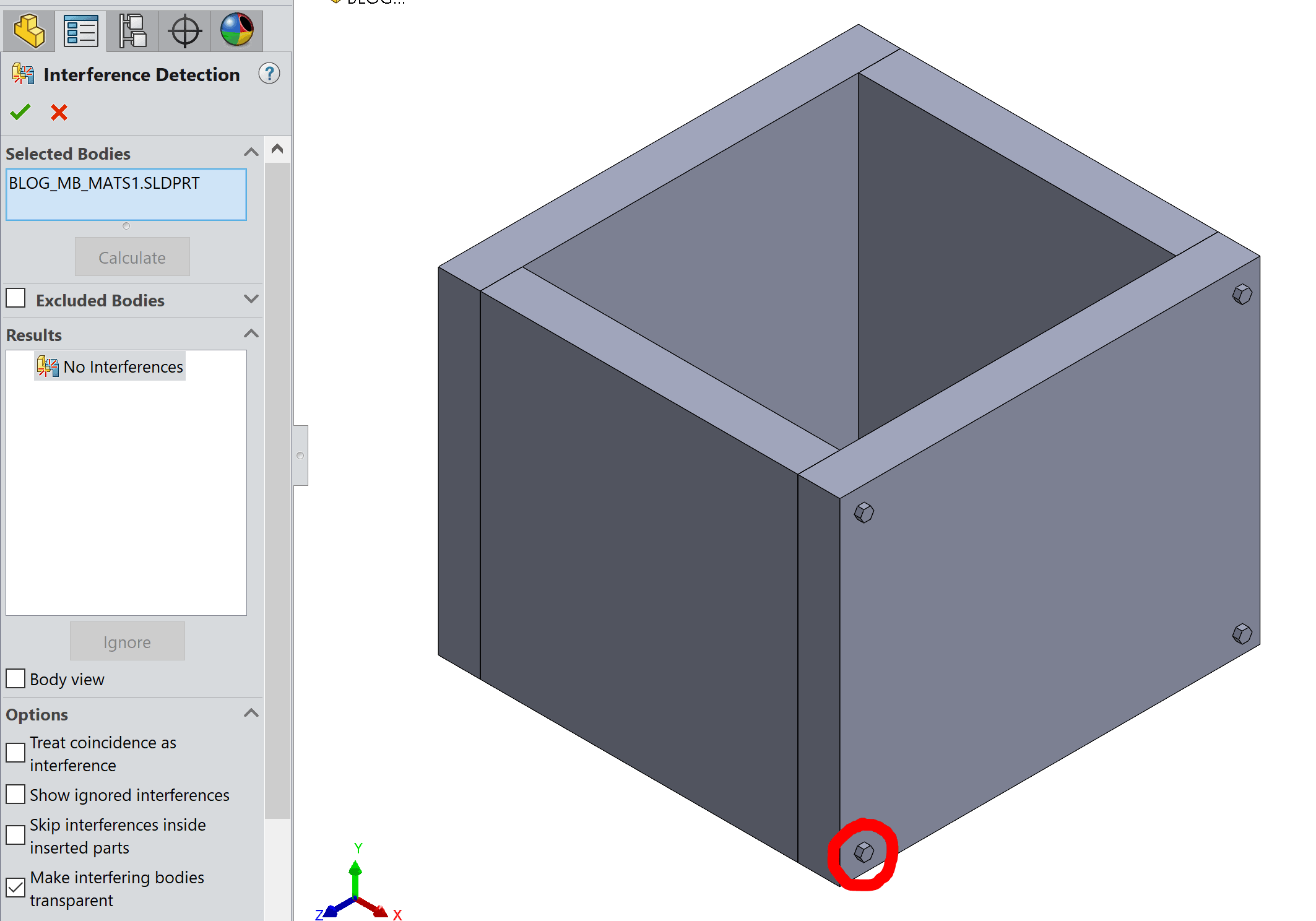
Lastly, users can assign materials to individual bodies like components in an assembly. Best practice is to group the elements of the multibody together and assign materials from there. I have grouped the elements of this example into three folders: one for the left and right boards, one for the front and back boards, and one for the bolts.
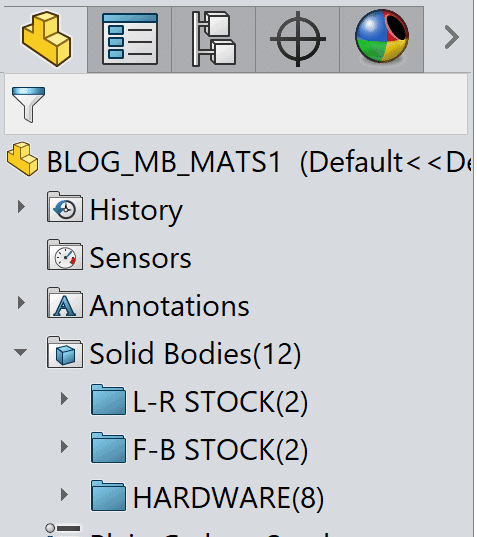
To assign material, multi-select the elements, right-click and select material.
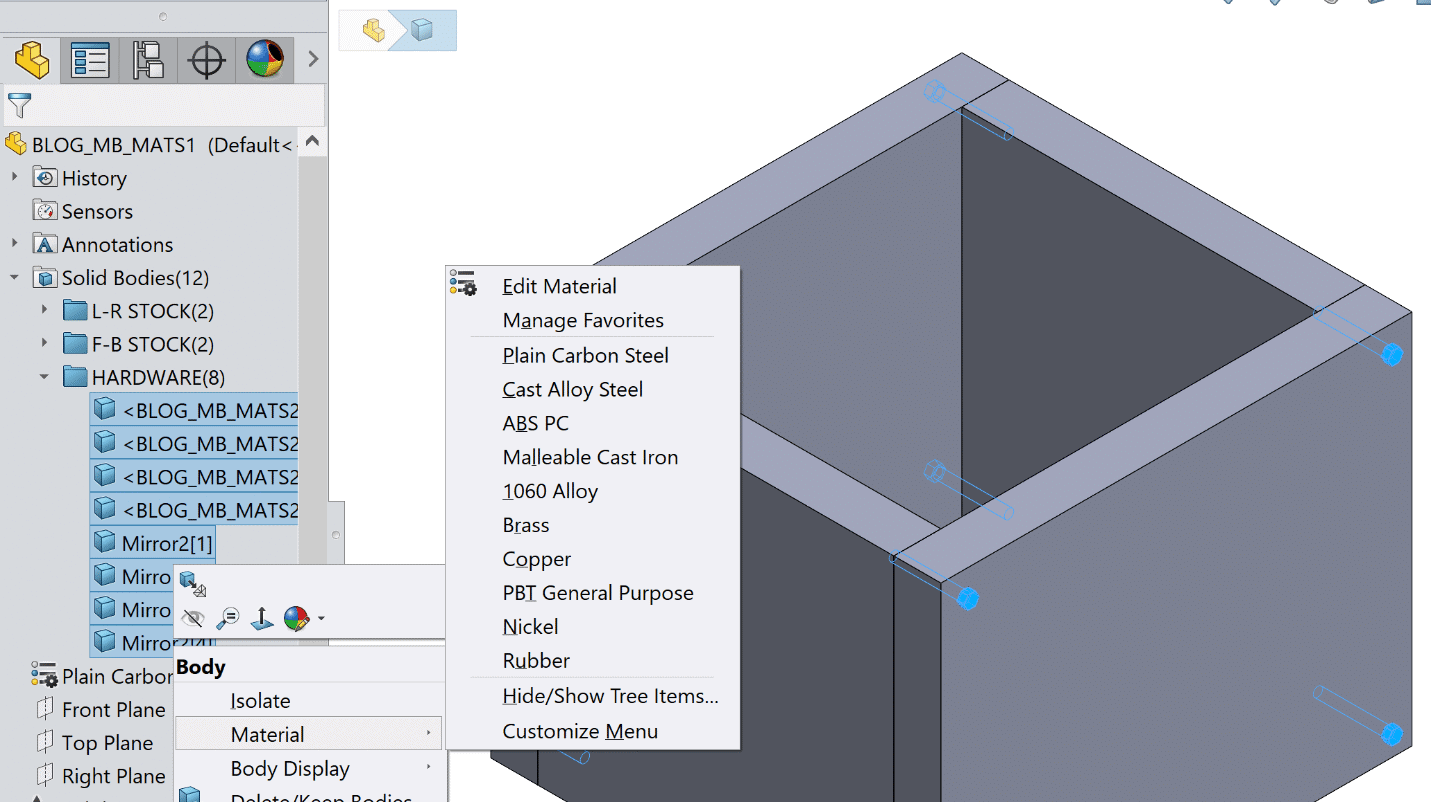
The material is now assigned to the individual bodies in the part.
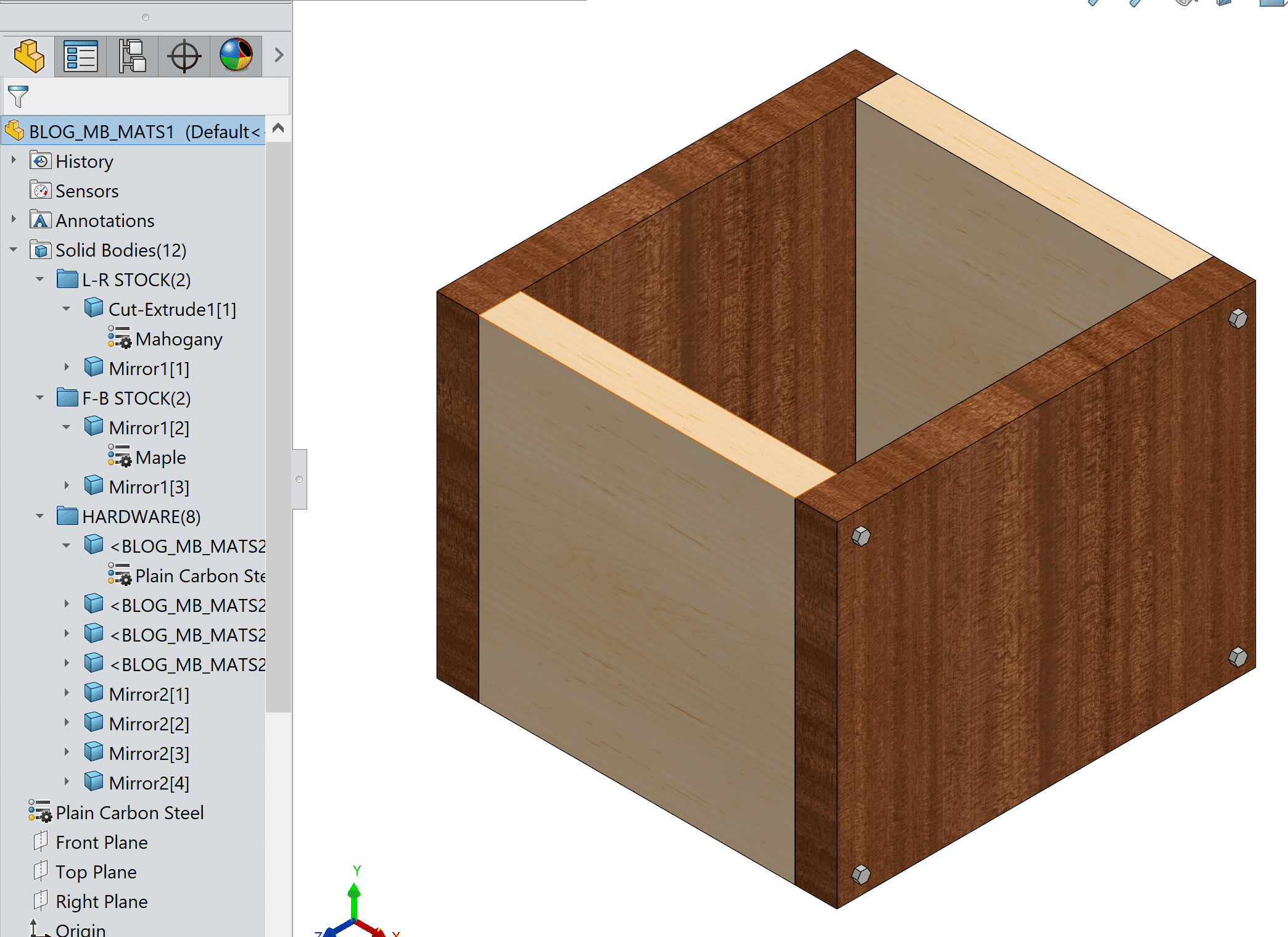
So, multibody designs are a great alternative to creating assemblies when the design process calls for it. Expect improvement in performance and a familiar work environment in utilizing these methods.
Cameron Hosimer, CSWE
Application Engineer
Computer Aided Technology, Inc.

 Blog
Blog