New AutoCAD P&ID Project in SOLIDWORKS EPDM
Say you aren’t lucky enough to be using SOLIDWORKS’ P&ID offerings, you are using AutoCAD P&ID instead. You can work with AutoCAD P&ID 2015 projects in SOLIDWORKS Enterprise PDM, they do seem to work rather well together. Except for one issue: In AutoCAD P&ID, when you try to create a new project, and navigate into your EPDM vault view to choose the new location, the “Open” button becomes disabled!
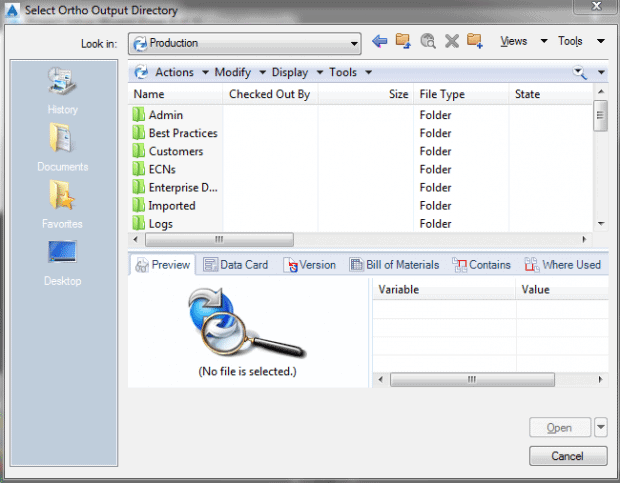
Everything else works okay, but without new projects, it is tough to get started!!
You can almost get by with copying an existing project from outside the vault into the vault view except the “Project.xml” file will still be pointing back to the original location and the SQLite database tables may also need updating. These updates can be done manually.
To save time, I created a little EPDM add-in that would automatically:
- Copy an existing “template” project to a location inside the vault and ask the user for the new name of the project
- Update the new project’s “Project.xml” file to the new project name and location
- Update the .dcf [SQLite] PnPProject database tables to use the new project’s name
That’s all there is to it! SOLIDWORKS Enterprise PDM and AutoCAD P&ID can live together nicely! Isn’t it nice when we all get along?

 Blog
Blog