Paint, grease and other consumables? Let me count the ways.....
In this blog let’s take a look at how and why companies are quantifying consumables in BOM’s
First off let’s assume to get an account of consumables in assemblies, customers are creating actual part models of such things. Sound funny? Not so much, when companies are using parametric designs to create complete and accurate BOM’s to pass along to ERP systems and or purchasing type folks.
How does it work? By changing the predefined quantity of “1” in the custom properties of a part.
SolidWorks can create complete and accurate BOM’s. In this example, let’s assume we need to quantify grease. Let’s also assume that we use, approximately .005 ounces per application, and we have an assembly that uses this grease four times.
- Create a custom property for a part named grease.
- Name the property Amount.
- Assign the value .005 to this custom property.
- Select Amount in the BOM Quantity field of the Custom or Configuration Specific tab of the part Summarry Information dialog.
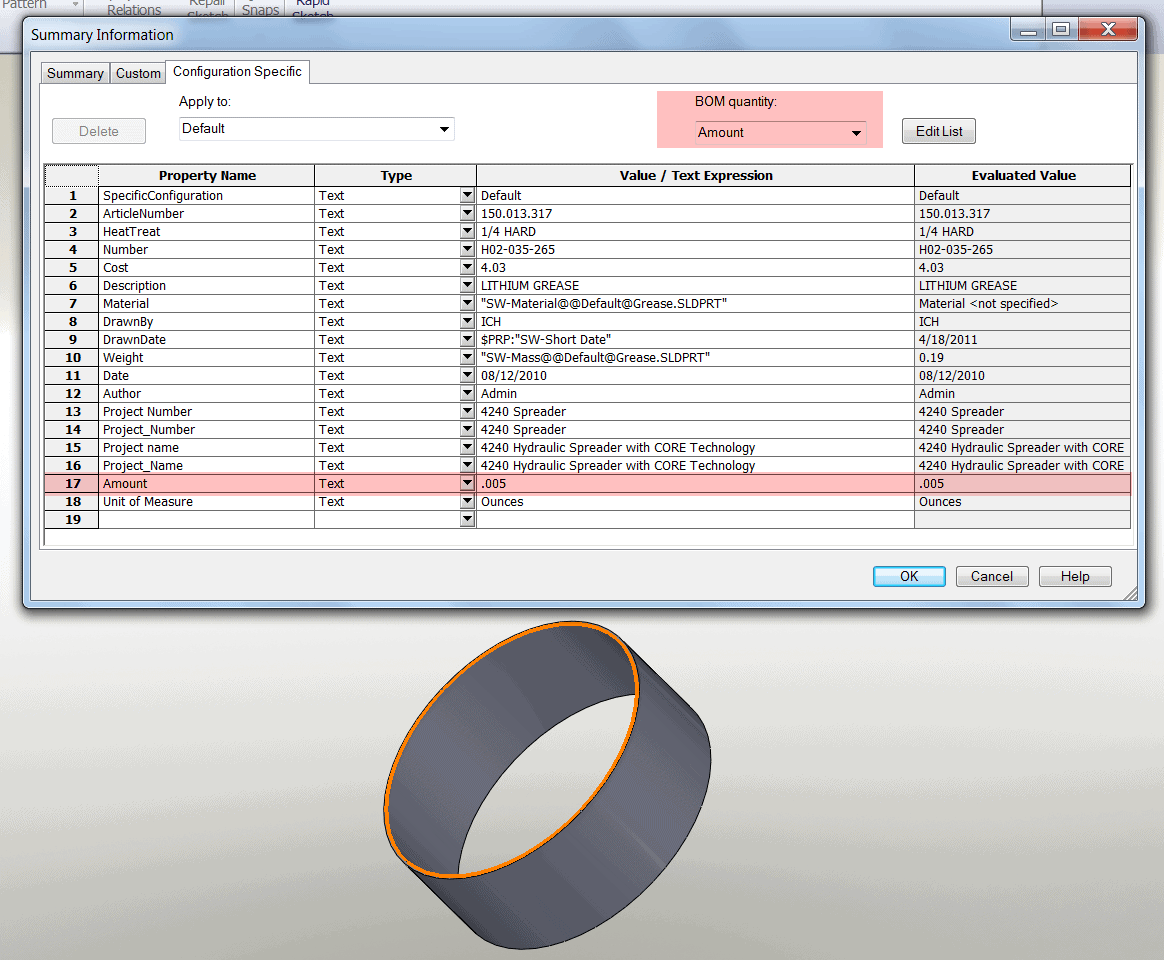
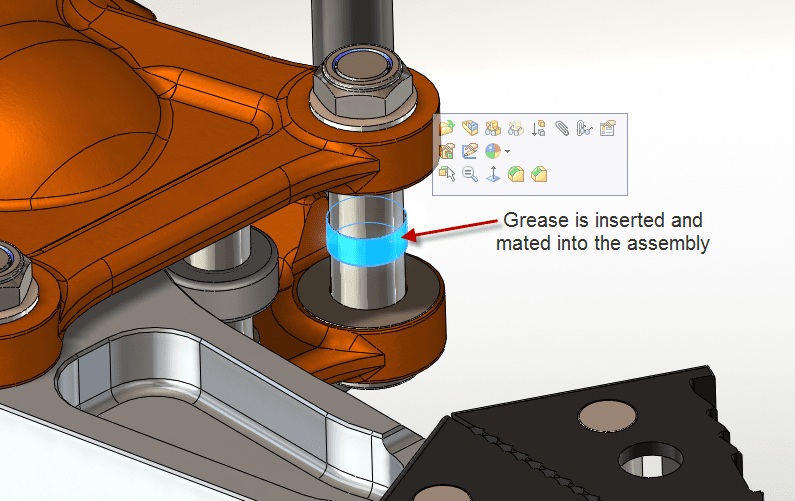
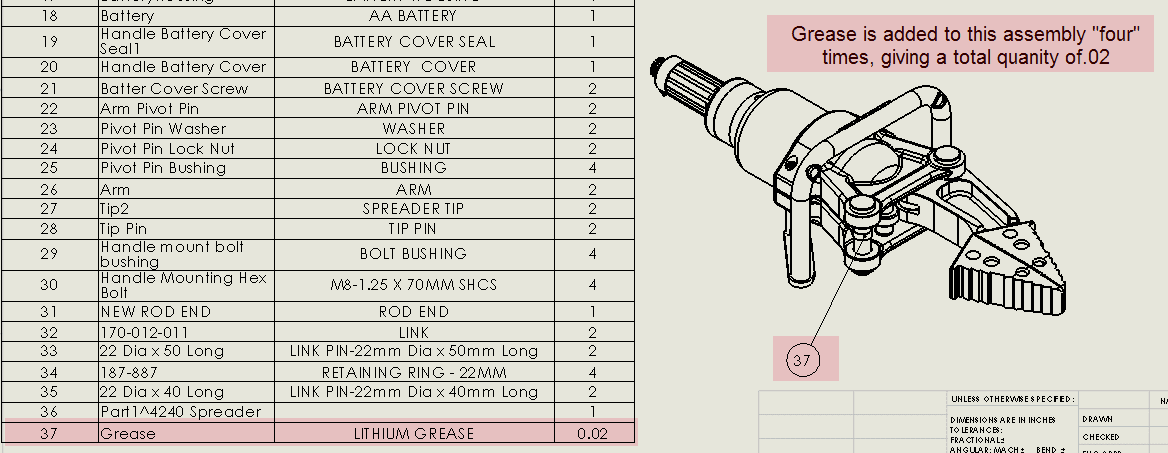
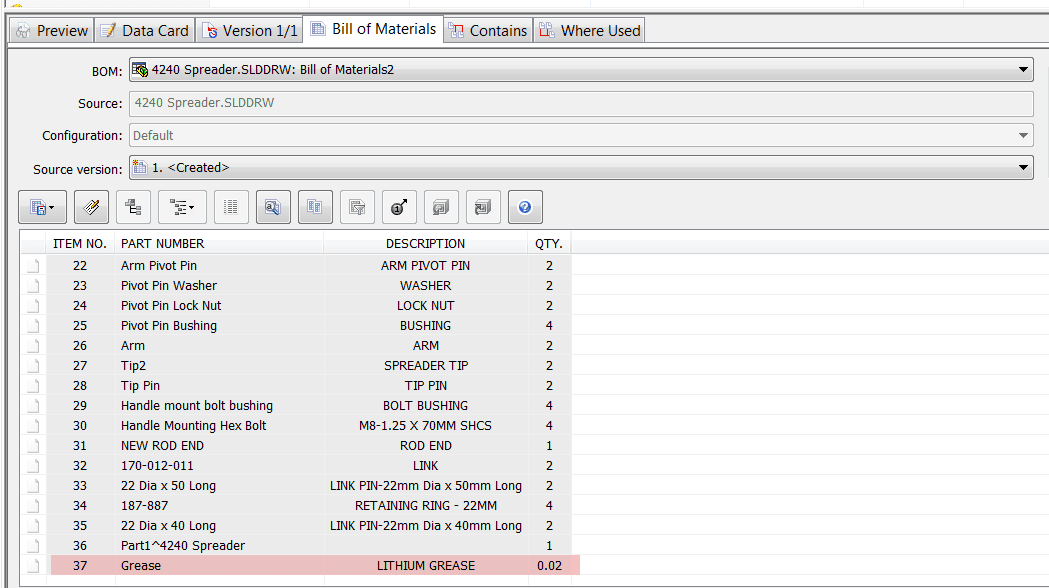
This quantity is also computed and accurately displayed in Enterprise PDM! The above steps makes this process faster and easier then manually chaning the quantities after the BOM is created
Cheers

 Blog
Blog