Particle Separation using SOLIDWORKS Flow Simulation
Particle separators are important devices used to clean industrial process air. One such device that uses inertial and gravitational forces as the separation mechanism is shown in simplified form below. The top view shows that the inlet introduces the flow in a direction that is tangent to the separator wall.
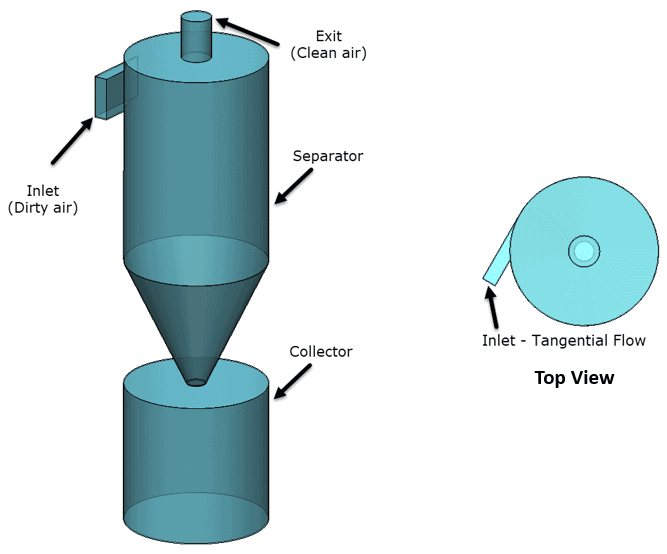
In principle, as the flow is introduced, the inertia of the entrained particles makes them collect near the separator walls. Clean air collects in a vortex near the center of the vessel then exits via the center outlet at the top of the separator. Particles settle in the lower conical section and enter the collector under the influence of gravity.
SOLIDWORKS Flow Simulation’s Particle Study is an invaluable tool in the design of particle separation devices. It is a post-processing feature that allows tracking of particles in a flow field to determine where they go under the influence of the fluid movement. The study can work with solid or liquid particles selected from the pre-defined or user-defined materials listed in the Engineering Database. Settings allow designation of wall accretion and/or erosion to help understand where they might accumulate on or erode the surfaces they contact. Gravity is pre-selected and grayed out if it was set up in the General Settings of the Flow project. In the example shown below, gravity acts in the global Y direction.
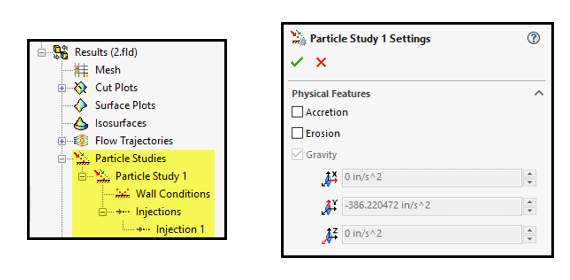
A SOLIDWORKS Flow Simulation project was created and set up for the separator shown above with an inlet airflow of 100 CFM. The exit was set as a 14.7 psi pressure opening using the environment pressure boundary condition. The image below shows these boundary conditions and how the flow field develops in the device. Blue and red-colored sections of the flow trajectories indicate downward (-Y) and upward (+Y) flow directions, respectively.
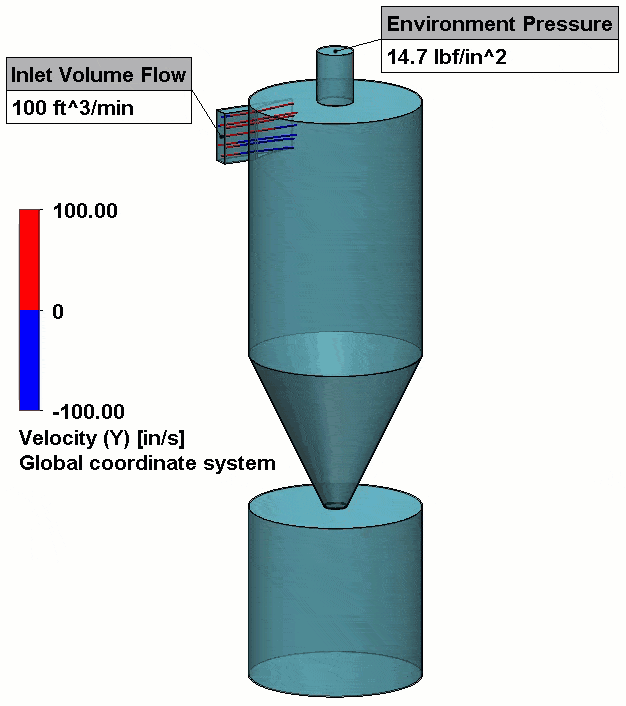
After solving the flow field under these conditions, a particle study was set up to check the effectiveness of the separator to handle alumina particles with a diameter of 50 microns (.002 in). The alumina mass flow of 45.4 grams/sec (0.1 lb/sec) enters with zero velocity relative to the air. The walls were set to ideally reflect the particles.
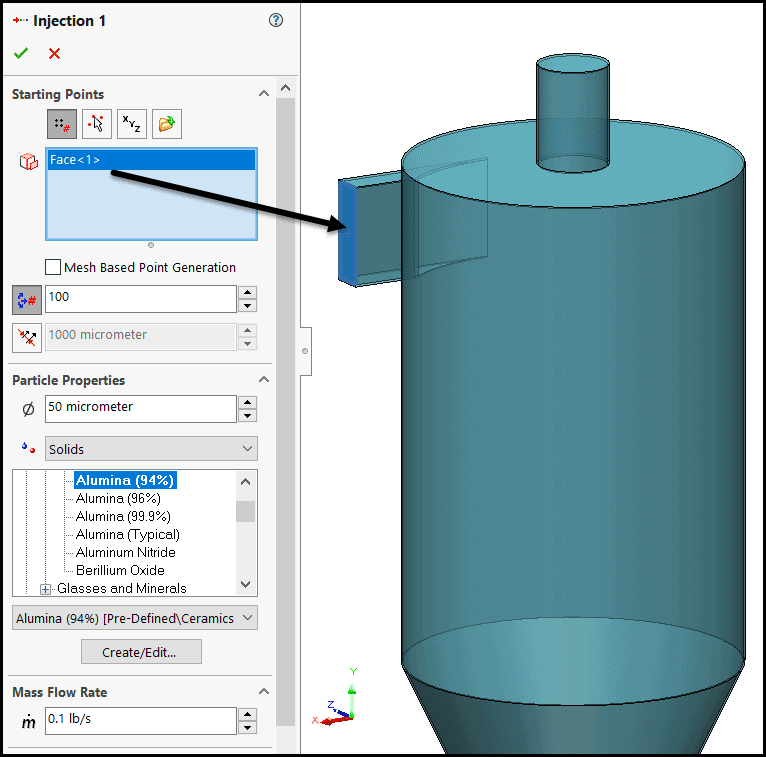
The particle study was run following solution of the flow field. Note that the flow project is solved only once. Additional what-if scenarios can be set up and run without having to re-solve the project. An important implication is that the particle flow conditions do not influence the flow field. Therefore, simulation of something like a slurry or a very dense charge of particles isn’t supported by this functionality.
A plot of the resulting particle flow shows that at these conditions they would remain suspended. This would likely lead to them eventually falling in bulk and clogging the collector. Obviously, a change to the design is needed.
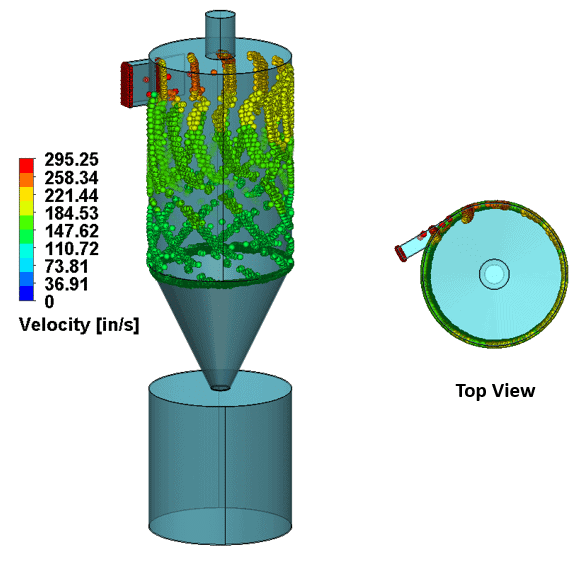
Leveraging SOLIDWORKS configurations, a simple design change was made by adding a vertical strip of material inside the cylindrical section in attempt to slightly disrupt the flow and allow the particles to settle. This appears to cause some of the particles to fall into the collector. Checking the statistics of the particle study confirms this. In the table below, particles with a “fate” of “maximum time in cell” are those that stopped moving, i.e., they have settled. Most settled in about 6 seconds. Those with “maximum length” fate have not settled and likely wouldn’t until they conglomerate and fall in bulk.
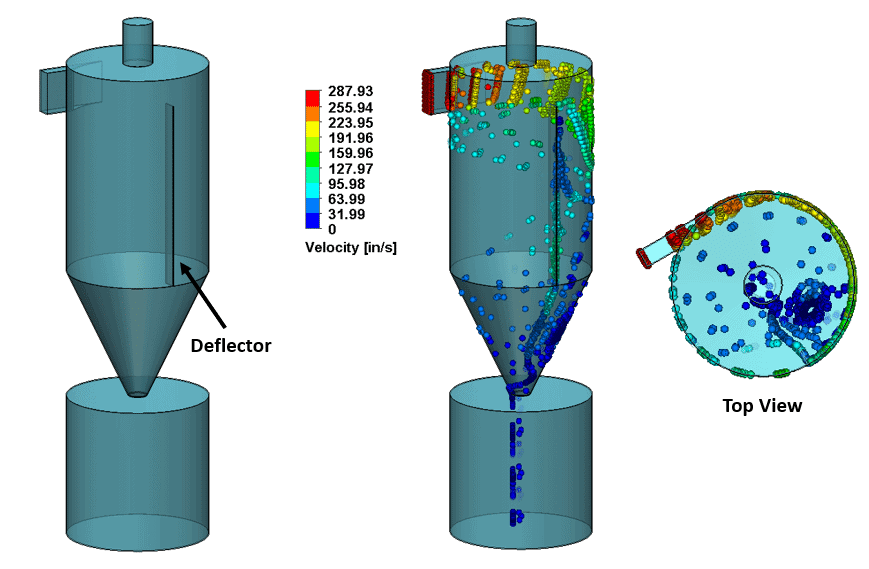
Particle Study Statistics:
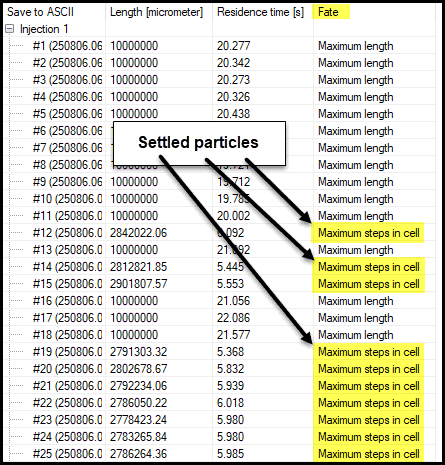
A second design iteration was made by shortening the vertical strip such that it disrupts the flow only in the lower half of the cylindrical section. The result is a complete settling of all the particles, as confirmed by the statistics table.
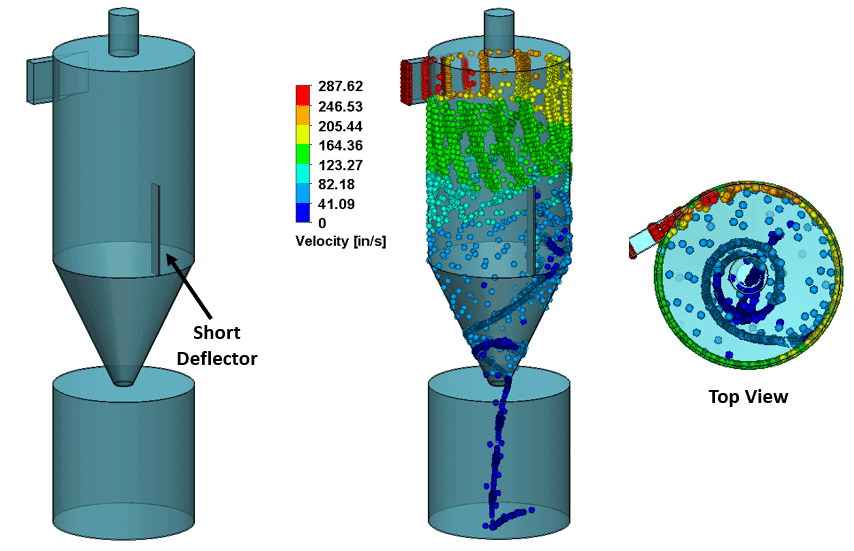
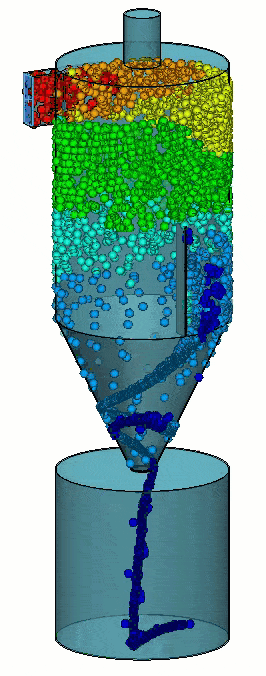
Particle Study Statistics for Second Design Change:
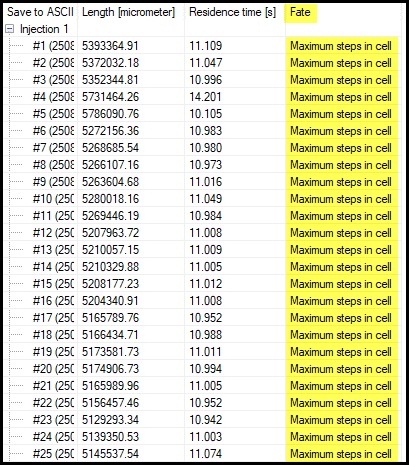
Thanks for checking out this particle study blog. I hope you’ll agree that this functionality in SOLIDWORKS Flow Simulation is a very useful tool for this and other similar applications involving particle transport.
Kurt Kurtin
Sr. Product Manager, Simulation
Computer Aided Technology, Inc.

 Blog
Blog