Say YES to the Customer Experience Improvement Program
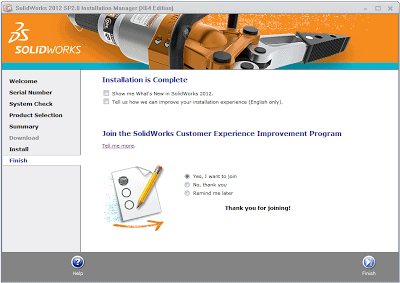
Have you ever wondered what answer to give on this final page of the SolidWorks Installation Manager? Say “YES”! The SolidWorks Customer Experience Improvement Program will only help SolidWorks help you by sending completely confidential, and absolutely not proprietary (no model geometry, metadata or filenames) information about your system to SolidWorks, so that they know where to focus their efforts as far as processors, OS, RAM, and video cards.
This information is what tells SolidWorks that 70% of all users are on Windows 7 now. One year ago that number was 69% still on XP, and that’s why the support for XP was extended through 2012. However, now that XP support will be out of the way, knowing that the average number of cores is 4.75 with 27% of you having 8+ cores, SolidWorks knows to focus more effort on making use of those cores wherever possible, such as in PhotoView 360, Simulation, and Composer. This is how SolidWorks knows that the most unstable video card driver is the default Windows driver, so make sure to use SolidWorks Rx and get the recommended driver asap on any new machines (or old.) The Customer Improvement Program is also what tells SolidWorks that 41% of us have 8+ GB of RAM, as well as the very perplexing news that 16% of you are using a 64-bit system with less than 4 GB of RAM!? These days, adding as much RAM as can fit in your machine will cost about 1 hours worth of your salary, so it’s better to err on the side of having some untapped RAM than for you to repeatedly sit and wait on an hourglass while there are empty slots in your machine.

 Blog
Blog