SOLIDWORKS Electrical - Setting the stage for 3D - Locations
Often times in putting together projects or designs, we know we are going to need to place components in a 3D space. Many of those times, we worry about the 3D assembly much later than we should. The Location functionality inside of SOLIDWORKS Electrical is a great tool to use in organizing the project as well as setting up your 3D project work.
First off, the Location is a place. It can be a higher level description and contain nested Locations to define projects further. For example, I could have a Control Panel, with a Cabinet, Back Plane and Door Locations within that top level "Panel" Location.
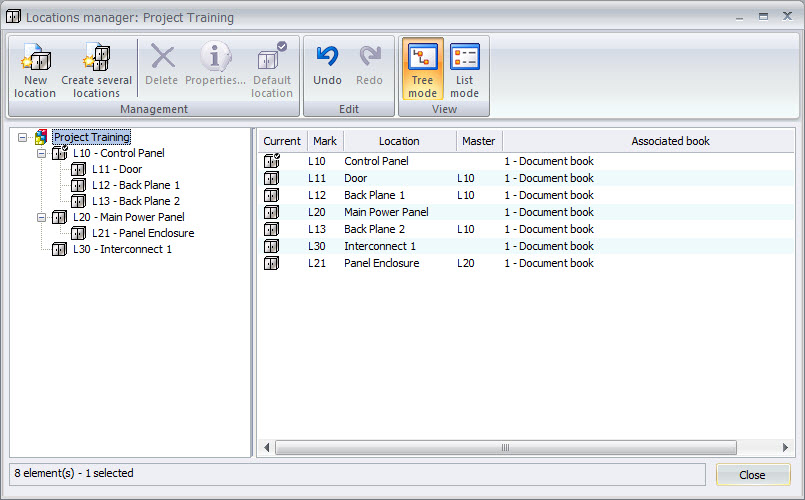
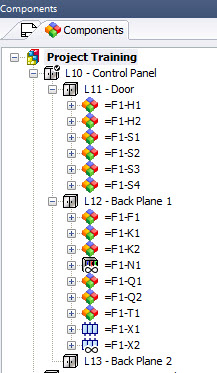 Every electrical component in our project belongs to a Location. Using Location in our project schematics, we can organize and create different lists based on the components contained in each Location.
Every electrical component in our project belongs to a Location. Using Location in our project schematics, we can organize and create different lists based on the components contained in each Location.
Every drawing is has an associated default Location, so when you place a symbol in this drawing, it will automatically be associated with this Location.
Location outlines can be used in connection with Drawing Locations and be used to denote other Locations where the schematic is best drawn. The Location outline can be represented as a rectangle or created with polylines, but should always be closed.
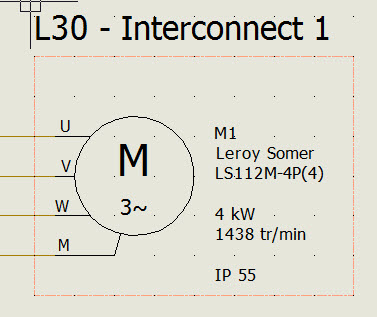
Now that we have set up a few Locations and maybe have some of our schematic laid out, we can talk about the 3D assembly. When creating 3D layouts, we are presented with an option to create the 3D assembly for the project and each Location. Here is the key thing to remember about these Locations and assembly layouts, the created layouts (Locations) are going to be assemblies and/or sub-assemblies in SOLIDWORKS. If the Locations are nested or created as stand alone, they will match that same setup in SOLIDWORKS. It is a great way to create assembly structure with minimal effort in our process.
Enjoy!
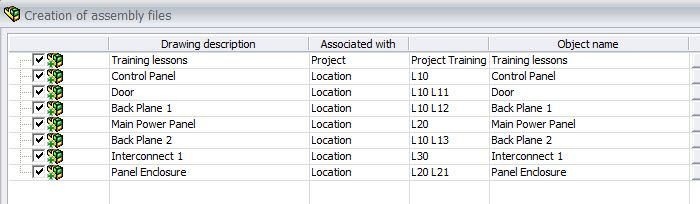
Corey Kubichka | Electrical Product Manager

 Blog
Blog