Should your Simulation files go into the EPDM vault?
SOLIDWORKS Enterprise PDM’s integration with Simulation is pretty easy.
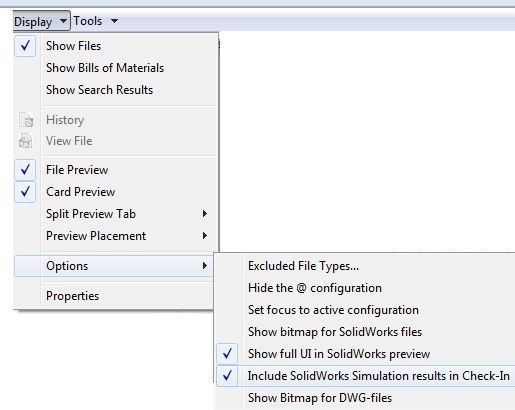
(Though as you can see from above SOLIDWORKS hides it in the “Display” menu.)
If you click this option, when you check in a SOLIDWORKS part or assembly that has the simulation report file still available, EPDM will offer to check in the report file along with the component.
But should you do it? Some of those report files can get pretty big.
My advice is that unless your IT guys are falling over themselves, taking turns screaming at you because their precious vault is too big. (Why do IT guys always think it is their vault?) Do it.
Assuming you ran the analysis to ensure the design is good, having a record that you did your due diligence and checked your designs can come in very handy down the road. Doubly nice is that each Simulation report file is associated with the version of the file that you ran on it. So with EPDM, you not only have a history of how that file has changed over time, you additionally have all the analysis report files related to each version.
Never underestimate the power of a good paper trail.

 Blog
Blog