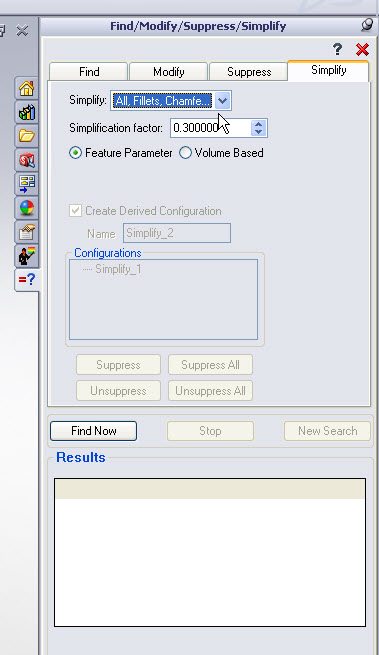Simplify Model for Meshing
Driving home from work, it takes me a while to wind down after a day of mathematical puzzles (FEA = numbers!!). And more often than not, the talk shows on NPR are the ones that help me get off of work mode. Speaking of which, I sometimes wonder what I would be asked if I were interviewed on NPR on FEA using SOLIDWORKS Simulation.
“Final question, Vik, as we are running out of time here!! What would be the one key piece of advice that you would give your customers working with SOLIDWORKS Simulation before they start FEA on geometry? 30 seconds!!”
Well!! My answer really is not 30 seconds long, but is rather a three-word phrase that I re-iterate about 300 times in a 2-day training class – “Simplify the Geometry”.
In SOLIDWORKS 2009, this task just became a whole lot simpler. The objective of simplifying geometry is clear cut – to reduce solve time by putting a simpler mesh on the model. To simplify the geometry, the user can now right click on the mesh folder, and choose the option “Simplify Model for Meshing”.

Upon doing so, the task pane on the right side of the graphics window opens up the Find/Modify/Suppress/Simplify panel to scout the geometry and extract the filtered results. For example, the Simplify tab allows the user to simplify the geometry using a factor (0-1 scale). The Suppress tab is more robust, and allows the user to filter through the model and extract specific parameters (For example, specific categories like holes, hole wizard items, chamfers, drafts, ribs etc. that fall below a certain cut-off value).
What more, the user can ask SOLIDWORKS to create a derived configuration of the simplified geometry, so that the original configuration is left undisturbed. A configuration for manufacturing and a derived configuration for FEA – how convenient?!!
The icing on the cake is the fact that a study can be linked to a derived configuration. All in all, the sequence of pre-processing should now include “Simplify Model for Meshing” right after defining a study!!
I believe my three-word answer would have left the next music on cue to be played for 28 seconds!!

 Blog
Blog