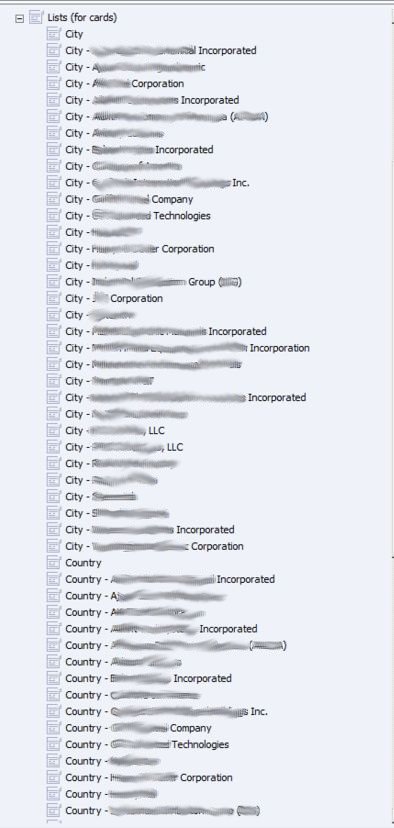Smarter Droplists with SOLIDWORKS Enterprise PDM
Today I was doing some consulting work for a SOLIDWORKS Enterprise PDM customer of another VAR. Look at this screen shot of the number of lists they were using for their data cards. Each of their customers have their own list of cities, countries, contacts…it’s very nice because their data cards are very accurate -great for searching!
Lots of lists!…this is just what I was able to fit on the screen, they have at least twice this many. Takes effort to maintain, and their card logic is rather gruesome.
Rather hard to set up, but this example at least it can be done because EPDM’s droplists can be populated dependent on the value of one other variable. There are some scenarios that cannot solved with EPDM lists on a single card. As an example, imagine you made gates and the width of the gate is dependent on two (or more) variables. [Perhaps your model “GXT” gate comes in two widths in the aluminum version and three widths in the wood version; but the “JSS” model comes in four widths per aluminum and wood, and there is a steel version too!]
I run into these issues often, and the solution is always to find another solution, have weaker data cards, deal with incomplete searches and reports, or I write an add-in to accomplish what they are looking for.
After years of creating a company specific add-ins that I had to write over and over, I decided to create an add-in that could be used by anyone.
The goals:
- Make the interface flexible enough that it could work for any company
- Not have to know SQL to build the logic for the lists.
Here is a video of the final product.
[youtube]http://youtu.be/ovvafC5mUec[/youtube]
As you can see from this video, it is easy to setup and does quite a bit more than the original goals. (It is hard to stop, once you get going!) I’ll talk about the additional features in future blog entries, or you can go through all the videos tagged: “PigeonHole” in the 3DVision YouTube channel.

 Blog
Blog