Softening Butter with SOLIDWORKS Flow Simulation.
When it comes to the Warren household, cookies are the dessert of choice (mine anyway), specifically Snickerdoodles. Nothing compares to the soft and buttery, cinnamon-sugar coated discs of deliciousness.

I make these from scratch, and usually on a whim. This leaves me with one problem every time I make the cookies; the cold hard butter. I always forget to take the butter out of the fridge and give it time to soften. Then I must wait even longer to enjoy the cookies.
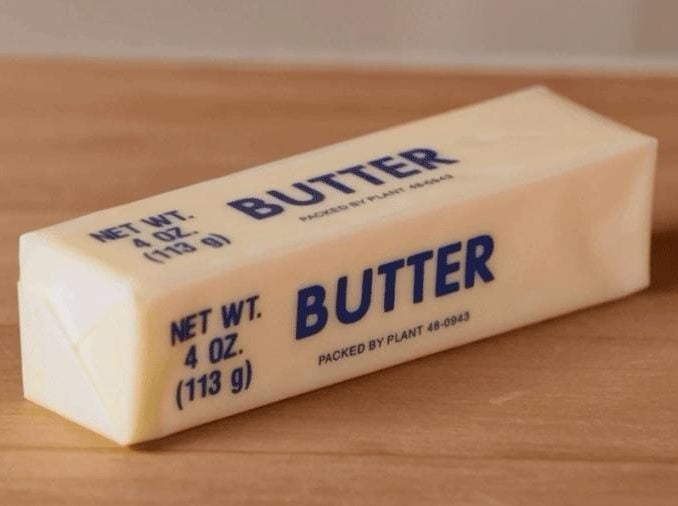
So, what are my options? I could try to cream the cold hard butter together with the sugar. Not a good option. I could go to the microwave and walk the very thin line of softened and melted. It’s about a half a second between the two states. I always let the time go too long. Melted butter dissolves the sugar instead of creaming it. I could try my grandmother’s way of softening butter one that has been around for centuries (the method not my grandmother). This method can be found on Pinterest, YouTube, and countless blogs.
What is this butter softening hack you say? All you need to start is a glass, a plate, and hot water. Unwrap the butter and place it on the plate. Submerge your glass in hot water for several minutes to allow the glass to heat up. Place the hot glass over top of the butter and rest it on the plate. Now you wait.
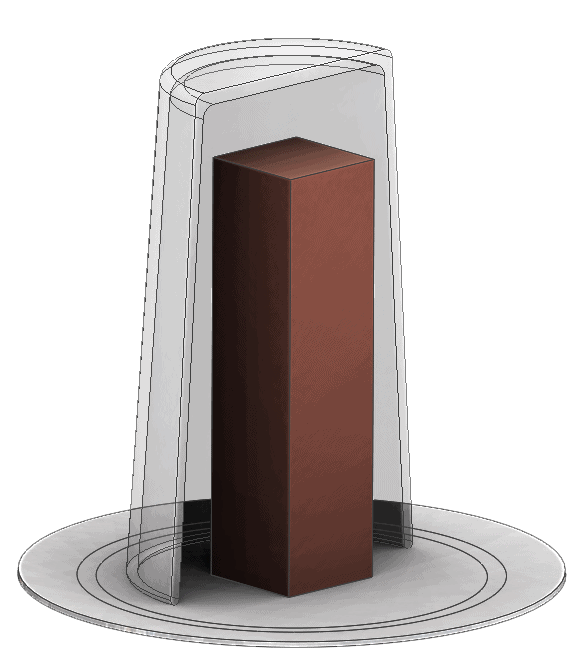
What is happening inside that glass that makes the butter soften? The glass is at an elevated temperature, between 90-200 °F. The butter is at fridge temp, mine is 34 °F . The glass radiates heat towards the butter and the butter absorbs that radiation. The glass also drives natural convection in the air space surrounding the butter adding to the heat transfer.
I used SOLIDWORKS Flow Simulation to demonstrate this process. SOLIDWORKS Flow Simulation has a conjugate heat transfer solver making it a perfect fit to create this problem’s digital clone.
The SOLIDWORKS Flow Simulation Wizard is simple to use and provides the ability to turn on this studies key components; Conduction in Solids, Radiation, and Time-dependent settings.
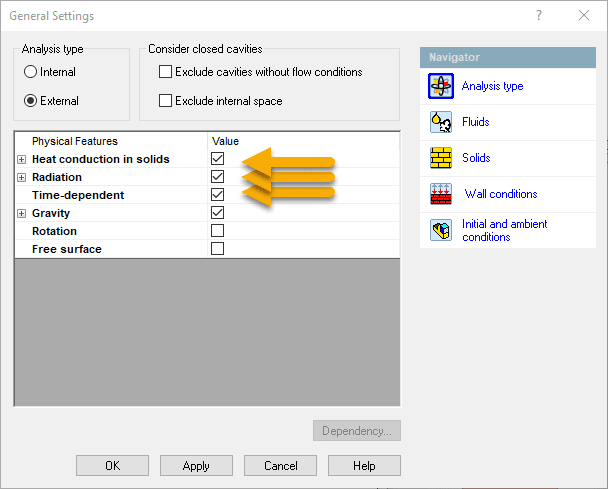
The mechanical properties of butter were not easy to track down, but I did find them here. Tracking down the Radiative properties for the butter was hard. I used a “real wall” in the Boundary Conditions to approximate the radiative properties. Adding a new solid material to the Engineering Database was a snap and the required properties are shown below.
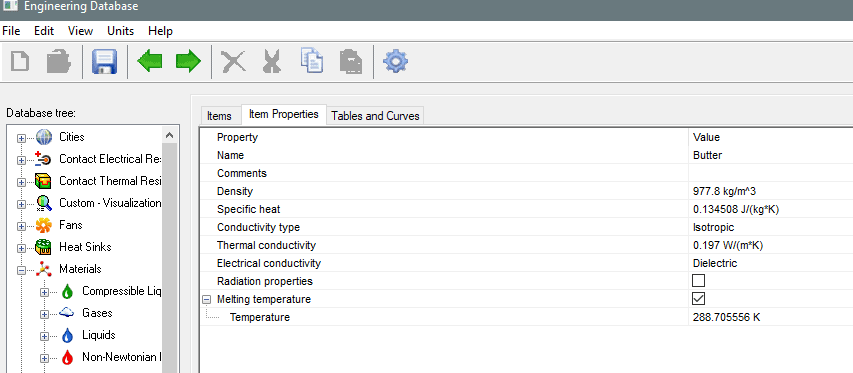
After applying the correct solid materials to the plate, glass, and butter the initial conditions were specified. The plate, glass, and butter start off at a temperature of 68, 90, and 34 °F respectively.
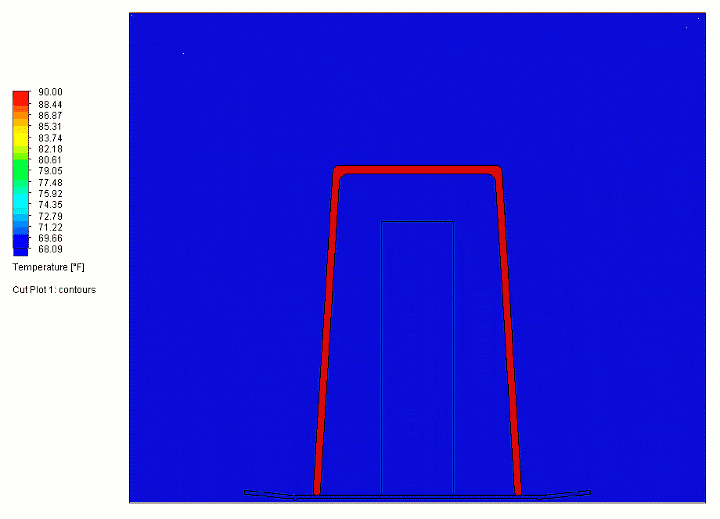
SOLIDWORKS Flow Simulation shows the heat transfer from the glass to the butter and provides a preview of the time it would take to soften the butter. Some questions remain. What size of glass works best? What orientation of the butter is most efficient? Should I cut the butter into smaller pieces before attempting this softening method? Certainly, with the help of SOLIDWORKS Flow Simulation, we can optimize this process! Expect to see more on this topic in an upcoming video. If you like cookies as much as I do, the shorter the time to prepare and bake them, the quicker we get to eat them.
Robert Warren
Simulation Specialist, Elite Application Engineer
Dad, Husband, Mechanical Engineer, Jeep and Cookie Aficionado
Computer Aided Technology, LLC

 Blog
Blog 