SOLIDWORKS 2015 What’s New – Limit Mates in the UI #SW2015
New to SOLIDWORKS 2015 is the Edit Mates User Interface to allow updates of all values for limit and angle mates. Prior to 2015, the UI was limited to the primary value edit.
1. Select one face of the assembly.
2. Click the view mates from the context sensitive menu. 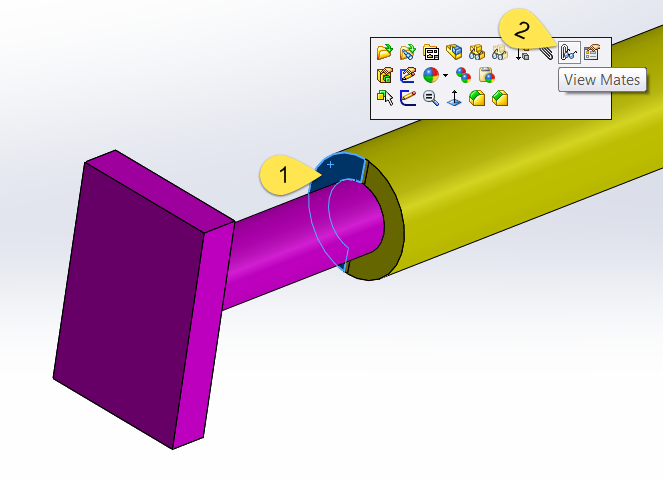
3. Select the Limit distance from the mate UI. 4. Double click on the Limit dimension as shown. 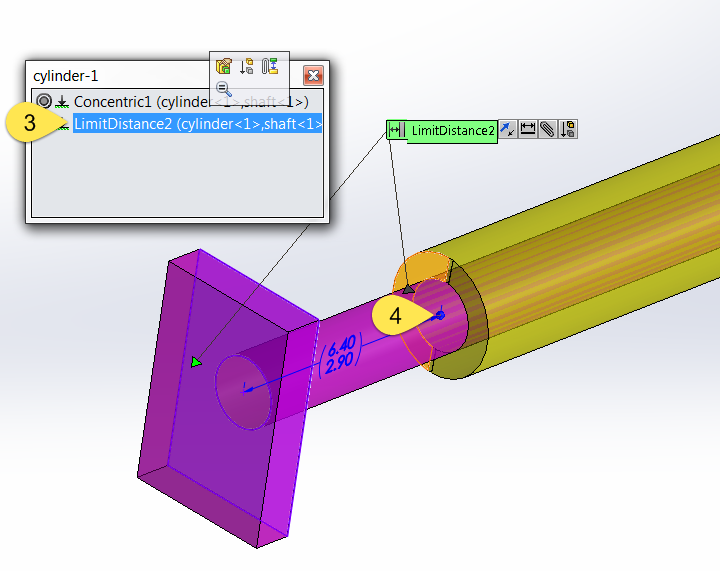
5. With 2015 SOLIDWORKS enhancement the Edit Mate UI improves common work flow allowing the user to update the entire limit mate dimensions. 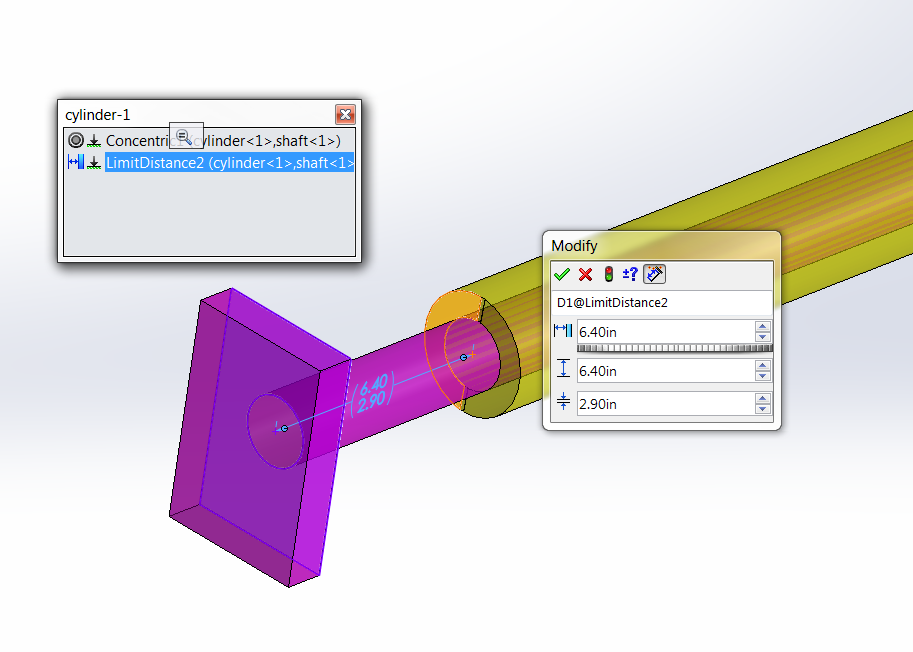
Thanks and I hope you enjoy all of the new enhancements to SOLIDWORKS 2015, please check back to view our other articles in this series of SOLIDWORKS What's New.
Ronnie C Flaugh
Technical Analyst

 Blog
Blog 