SOLIDWORKS 2017 What’s New: SOLIDWORKS Flow Simulation – #SW2017
SOLIDWORKS 2017 What’s New: SOLIDWORKS Flow Simulation
Anyone that does CFD analysis knows that it’s incredibly difficult to determine the most optimum design when multiple variables effect the outcome. This is the main reason SOLIDWORKS has advanced the optimization tool in Flow Simulation. You can now run an optimization study with varying flow and design parameters.
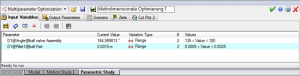
I hope this part of the What’s New series gives you a better understanding of the new features and functions of SOLIDWORKS 2017. Please check back to the CATI Blog as the CATI and MCAD Support Teams will continue to break down many of the new items in SOLIDWORKS 2017. All of these articles will be stored in the category of “SOLIDWORKS What’s New.” You can also learn more about SOLIDWORKS 2017 by clicking on the image below to register for one of CATI’s or CATI’s Design Summits.
Ketul Patel
Simulation Specialist
Computer Aided Technology

 Blog
Blog 