SOLIDWORKS 2020 Beta 1 is Now Available Online
A new option is available for testing, the SOLIDWORKS 2020 online beta. This is a great way to participate in the Beta program and not have to worry about anything. For more information about the SOLIDWORKS 2020 Beta program, please click here.
How do you get started?
You can begin from the main SOLIDWORKS page: https://www.solidworks.com/beta/ and select “Test Online”.

If you prefer a more direct route: https://my.solidworks.com/solidworksbeta, click Launch and you’ll be using the software in minutes.
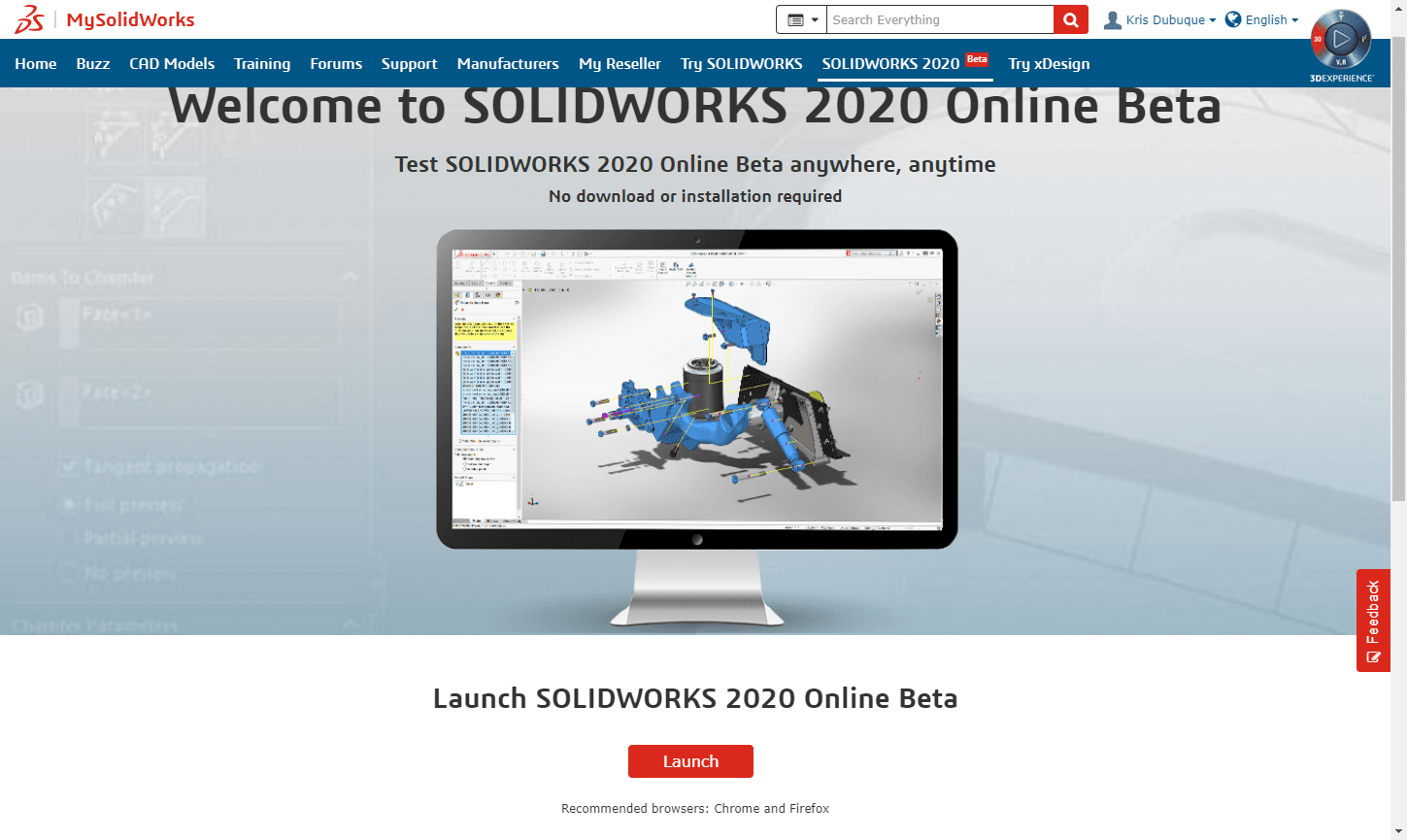
Some specific features of the SOLIDWORKS 2020 Online Beta:
- All sample files are available.
- Connect a cloud storage account (DropboxTM, Google DriveTM, etc) to test copies of your models.
- SOLIDWORKS 2020 Beta 2 and Beta 2 will be for online testing. As will intermediate point releases: Beta1.1, Beta2.1, and Beta3.1.
- A few products are not available online: PCB, Electrical, PDM, Inspection, Flow Simulation, and Composer.
- Please see the FAQ for more information.
Your Feedback is needed
This is the point of the SOLIDWORKS Beta program, feedback. As you test SOLIDWORKS 2020 beta make sure you submit any issues you come across.
https://www.solidworks.com/beta/support.htm
Make sure to check the SOLIDWORKS 2020 Beta forum to join discussions, find known issues, and test the Focus Areas that SOLIDWORKS R & D wants some extra attention applied to.
https://forum.solidworks.com/community/solidworks-2020-beta
Good luck and Happy Beta testing!
Kris Dubuque
Field Technical Services Manager
Computer Aided Technology, LLC

 Blog
Blog