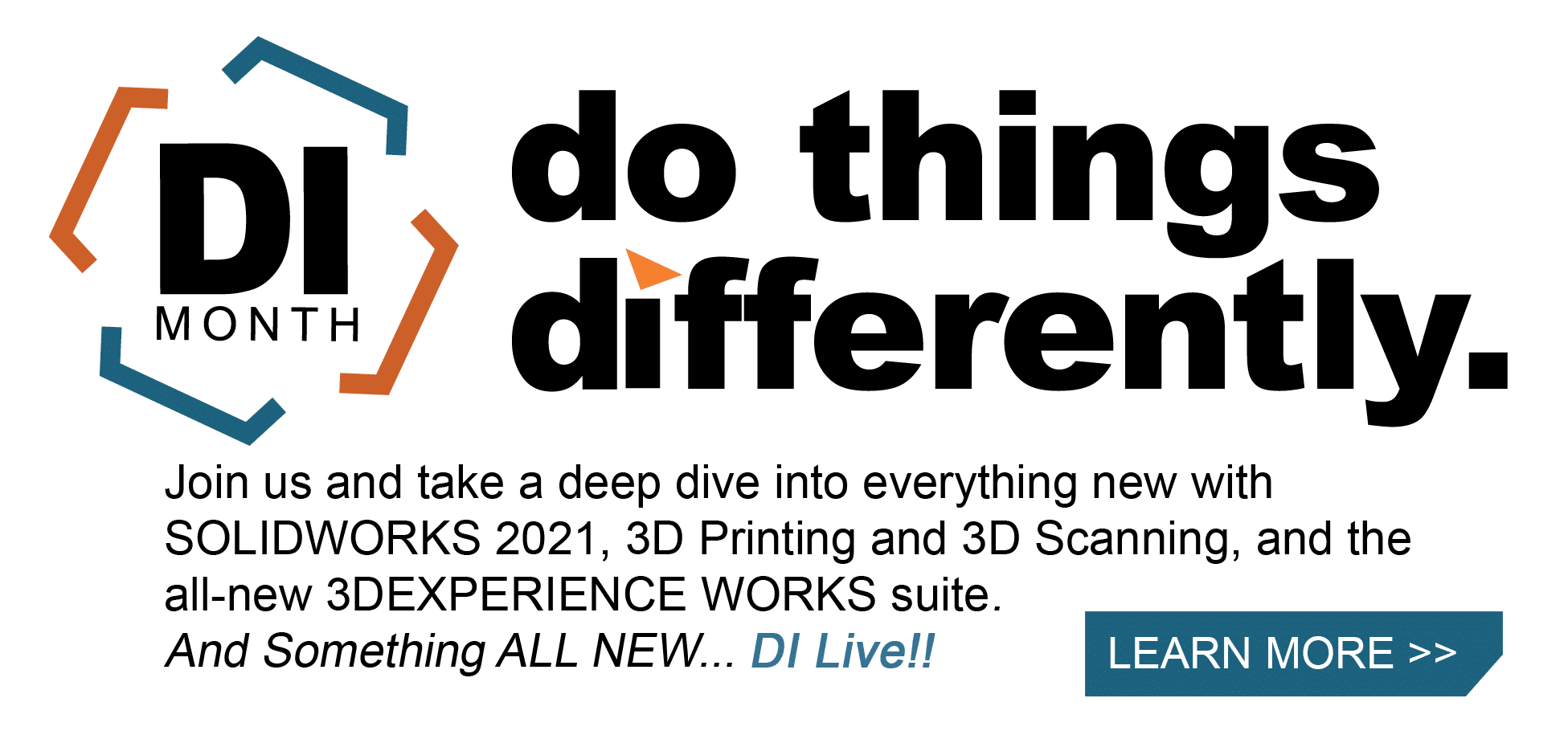SOLIDWORKS 2021 What’s New – FLOW SIMULATION Top Enhancements
Flow Simulation provides functional and innovative enhancements. 2021 is no different. These are the top enhancements in Flow Simulation 2021.
Free Surface – Sliding Mesh combination
Free Surface is the ability to analyze two immiscible fluids such as but not limited to air and water, or oil and water. Free Surface helps analyze partially filled tanks, fluid surface interaction with an object. Think hull of a boat and other examples.
Sliding Mesh is the ability to rotate geometry in order to drive fluid flow. Sliding mesh is used to design blower fans, impellors, and any other geometry that drives fluid flow with its rotation.
2021 combines these two functions. Take this thruster for example. The thruster can now lie partially in the water and air bridging the free surface boundary.

In the study setting you can see Sliding is chosen for the Rotating Region, while Free Surface is enabled!
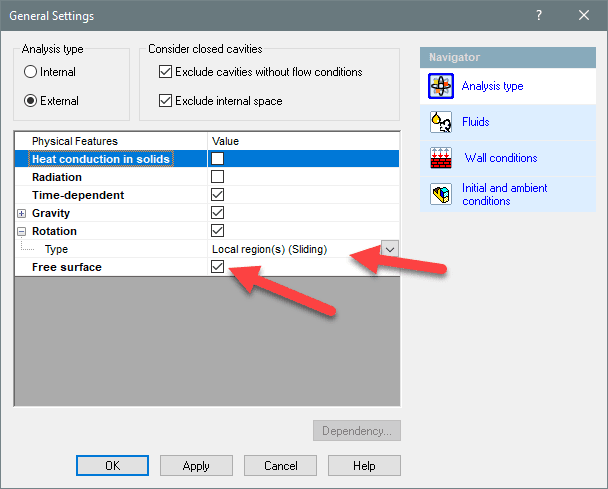
Solving this study shows the thruster interacting with the water and generating thrust.
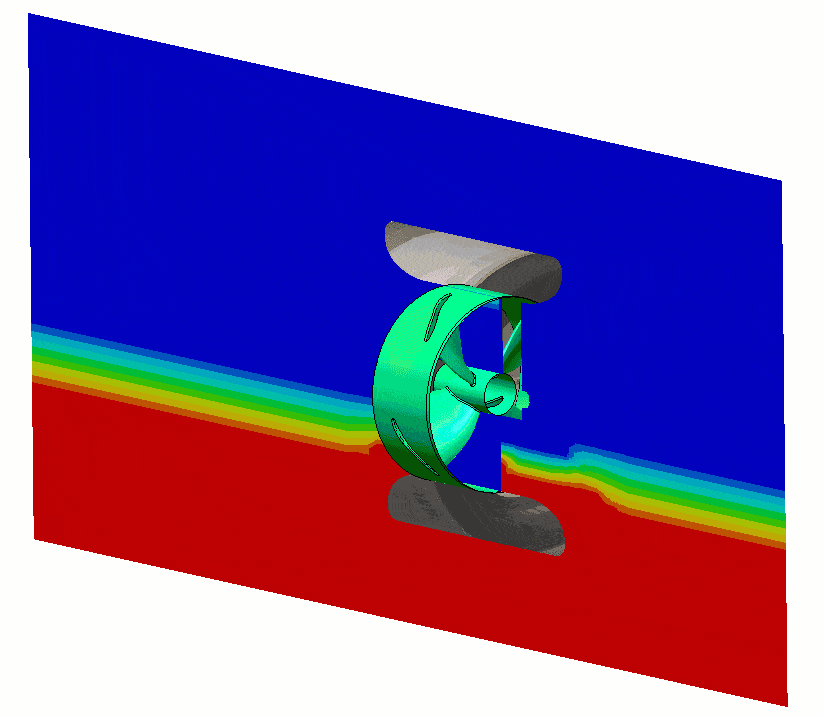
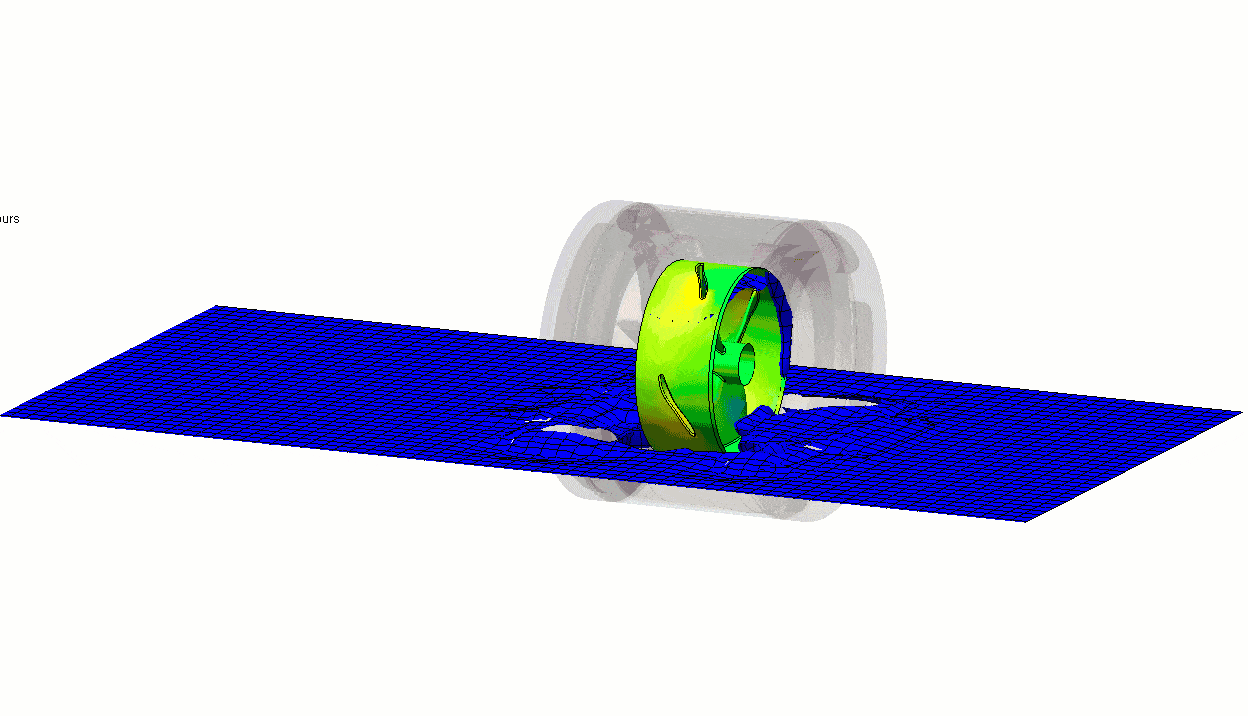
Scene Template to create Plots
With a right mouse click on either an individual plot or the results folder, and a Scene Template can be created.
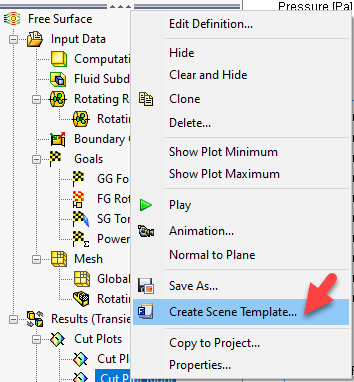
This template can be applied to other projects to quickly assign plots and plot settings. Cut Plots, Surface Plots, Iso Surface Plots, and Flow Trajectories can be assigned in the template. Note that the plot needs to be shown at the time of creating the template or it will not be included. Simply RMB on the results folder in the new project and choose “Create Plots from Scene”.
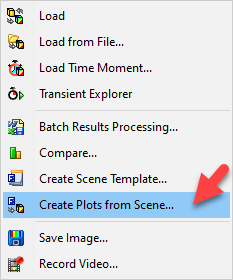
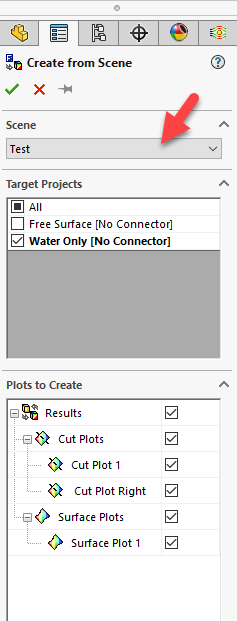
Hidden Bodies Filter in Component Control
A new filter is available in component control that filters hidden bodies. This is highly useful in large assemblies where hidden bodies are used.
In component control choose the pull down at the top and switch to hidden.
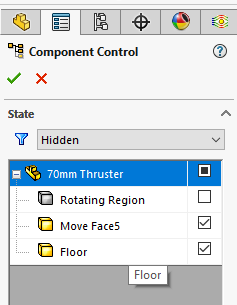
Calculate Minimum and Maximum Values from Goal Plots
The ability to quickly add maximum and minimum value goals has been added to Flow Simulation 2021. As you see below there are several Heat Generation Rate goals for this model. To add a goal looking for the Maximum and Minimum across all the goal plots is simple. Add a new equation goal. Use the “max” or “min” value
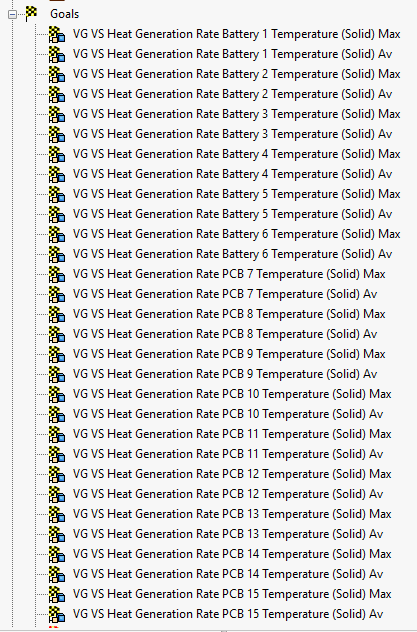
Using this expression now provides the Max or Min across multiple goals.
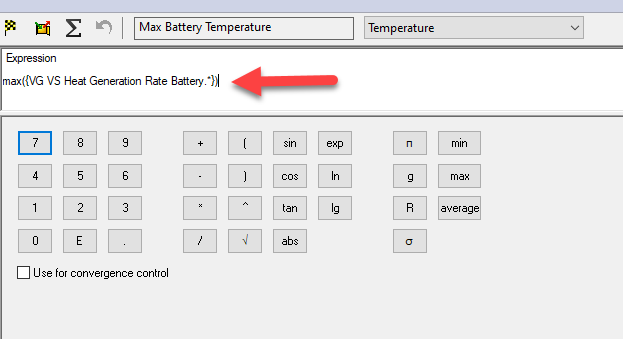
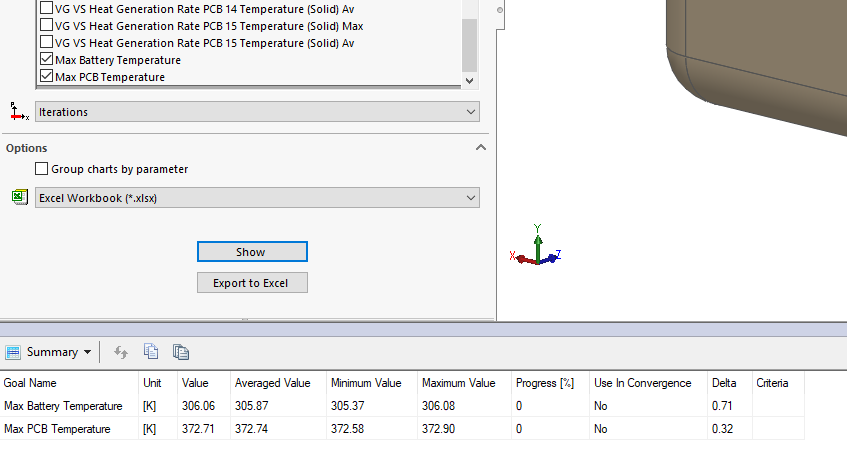
I hope this part of the What’s New series gives you a better understanding of the new features and functions of SOLIDWORKS 2021. Please check back to the CATI Blog as the CATI Application Engineers will continue to break down many of the new items in SOLIDWORKS 2021. All these articles will be stored in the category of “SOLIDWORKS What’s New.”
Robert Warren
Simulation Specialist, Senior Application Engineer
www.cati.com
What is DI Month? We’re declaring October Design Innovation Month—again! It’s a month-long series of special events focused on what’s new in design and manufacturing technology. You’ll learn about enhancements in SOLIDWORKS 2021 that deliver new capabilities for improved performance, streamlined workflows, and a connected design ecosystem. Find out what’s new in 3D printing applications and 3D scanning to integrate into your design process.

 Blog
Blog