SOLIDWORKS 2023 What's New - Top Enhancements in User Interface
Remember getting that amazing Christmas present as a kid? Opening it up, you might have thought, “how could I ever get a better gift?” Since SOLIDWORKS is the best design software on the market, when it comes to user interface enhancements, there’s not much room for a better gift. Yet somehow, SOLIDWORKS finds a way. Let’s take a look at What’s New in the SOLIDWORKS 2023 user interface.
New and Improved Comments
Our first gift is the drastically overhauled comment functionality. As of SOLIDWORKS 2023 we now can bold, italicize, and underline comment text. In addition, we now have 5 named color options for each background.
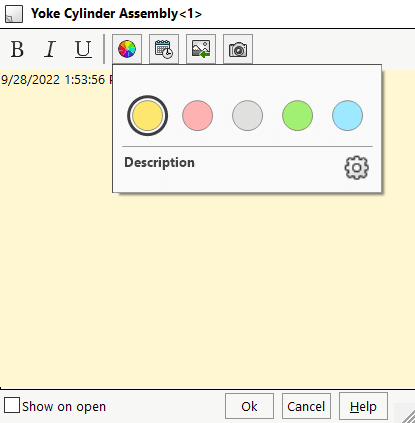
By default, they’re set to the following names, but they’re completely customizable.
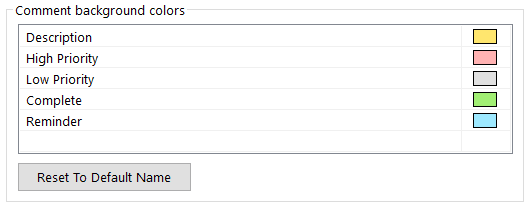
In addition to the backgrounds, SOLIDWORKS also added functionality to force a comment to show upon opening the file. This is a huge upgrade when it comes to communication.
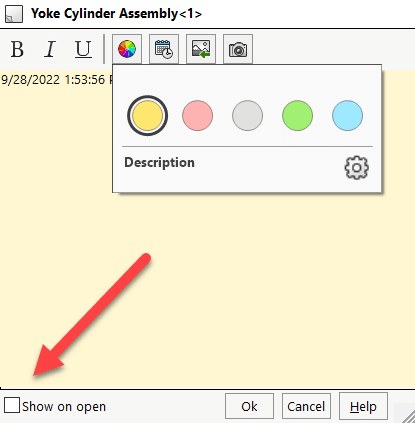
Coupled with that, comments can now contain full-size images or screenshots, such as .jpg or .png files, again easing the burden of communication. These will show up as <image> when looking at the tooltip of the feature or part.
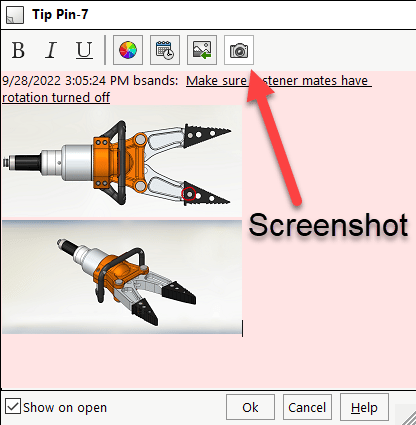
SOLIDWORKS has also made it easier to see where comments are, by adding a new indicator icon next to the feature or part, even going as far as to add a colored dot that corresponds to the chosen comment background color. All of this just goes to further improve your ability to communicate important information.
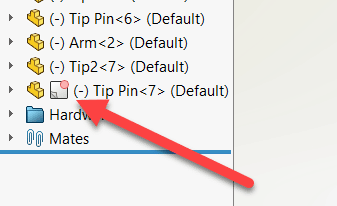
Restoring Default SOLIDWORKS Settings
A gift bag full of small presents to unwrap here. SOLIDWORKS has now made it much easier to reset our settings should the need arise. The Copy Settings Wizard has been renamed to the SOLIDWORKS Settings Wizard, with a new and improved user interface.
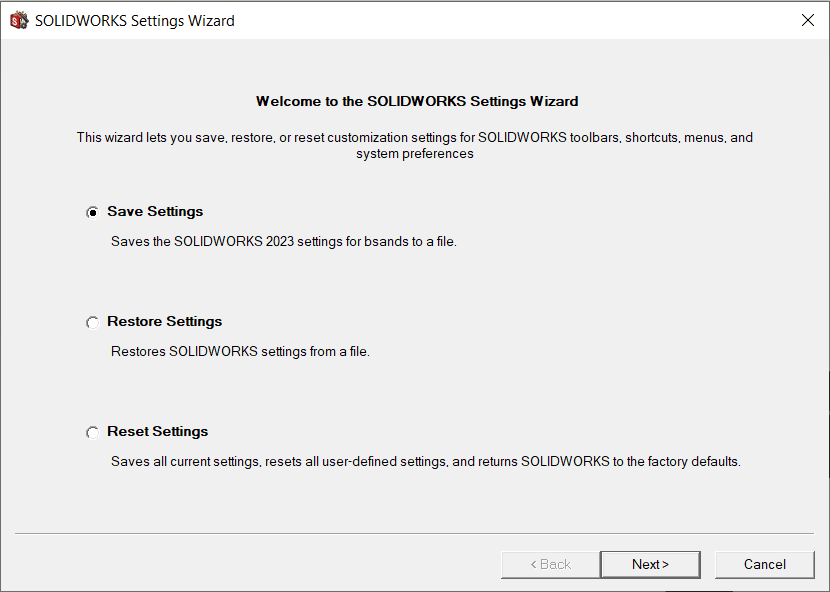
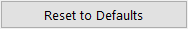
And the gift at the bottom of the bag is that now when you upgrade to the newest version of SOLIDWORKS, the software will keep all customizations and show any new tabs, menus, etc. that were added in a previous version.
Component Name Display
Time to open up our stockings. Inside we’ll find a new option SOLIDWORKS 2023 has added to control the display of component names or descriptions in our drawings and ensure the Model View, 3 Standard View, and View Palette dialogues match up accordingly. We can edit this option from the Tree Display option in the feature manager, inside of a drawing.
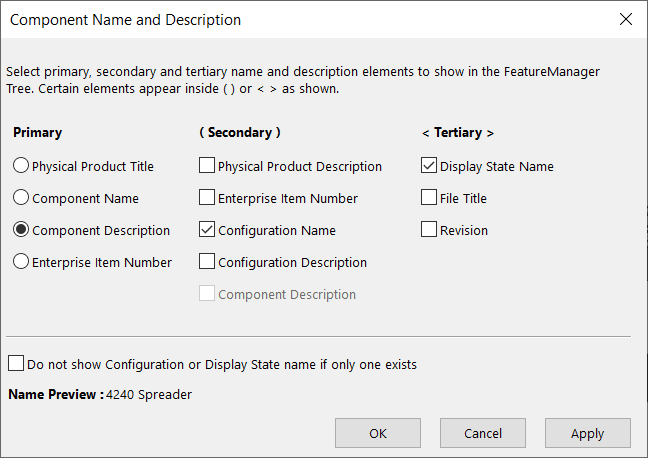
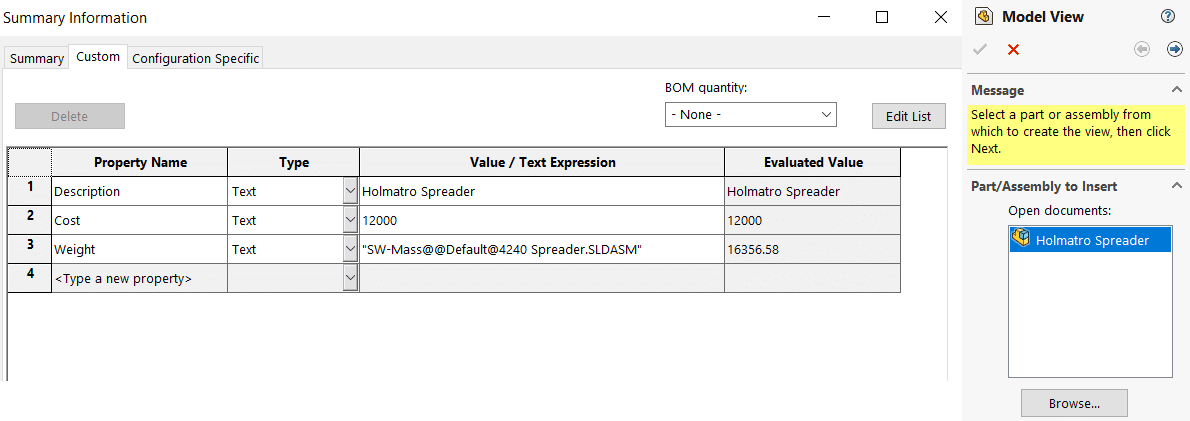
Enforcing File Names
As SOLIDWORKS continues to make improvements to the best gift of all, the 3DEXPERIENCE platform, they’ve added a new compatibility enhancement. When saving a new document, SOLIDWORKS will now restrict you from have preceding or trailing spaces in the document name. While this is a small enhancement, it will ease the transition for those moving towards the 3dx platform.
This will apply in the following instances:
- Using the “Save As” dialog box
- Renaming parts and assemblies from the FeatureManager design tree
- Mirror Components PropertyManager
- Split and Save Bodies PropertyManagers
- Pack and Go
The software will automatically remove these problematic spaces for you, no need to think about it when saving documents. And rest assured, you can still put spaces in the middle of document names as normal. While a small enhancement, it will ease the transition for those adopting 3DEXPERIENCE.
From comments to naming and everything in between, with all these new enhancements, the gifts just keep piling up. Love it when Christmas comes early!
I hope this part of the What’s New series gives you a better understanding of the new features and functions of SOLIDWORKS 2023. Please check back to the CATI Blog as the CATI Application Engineers will continue to break down many of the new items in SOLIDWORKS 2023. All these articles will be stored in the category of “SOLIDWORKS What’s New.”
Brennen Sands
Application Engineer
What is Design Innovation Month?
DESIGN INNOVATION MONTH 2022 – Live Events, Webinars, Virtual Showroom, Contests
Design Innovation Month is CATI’s “What’s New in 2023” event for SOLIDWORKS, 3DEXPERIENCE, and 3D Printing & 3D Scanning technology. This year we’re going back to the future to bring you in-person events, live and on-demand webinars, demonstrations, in-depth blog posts, and prizes! Best of all, it’s free of charge! Check the DI Month Hub for all the details and to sign up for your nearest live event.


 Blog
Blog