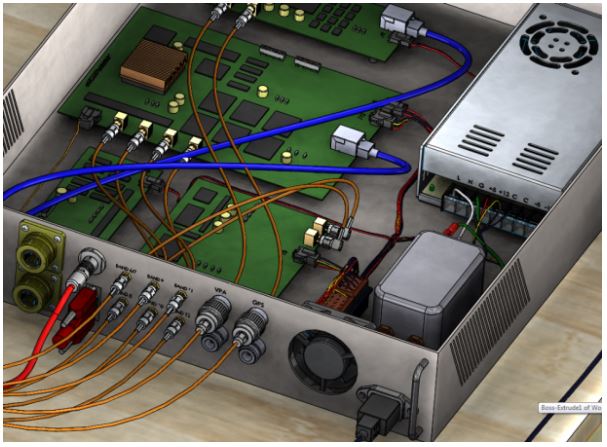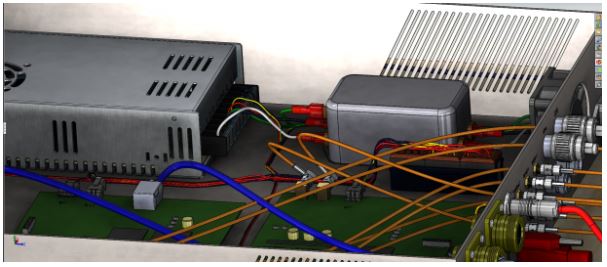SolidWorks: Can You Be Sure That Your Schematics are Completely Accurate?
SOLIDWORKS Schematics -Are They Completely Accurate?
As an electrical engineer with over 12 years of experience, I will be honest with you and say that in almost every project I’ve ever worked on, I’ve needed to go back and re-check my customer deliverables – such as my bill of materials, wire order sheet, or even harness drawings, because quite frankly, I know deep down that I probably missed something. Does that make me a bad engineer? No. This is just the reality of electrical design. Engineers are experts at solving problems as well as adapting to change on the fly – even when we are utilizing a piece of software that was developed to create flow charts – not schematics.
What would have helped me design was a tool that could make the design process, but also combine the collateral duties an engineer has to complete? SOLIDWORKS Electrical is that tool.
SOLIDWORKS Electrical is an intelligent application the helps to make your designs quicker and more efficient, while also offering a unique environment for both the electrical and mechanical designers to collaborate more effectively.
When using SOLIDWORKS Electrical you can take advantage of:
Common Schematic Functionality – Instead of simply using the basic copy + paste method, the “Macros” feature allows us to copy full sheets or just parts of a sheet for duplicate use in our current project or any future project – all while capturing the much needed intelligence behind our symbols, components, and wires.
Reliable and Customizable Reports – Create unique reports such as multiple bill of materials, including one for logistics and one for manufacturing, all while concurrently knowing that your reports will be completely accurate and generated automatically.
Real-Time Project Updates – Because SOLIDWORKS Electrical utilizes a database to store all of the project information, when a change is made to an existing component, all instances of that component within the project are also changed – automatically – which saves you time from having to check each page as well as providing a built-in design rule check.
Wire Numbering – One of the most tedious tasks can be numbering your wires. Forget about what happens if you need to make a change after you’ve already numbered everything. With SOLIDWORKS Electrical, You can give a sigh of relief when this mundane task of re-labeling wires is accomplished automatically.
So instead of sitting in front of those spreadsheets for days on end trying to remember if you’ve accurately included all the necessary parts, you can now spend your time doing what you are being paid to do…designing.
Learn more about how you can integrate your electrical and mechanical design with SOLIDWORKS Electrical by watching this 22-Minute Webinar: SOLIDWORKS Electrical 3D for Mechanical Design. For more on SOLIDWORKS Electrical Solutions, check out the SOLIDWORKS product page.

 Blog
Blog