SOLIDWORKS Case Study: MCAD Customer - Ideum
SOLIDWORKS Case Study: MCAD Customer – Ideum
Advancing Interactive Table and Wall Display Development with SOLIDWORKS Solutions
Ideum manufactures a range of state-of-the-art, multitouch hardware for use in demanding, high-traffic environments worldwide by implementing SOLIDWORKS Professional and SOLIDWORKS Premium.
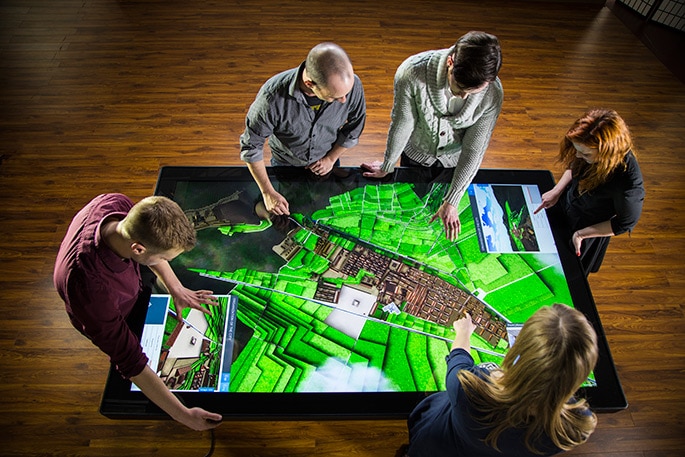
Established in 1999 to develop interactive websites and software for museums, Ideum has grown to become a leading manufacturer of interactive, multitouch table and wall display hardware solutions. After becoming dissatisfied with the quality of display hardware available to support its applications, the company began designing, building, and selling its own multitouch tables in 2008. As more public spaces began utilizing interactive touch displays, Ideum shifted its focus to support growing demand for these products. The company manufactures a range of state-of-the-art, multitouch hardware for use in demanding, high-traffic environments worldwide. Its products are used in a variety of settings, particularly museums, including the National Air and Space Museum in Washington, D.C.; the Field Museum in Chicago; and the Exploratorium in San Francisco. Intended to support multiple simultaneous users, these large-format tables and wall-based touch devices incorporate high-end computers and cutting-edge interactive touch display technology within attractive, hardened designs. During the transition from design firm to hardware manufacturer, Ideum learned some hard lessons about manufacturing, according to Creative Director and CEO Jim Spadaccini. “We discovered that the creative tools that our industrial designers used—the Adobe® Illustrator® drawing and Rhino® surfacing packages—while certainly capable for creating design concepts, were not as well suited for designing, engineering, and manufacturing products,” Spadaccini recalls. “In working with our fabricators and manufacturing partners, we encountered mistakes related to data translation and inefficiencies in the process,” Spadaccini explains. “It became clear that expanding and providing our hardware to a larger audience required a more robust development platform. Our primary sheet metal fabricator recommended SOLIDWORKS® software, so we standardized on the SOLIDWORKS platform in 2014.” Ideum chose SOLIDWORKS software—implementing SOLIDWORKS Professional design and SOLIDWORKS Premium design and analysis software—because it’s easy to use, facilitates manufacturing, and includes integrated finite element analysis (FEA) simulation and PhotoView 360 photorealistic rendering tools. “SOLIDWORKS allows us to streamline the development and manufacturing process by giving us all the tools that we need to communicate effectively with everyone from metal fabricators to clients,” Spadaccini says.
FASTER DEVELOPMENT, BETTER VISUALIZATION, FEWER ERRORS
Since standardizing on SOLIDWORKS, Ideum has realized shorter design cycles and greater accuracy in the development of standard and custom products. The interactive display manufacturer has cut development time for custom products in half and standard products by 25 percent. “One particular challenge inherent to ambitious, custom installations is the need to see how the hardware will look in the overall space,” Spadaccini notes. “With SOLIDWORKS PhotoView 360 rendering tools, our designers and engineers are able to visualize custom hardware and hardware configurations and share them with clients with a high level of accuracy. “SOLIDWORKS has been instrumental in helping us minimize design time and costs through the use of parametric design, sheet metal, weldment, and structural analysis tools,” Spadaccini adds. “We can easily share design elements, and even some components, across our product lines, and can design iteratively through the use of assembly configurations. SOLIDWORKS associativity enables automatic updating of all assembly and part drawings, shortening development time between product cycles.”
REDUCED PROTOTYPING REQUIREMENTS WITH SIMULATION
By leveraging the simulation capabilities of SOLIDWORKS Premium to perform FEA structural analyses and by taking advantage of 3D printing for rapid prototyping, Ideum has cut prototyping requirements for custom designs in half and for standard products by two-thirds. “Before SOLIDWORKS, we would often have multiple prototypes made and make a decision based upon an actual physical product,” says Technician Matt Gallegos. “Now, we can go through the same process virtually, viewing multiple versions of rendered photorealistic models, analyzing costing information, and reviewing the simulation analysis. “By making the switch to SOLIDWORKS, we have cut our design cycle from 16 weeks to less than 12 weeks,” Gallegos continues. “We used to create three prototypes prior to deciding on a production model; now, we only need one. This has saved a minimum of 160 man hours and substantial prototyping costs on a single project.”
SUPPORTING EXPLOSIVE GROWTH
The productivity gains that Ideum has enjoyed since transitioning to SOLIDWORKS have enabled the firm to maintain its lean manufacturing approach in concert with explosive business growth. “We were named an Inc. 5000 company in 2015 with an annual growth rate of 108 percent, and we’re on a similar growth path this year,” Spadaccini notes. “Our success stems from our ability to quickly integrate with new technologies—like 4K HD displays,” Spadaccini says. “SOLIDWORKS allows us to rapidly prototype new systems as well as boost annual throughput by 30 to 40 percent to support growth.”

 Blog
Blog