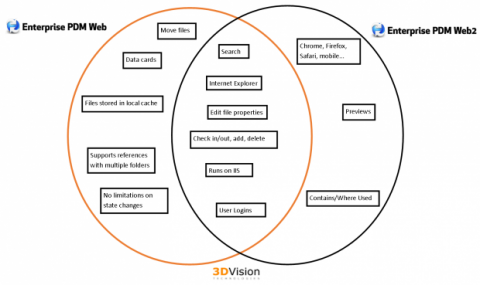SOLIDWORKS Enterprise Web2 vs Old and Reliable
It has been a long time coming; SOLIDWORKS Enterprise PDM Web2 is now available! Now that there is a new kid on the block, what is going to happen with the existing web EPDM web interface?
In the short term they will both exist (I’ve not heard any plans to discontinue the existing web system) thus, for a while at least, you have the choice of which one you want to use…or even both if you have the hardware. I can definitely imagine running both -the existing system for external CAD users (the current Web 2 is not a very good tool if you are creating or modifying CAD data) and also having a different web address running Web2 for everyone else. CAD guys seem to always get the short end of the stick.
How do you choose? I am really getting good at making these Venn diagrams! Here are the most popular features of the two web products and how they compare:
It doesn’t look like Web2 has many more features than the existing system, but it is so, so pretty and the fact that you are not required to use Internet Explorer to use it, for some people this is the only option.
The install between the two products is very much the same, you will spend more time getting the security settings setup correctly with your machine’s firewall and Microsoft IIS than the installation of the application itself.
The SOLIDWORKS help site has a few nice screen shots. You will notice Web2 has two different interfaces, a desktop version and a mobile version. I’ve experimented with the mobile version on my cell phone. The mobile version has fewer features than the normal interface (i.e.You currently cannot add new files with your mobile device) but I can definitely imagine using the mobile version for quick file reviews and approving files through workflows while on the go.
No additional charge for either, you’ll simply consume a license while you are using it.

 Blog
Blog