SOLIDWORKS Feature: FilletXpert
Mass Filleting
Do you work with SOLIDWORKS parts that have large numbers of fillets? The FilletXpert tool can help! Not only can it be used to quickly create large number of fillets, but it can also be utilized as a fillet management tool for existing features.
FilletXpert can be turned on by clicking the “Fillet” tool, then selecting the “FilletXpert” tab at the top of the property manager. The tool has 3 separate tabs: “Add”, “Change”, and “Corner”.

Add
The power of FilletXpert lies in its ability to help you quickly create or modify large numbers of filleted edges at once. With FilletXpert, when you select an edge or other piece of geometry on your part, an automatic selection popup helps make mass selections based on the existing geometry in the part.
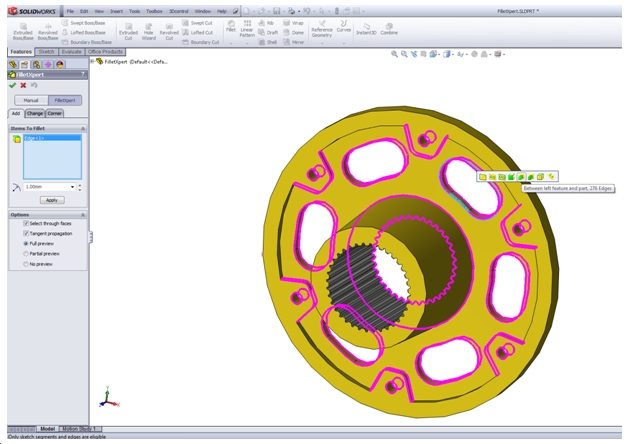
Once the FilletXpert tool is open, you can continue to apply as many fillets as you need without exiting the tool. As you add fillets, FilletXpert creates the fillet features and populates them into the design tree.
Change
The ability to add mass numbers of fillets simultaneously is very useful, but sometimes it is also necessary to modify existing fillet features. This is especially true when the smart selection from the “Add” tab grabs more edges than you intended, or when you need to change the radius of one of the edges from a feature. The tool can also quickly weed out filleted edges which you don’t need.The “Change” tab will collate a list of existing constant radius fillets that exist in the part. Not only does it grab fillets which have been created with FilletXpert, but it also populates the list with any other fillets which have been created using the conventional fillet tool. Essentially, it will give you a snapshot of all the fillet action going on in the entire SOLIDWORKS part.
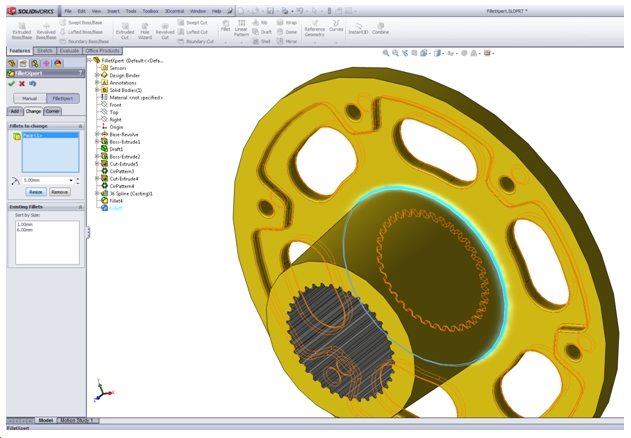
In this tab, any existing constant radius fillets in the model (even fillets not created with FilletXpert!) can be selected in the graphics area. Once a filleted surface or group of surfaces is selected, they can be resized or removed entirely from their respective features with the “Remove” or “Resize” buttons.
Corner
The FilletXpert Corner feature is a bit of a specialty tool. As the name suggests, it is useful for cleaning up awkward corners where there multiple fillets of varying radius or curvature come together.
This tool is surprisingly intuitive. Simply select the face of a filleted corner you would like to adjust, and then click “show alternatives”. A preview window pops up to preview different ways the corner fillets could be tweaked to alter the geometry, including the current solution. Just click on the one you like!
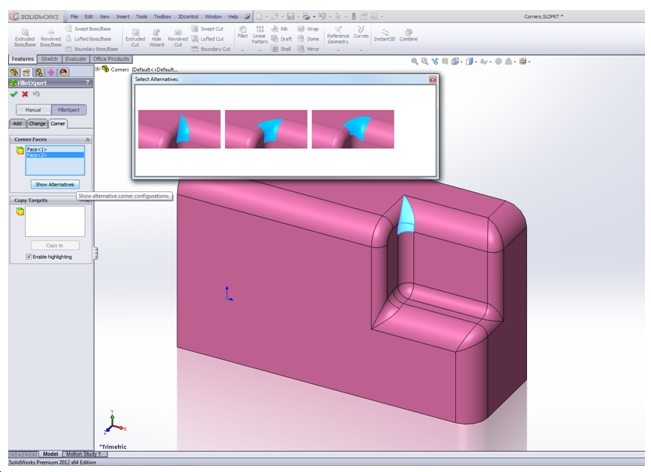
I’ll also briefly mention the “Copy To” function here. Once you have a corner style you are happy with, you can select other corner fillet faces (SOLIDWORKS will show you what faces are eligible) and then click “Copy To” and the same style will be applied to all the targets you have selected.
Conclusion
The SOLIDWORKS FilletXpert tool is an oft-neglected feature which can actually decrease the amount of time spent fiddling with a model to make edge selections. It is also excellent when it comes to tweaking and organizing existing fillet features; overall, it’s a great tool in the SOLIDWORKS arsenal.

 Blog
Blog