SOLIDWORKS Free Tools: DFMXpress
A powerful yet FREE tool in all SOLIDWORKS versions is a utility called DFMXpress. DFMXpress is a great rules-based utility that keeps your engineers and designers in check with creating manufacturable part files in SOLIDWORKS. This utility can be found on the Evaluate Toolbar in your Command Manager and under the Tools Pulldown menu in the Xpress Products category. You must have a part model open in order to run this command.
To launch our command, I will access the Tools Pulldown menu:
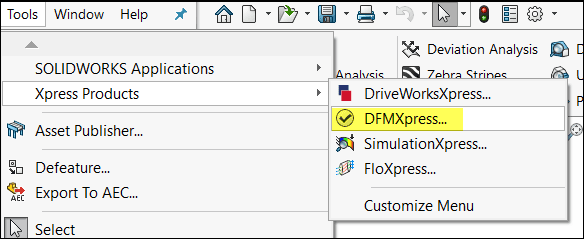
Second, as the utility starts to launch, you may see this below image the first time you try to run this in SOLIDWORKS.
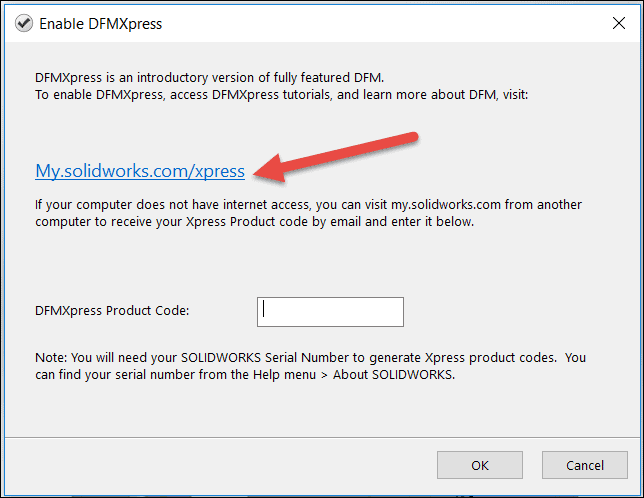
To activate this utility, you must first click on the link and launch the My.SOLIDWORKS web site in a browser. You may also see the image below asking you to login:
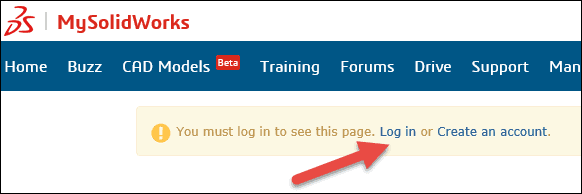
Type in your customer portal account information and press Log In:
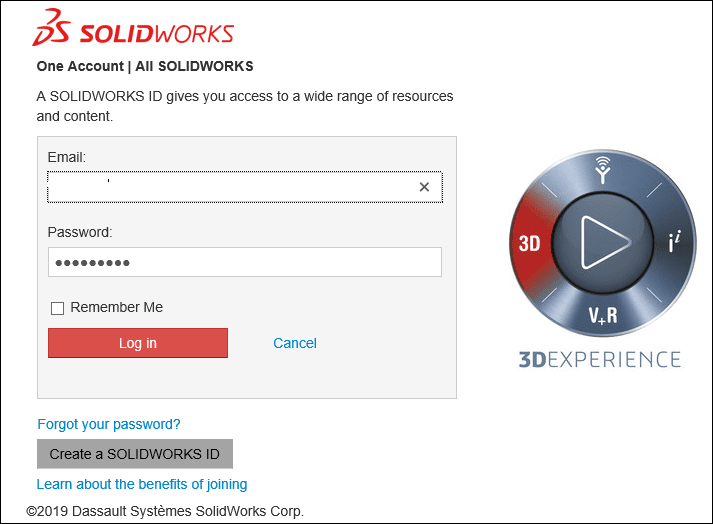
After logging in successfully, you should then be presented with an eight character code unique to your SOLIDWORKS Serial Number:
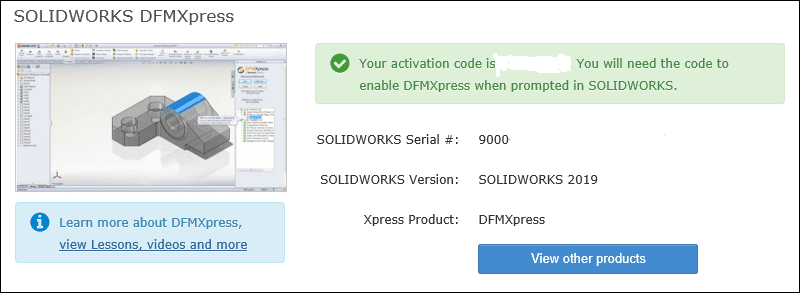
Take this code (you can copy and paste) and apply in the activation window back inside of SOLIDWORKS:
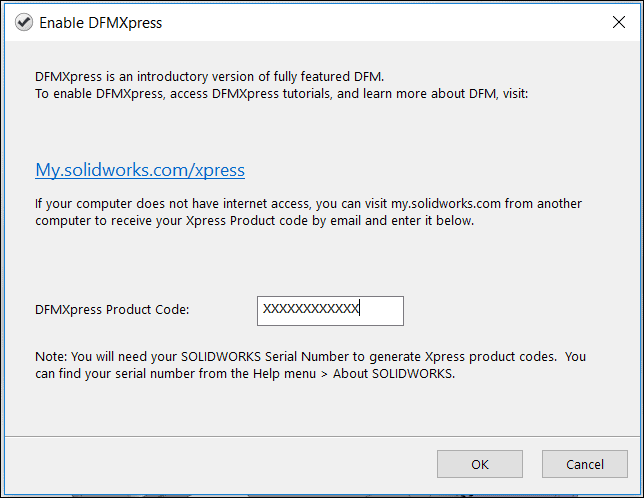
After pressing OK, the utility for DFMXpress should launch in the Task Pane area of your SOLIDWORKS program window:
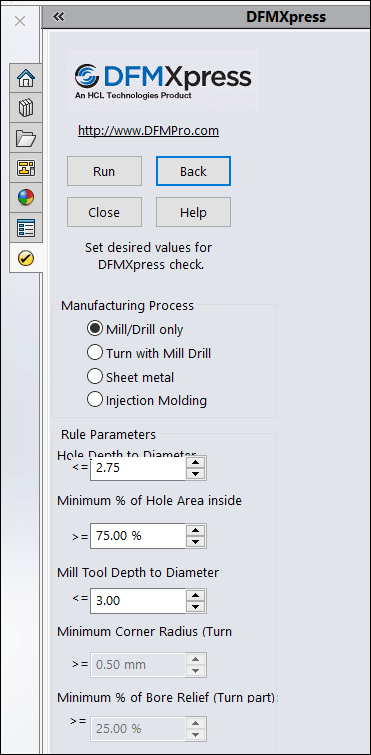
The image above shows some of the Settings that you can define based on your machining capabilities in house or from your supplier. Simply modify the default values and once you have those defined you can Run the utility to check your current model:
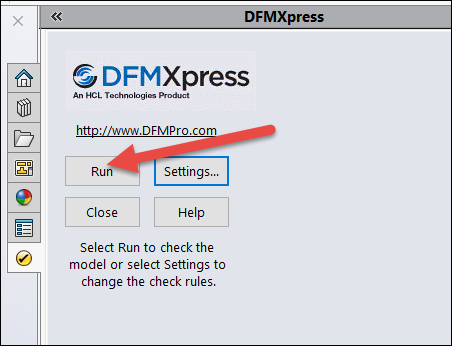
In my example, after running the utility we see that there are a few features or model geometry that is not following the rules. Simply select the top-level category and you will see a nice description of the error:
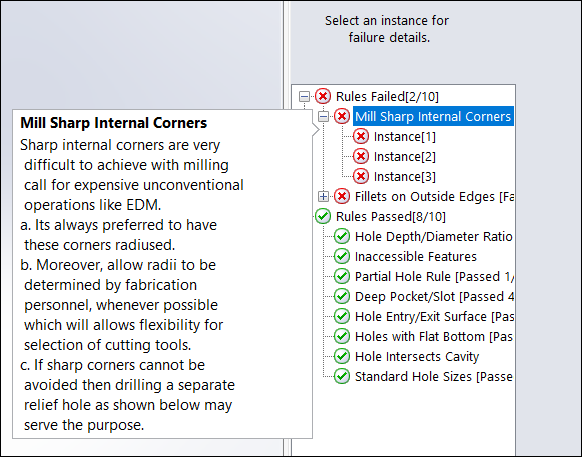
So, to begin fixing this model, I will start with the internal fillets that are needed and continue to modify geometry to follow the design for manufacture rules:
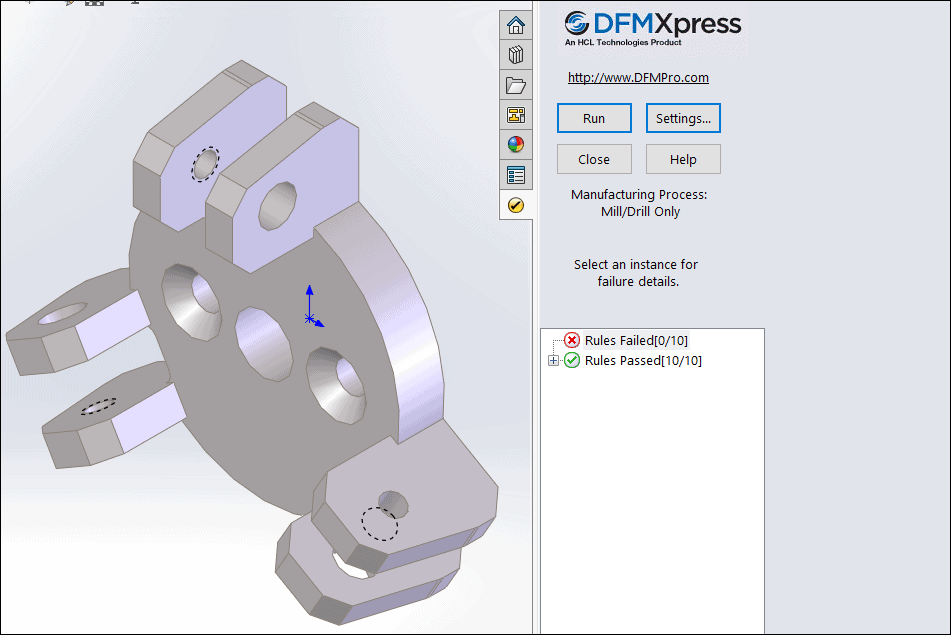
Once complete, you can see from the above image that this model is now ready for production and follows all the machining rules set forth by DFMXpress!
So, this is a great way to keep all designers in your department in check and following your standard machining capabilities.
I hope this helps in your future modeling needs. It is always fun to learn new tools inside of SOLIDWORKS to help your team design and build great products.
Thank you for taking the time to read this post and I hope this information will prove helpful.
Brian Reel
CATI Senior Field Technical Services Manager
Computer Aided Technology, LLC

 Blog
Blog