SOLIDWORKS Interference Detection Limit
If you’ve used SOLIDWORKS, you have probably used Interference Detection; it’s a great tool for finding static interferences in assemblies. (It can be found on the Evaluate Command Tab).

If you’re like me, sometimes you will mate your components and they will overlap in some way, but it will not be overtly obvious. Interference detection can help reveal what is intersecting so that you can fix the problem.
Even a super useful tool like Interference Detection has its limits though, and if you have an excess of 2000 interferences you will see the following warning:
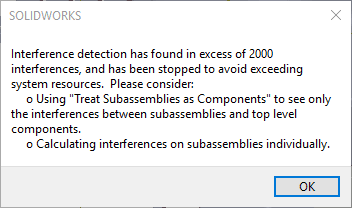
If you see this warning, you can toggle on the option “treat subassemblies as components” or try only looking at certain portions of your main assembly. If those options do not work for you, you might have to reevaluate your mating and life choices, because no one should have to deal with 2000 or more interferences.
For Interference Detection, the limit does exist, and that limit is 2000.
Madeline Speer
Applications Engineer
Computer Aided Technology, LLC

 Blog
Blog