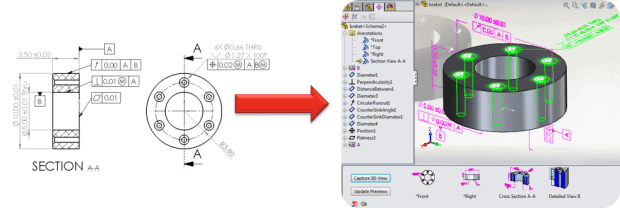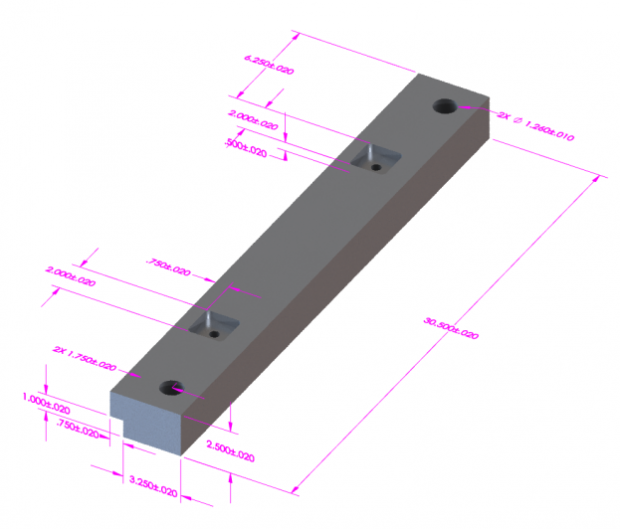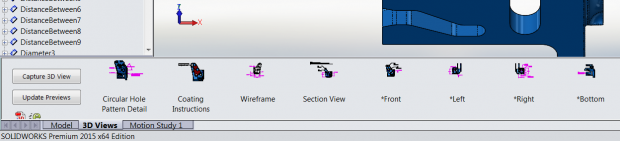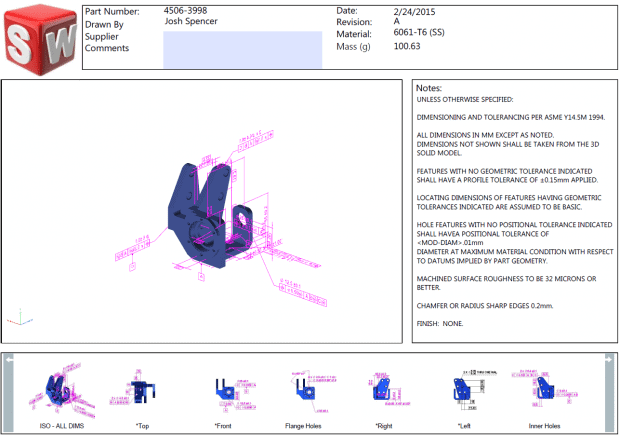SOLIDWORKS Model-Based Definition (MBD) Has Been Released
With SOLIDWORKS 2015 SP2, MBD was released at the same time. Well what is MBD? It is an integrated drawingless manufacturing solution. Instead of creating a typical 2D drawing, all of the needed information is placed on the 3D model. This helps reduce errors, increases production efficiency, and support industry standards.
You might wonder how this increases production efficiency. It will make your process more efficient because there is not a need for 2D drawing files. All of the information is already on the 3D file so why not use it? The point of a 2D drawing file was to communicate to manufacturing on what the final item should look like. This has been the main delivery. A majority of the time it took to create the 2D drawing is now saved.
So you might be thinking that I still need to have dimensions and add notes so that will take a bunch of time. All the time I am saving from the 2D drawing is being placed on the 3D model. That’s not the case and leads me into the reduction of errors. SOLIDWORKS MBD uses a tool that has been in SOLIDWORKS since 2008; DimXpert. DimXpert is extremely powerful in creating PMI. It has the ability to automatically create the manufacturing dimensions with tolerance on the 3D model.
But the reduction of errors comes with the ability to check all the faces for a dimension and tolerance by changing the face color.
SOLIDWORKS MBD’s main job is to organize all of the PMI data. It does this by creating custom views to represent specific dimensions. With 2D drawings you have multiple views with specific dimensions. You do the same process with MBD by creating custom 3D views. The helps deliver the intended information to production with less confusion.
How is the information delivered to production? You have 2 options which are industry standards. You can save the information to eDrawings or a 3D PDF. The 3D PDF is fully customizable to match your requirements.
I feel MBD is a great way to save time, reduce errors, and communicate easier with manufacturing. If you would like more information or would like to see a demo, please contact 3DVision @ 1-800-745-3136 or click here.

 Blog
Blog