SOLIDWORKS PCB: Global Editing of Component Parameters
Every component in SOLIDWORKS PCB has parameters that will be available in your document generation, such as your bill of materials. Having to manage them on an individual basis does leave a possibility for error, though. For example, some diodes may have a parameter of Vf, some Vforward, some Forward Voltage. You wouldn’t want to have to include all three columns in your documentation.
The parameter manager allows for quick and easy editing of parameters across all of your components in one location.
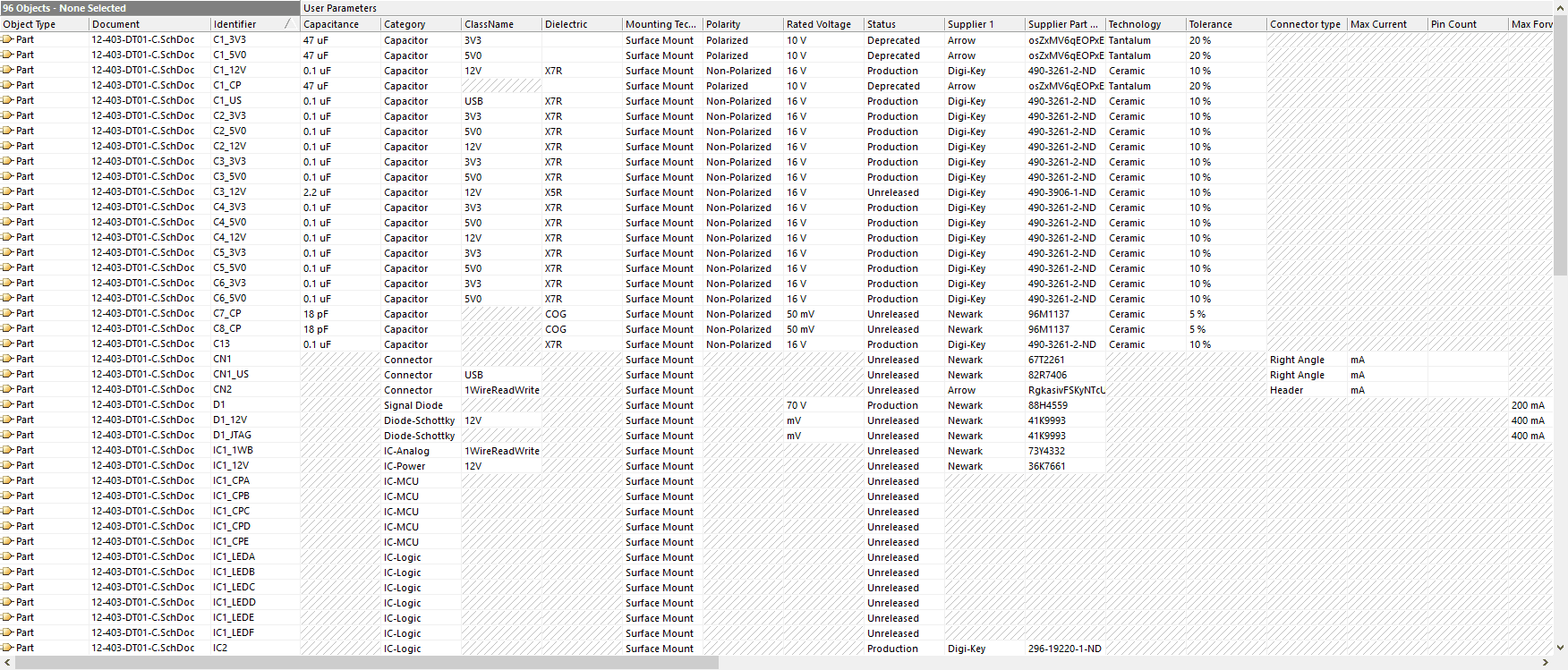
There is a column for every parameter, and each row is a component. Any cells that are hashed indicate that component does not have that parameter. A blank cell means it has the parameter, but no value. You can edit the values of any cells, right click and add cells so that parameters are added to the components, or rename columns to clean up any mistaken parameter labeling.
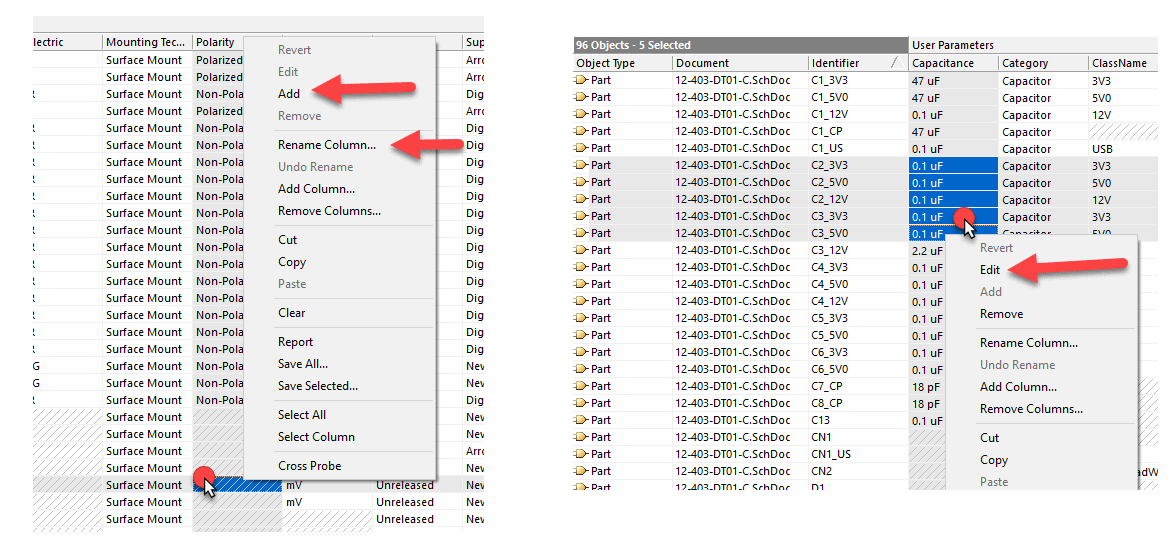
If you don’t have SOLIDWORKS PCB, give us a call to set up a demonstration to see the other ways you can benefit. You’ll find this tool will save you a lot of time cleaning up your documentation if you don’t have parameter standards in place, or those standards weren’t followed perfectly. This is just one of the many ways PCB is designed to save you time and get boards out the door quicker!
Brian Cooke
Application Engineer
Computer Aided Technology, LLC

 Blog
Blog