SOLIDWORKS PDM: What are the real costs of losing data?
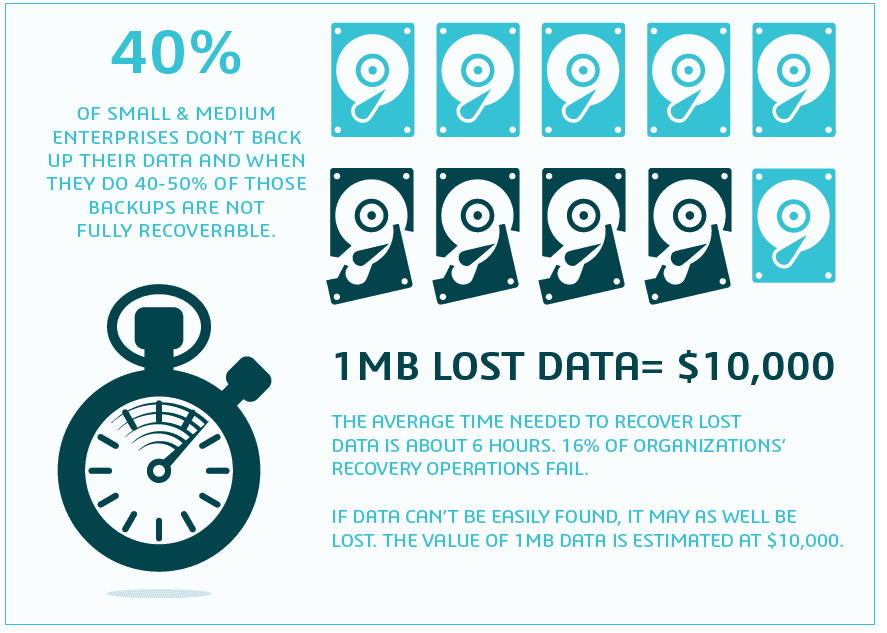
Does this sound familiar? You’re a design engineer trying to apply updates to one of your company’s designs. You search for the latest version of the project’s design file. After spending 20 fruitless minutes on the department’s file server, you start searching your own local computer—hoping that you at least have a version that is somewhat up to date. The good news is that you found a file that at least enables you to work on the design. The bad news is the file is two weeks old and requires several updates to become current, perhaps without sufficient notes. At this point you have to recreate the missing updates, which will take several days, costing not only your own time, but that of other engineers to fill in the details of their updates. Lost data and the time needed to recreate it puts the project behind schedule, causing increased costs due to overtime work, and lost revenue due to getting to market late. It turned out that someone had accidentally deleted the required file from the server. Unfortunately, this scenario happens much more frequently than most of us care to admit. According to Small Business Computing, 40% of small and medium-size companies don’t back up their data, and when they do, 40-50% of these backups are not recoverable.
Why is my file gone?
Many companies lack a centralized product data management system (PDM), choosing instead to maintain their design files on a local file server. Product data can be lost or misplaced in a variety of ways. Hardware failure, human error, and software failure (file corruption) account for up to 85% of data losses. Files are often moved or renamed, and directory references are lost or broken. Additionally, files are often kept locally on an engineer’s workstation. This creates scenarios in which different engineers have different versions of the same files on their local drives. These typical operational realities set the stage for potential data loss and errors and raise security and auditing concerns.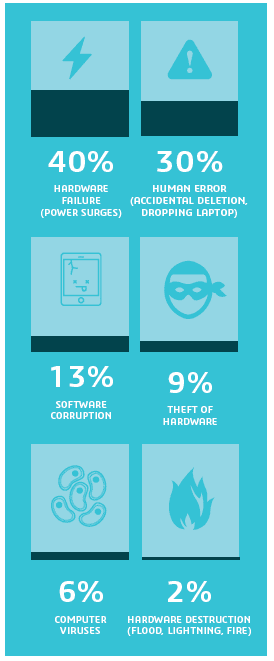
The business impacts
Losing or misplacing product data can impact your bottom line. Product development cycles become extended when extra time is needed to “replicate” lost or misplaced data. When this happens, extra operational costs are incurred across the organization. Part of these costs comes in the form of lost productivity. Over time, countless hours are spent searching for files and/or verifying if files are the correct versions. Depending on the supporting computing infrastructure, you can experience time losses due to poor network performance. Transferring, opening, and modifying large files over the network can affect not only the engineer’s productivity, but slow down things for others as well. Additional engineering costs are required for recreating the lost work and the time needed to create and approve additional Engineering Change Orders (ECOs).
Often, due to deadlines, manufacturing starts production, only to find they were using the incorrect BOM (Bill of Materials). When this happens, there is a good chance the product could be inferior which translates to higher unplanned support and service costs – again cutting into the product’s profitability. In addition, manufacturing costs increase when additional production runs are needed to produce updated product designs, as well as the incremental labor costs and incorrect component costs.
There are also indirect costs due to lost or misplaced product data. In most companies, engineering resources are constrained and if these resources are spending extra time “fixing” existing projects, they cannot spend as much time innovating new designs. This can have impacts both in real dollars (increased operational costs and foregone revenue for late and “yet to be designed” products) as well as brand equity and market reputation. Additionally, when design data is lost or misplaced, it minimizes the ability for engineers to re-use or re-purpose existing design data, which is a great way to gain operational efficiencies and minimize design costs. It’s simple – re-using elements from prior designs is much faster than starting from a blank slate.
The real costs: A typical scenario
Let’s take a look at a realistic scenario: a design project is behind schedule because the “master” design file was accidentally deleted. Three engineers are working on it. The average mechanical design engineer costs $48 per hour in wages and benefits. For three designers, two weeks of duplicated work time costs $11,520. Because of delays, the project is three weeks behind schedule, causing the company to suffer a loss of 50% of projected revenue for the month ($500,000 based on a $1M revenue forecast for that month). This example does not even include additional inventory costs attributed to excess product developed using the wrong design data or rework costs associated with additional ECOs. If this scenario occurs multiple times per year, the financial impact adds up. While the real dollar value of these costs and forgone revenue will vary by company, it is easy to see how companies can lose thousands of dollars per year in productivity and possibly millions of dollars in lost revenue due to delayed product releases or damage to corporate reputation based on inferior products getting into the market.
Sample case study
TMT Observatory Corp.
The partnership of scientific institutions and research organizations that is working to develop the Thirty Meter Telescope (TMT), the most advanced and powerful optical telescope on Earth.
Challenge:
Manage design data and workflows for the 30-meter telescope, which is being developed by contributors from around the world using a variety of CAD systems.
Solution:
Implement SOLIDWORKS EPDM product data management software to efficiently, accurately, and productively handle and integrate diverse types of design data.
Results:
- Incorporated design files in different CAD formats
- Connected contributors and collaborators worldwide
- Automated CAD data conversion into a single format
- Kept project on time and on budget
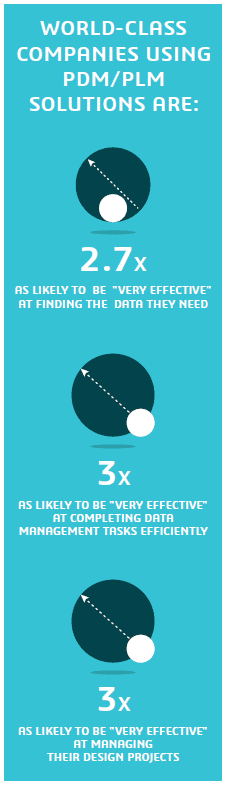 Why use an Enterprise-Wide PDM system?
Why use an Enterprise-Wide PDM system?
Implementing a formal PDM solution such as SOLIDWORKS PDM Professional eliminates the operational costs of losing or misplacing product data and mitigates the potential impacts described above. You extend the reach of your 3D design environment—locally or remotely, from engineering through manufacturing—to share information, collaborate on designs, and automatically protect design data with integrated tracking and version control. Companies can expect to realize the benefits of shortening design cycles, getting to market faster, and reducing development costs.
Keep your projects on schedule: Shorten time to market
SOLIDWORKS PDM Professional uses an intuitive graphic interface to help you map workflows and minimize administrative work, while automated tracking of approvals and signoffs maintains accuracy and accountability. Quickly search and access the most current product data. Create automated document workflows to ensure manufacturing has the most up-to-date and accurate BOM, PMI data, and drawings. Engineering will spend less time creating ECOs. Centralized product data management also enables faster review and decision-making. Getting to market faster enables you to shorten your design cycles and deliver more products to your customers.
Keep your projects in budget: reduce costs
Using a centralized product data management system such as SOLIDWORKS PDM Professional reduces operational costs in many ways. Because all the data is in one place, your global design team can collaborate easily and more efficiently. Centralized file management enables proper version control. Documents are checked in and checked out. Files cannot be overwritten when checked out by another user. All that time spent searching for lost or deleted product data or recreating lost work can be used in more productive ways. When manufacturing has the correct product information, it can manage its costs more effectively and manufacture the right product, the first time.
Improve productivity
The SOLIDWORKS PDM Professional solution is integrated into Windows Explorer, so searching and accessing files is intuitive. Become productive fast as the software is easy to learn. With training, users can get up and running in less than a day and administrators can learn it in two to four days; a small investment that yields fast payback. Team productivity rises as team members always have access to the files they need. You can collaborate easily with partners and customers to keep the design process moving. Re-using or re-purposing elements from prior designs is easy using links established between design elements and the projects. Product data is backed up in a vault and can be archived for fast retrieval if the project requires it.
Summary
Product development organizations that lack formal product data management systems face the real risk of data loss, which translates to increased development costs, lost productivity, and extended product development cycles. Companies are also at risk of lost revenue, damaged reputation, and struggle to leverage existing design elements for re-use or re-purposing.
An enterprise product data management system such as SOLIDWORKS PDM Professional helps you take control of your data to enhance collaboration and innovation. With SOLIDWORKS PDM Professional, you can dramatically reduce the time you spend searching for parts, assemblies, and drawings. Focus your design organization on product innovation with tools to quickly and efficiently find, share, and reuse data.
Contact us today to learn how implementing a data management solution with CATI could save you tens of thousands of dollars and hours of headaches.

 Blog
Blog